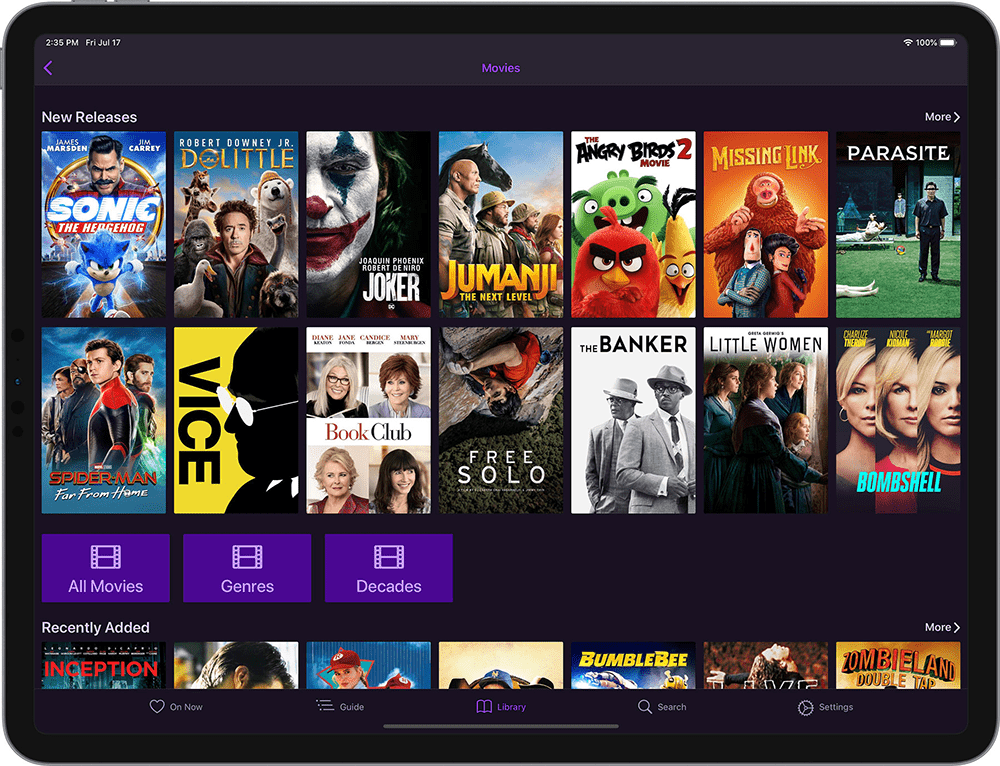Support Articles
Enhanced Library Browsing
Channels has enhanced ways to browse TV Shows and Movies that help you find content easier in larger libraries.
Movies and TV Shows
These enhanced sections do a better job at visualizing your large library of content to help you find things to watch. You can turn on this new browsing mode by visiting Settings > Library > Enhanced Library.
Protip: Customize the Sidebar to promote the Movies, TV Shows, and other sections to the main navigation.
Movies
The Movies section presents your movie library with rows like New Releases, Recently Added, Popular, and Recently Watched.
You can filter the section down by a genre and browse the same exact way. Additionally, you can choose a decade to see just movies from your favorite decade.
TV Shows
The TV Shows section helps you find the shows you’re looking for faster by presenting your library with rows like Recently Watched Shows, Recently Aired Episodes, and Recently Watched Episodes.