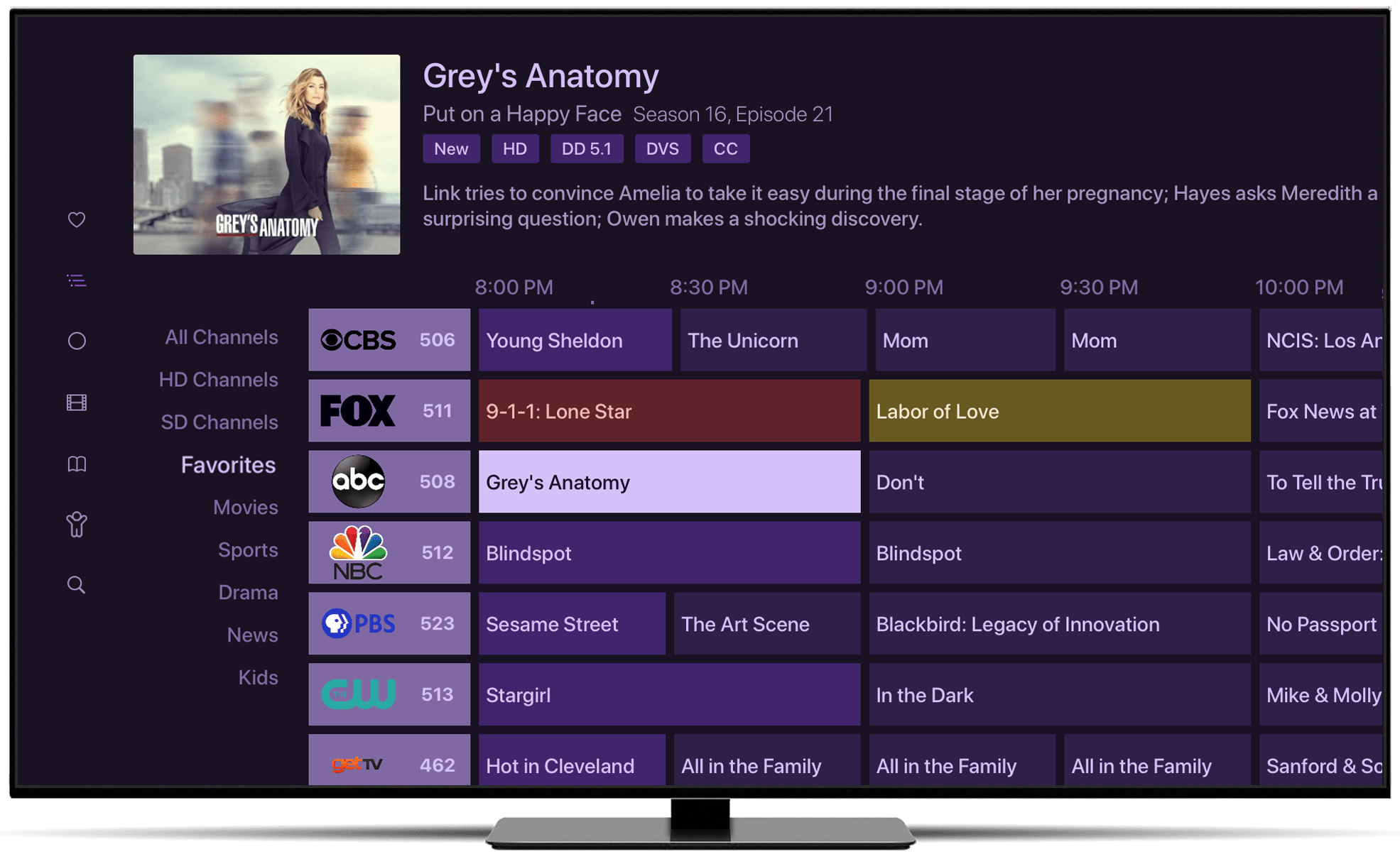Channel Collections
Curate your own sets of channels.
Customized groups of channels for all your TVs and devices.
Manage all of your channels in one place, for all your devices.
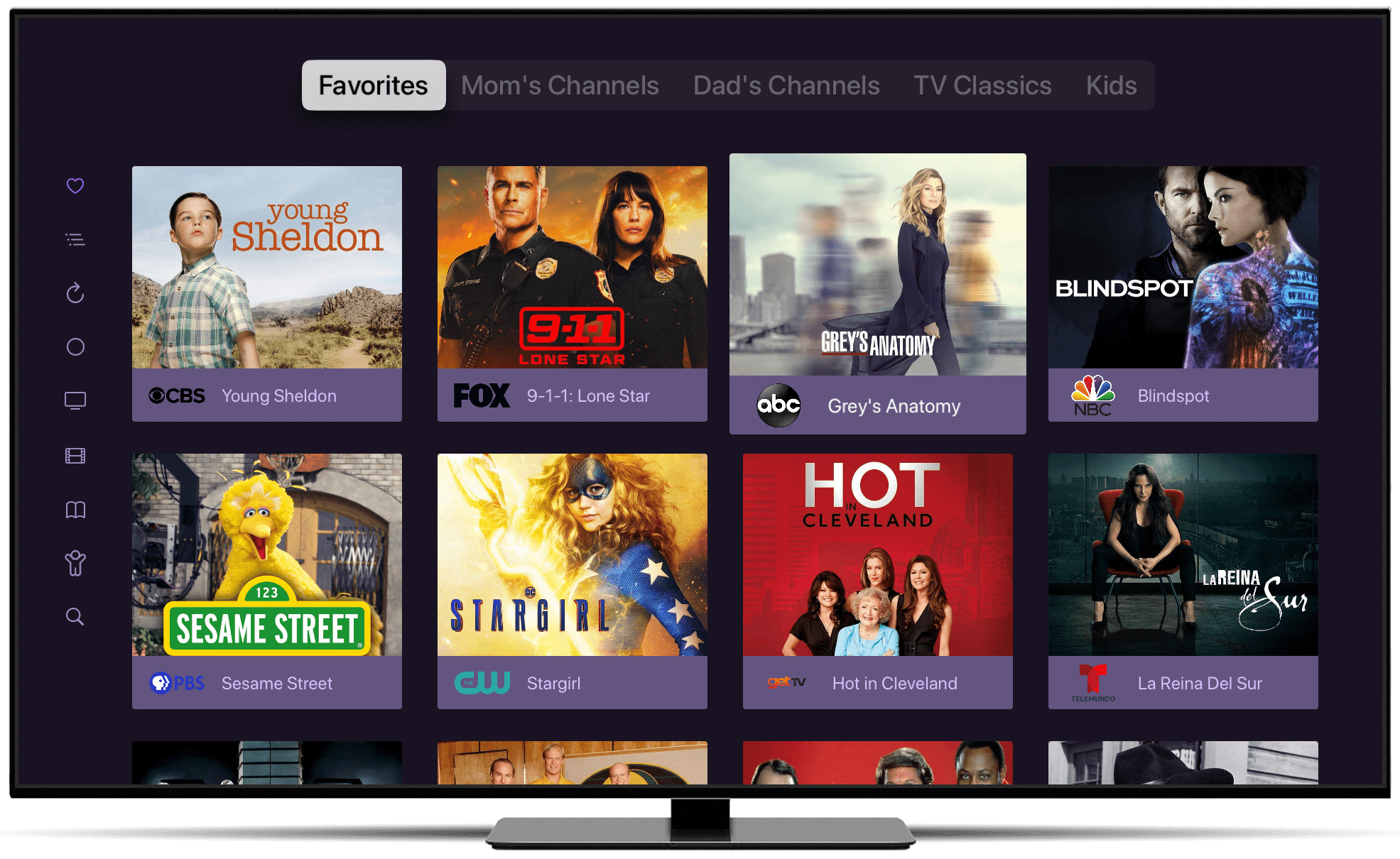
No more managing favorite channels on each device.
Create collections in Channels DVR Server and they'll instanly appear on your devices.
Sync All Devices
Curate your collections in Channels DVR Server and all of your devices will adopt them.
Per Device
Apply different collections to specific devices.
Curate in One Place
Create your collections in Channels DVR Server with easy tools.
Simple Tools
Just give your collection a name and choose which channels you want in it.
Automatic Channels
Use rules to have your collection pull in channels based on what is currently on.
Personalized Collections
Let Mom, Dad, and the Kids get to their favorite channels faster.
Common Questions
How does it work?
Channel Collections are created and managed in your Channels DVR Server web admin. Once you've created them, you apply them to all your devices, or per client, using Server Side Settings.
How do I make the collections?
Channel Colletions are just simple lists. Create a new one, give it a name, and choose the channels you want applied to it.
You can even apply rules to let Channels match shows or movies that are currently airing to have their channesl dynamically added to your collection. Some channels show sports on them, but you don't necessarily want them in your Sports collection. Using the rules, you can have them pulled in to your Sports collection whenever they are airing a sporting event.
Learn More
You can learn more about Channel Collections in our support article.
Learn more about Live TV & DVR
Channels is the best way to record and watch your favorite TV. Link Channels with your source or provider and start watching and recording live TV with a familiar guide.