Kids Section
Separate the kids' content from your main library.
Give the kids their own library to browse from.
And keep your library clean.
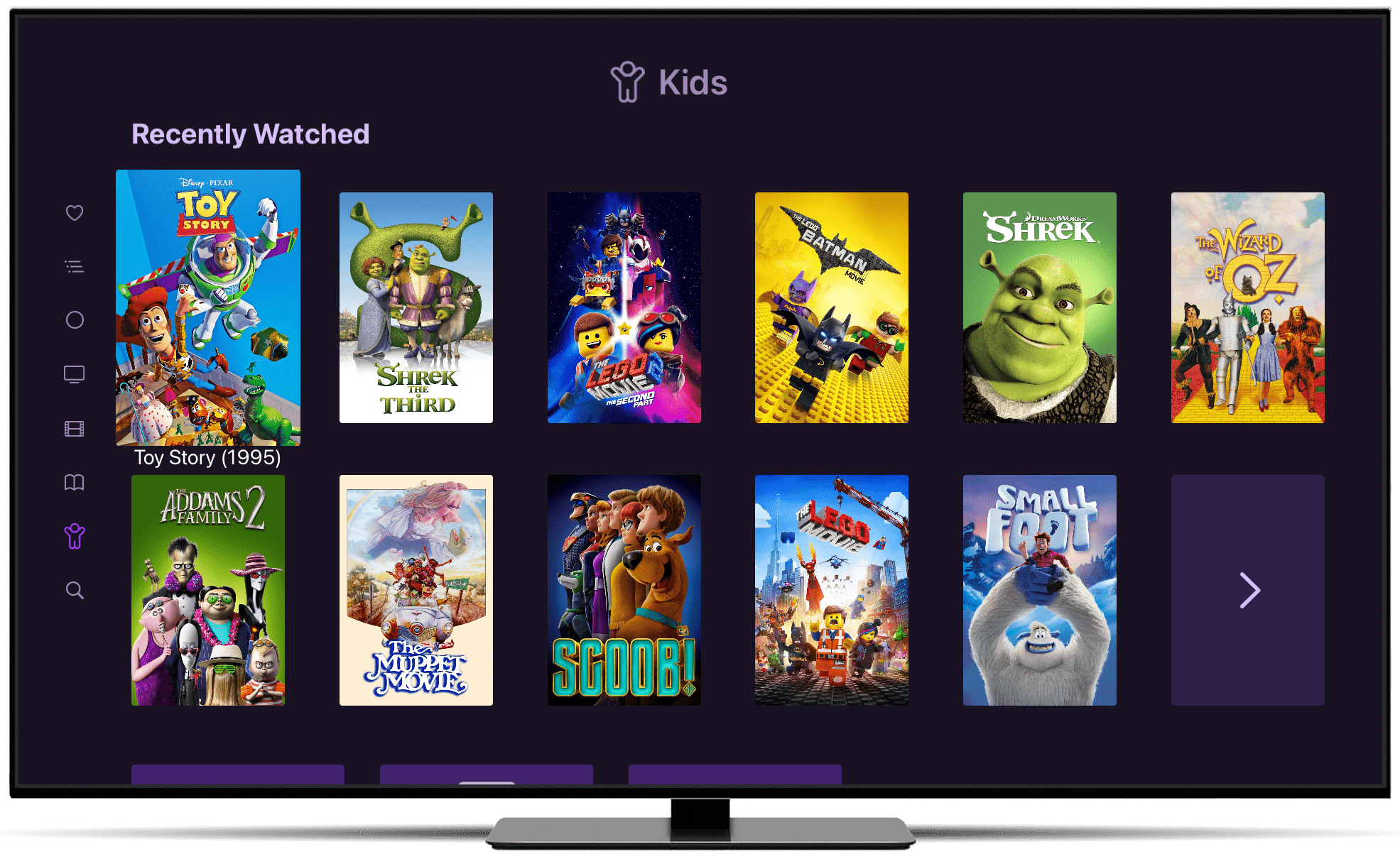
Just For Kids
Give the kids their own place to find what they want, fast.
Keep Them Separate
Browse your main library without the noise of all the kids' stuff.
Easily Manage
Set movies and TV shows to show in the Kids Section, the main library, or both.
Kids Only Mode
Lock the Channels app down to only show content from the Kids Section.
Find It Fast!
Kids Section shows the most recently watched movies so the kids can re-watch those movies even faster.
Improve Your Life
Keep the libraries separate and keep your sanity.
Common Questions
What's the point of this?
Kids love movies. When your library is full of their movies, browsing your library can get to be a bit of a pain. Trying to browse through a list of comedies when 50% of it is kid movies can be frustrating.
By moving things to the Kids Section, this not only allows them to find their movies and TV shows faster, it removes them from the main library. This lets you browse your movies and TV shows without the noise of all the kids' stuff.
How does this work?
Channels' Library Visibility feature allows you to define where movies and TV shows show up. You can choose Kids, the Main Library, or both. Just manage your content to tell Channels where it should show up.
You can learn more about Library Visibility in our support article.
Can I have content show in the Kids Section and the Main Library?
Yes. Choose the Both option in Library Visibility to let content show everywhere.
Learn More
You can learn more about the Kids Section in our support article.
Learn more about the Media Library
Channels is the best way to watch your TV shows and movies. Record or add your personal media and start watching TV your way at home or while away.
