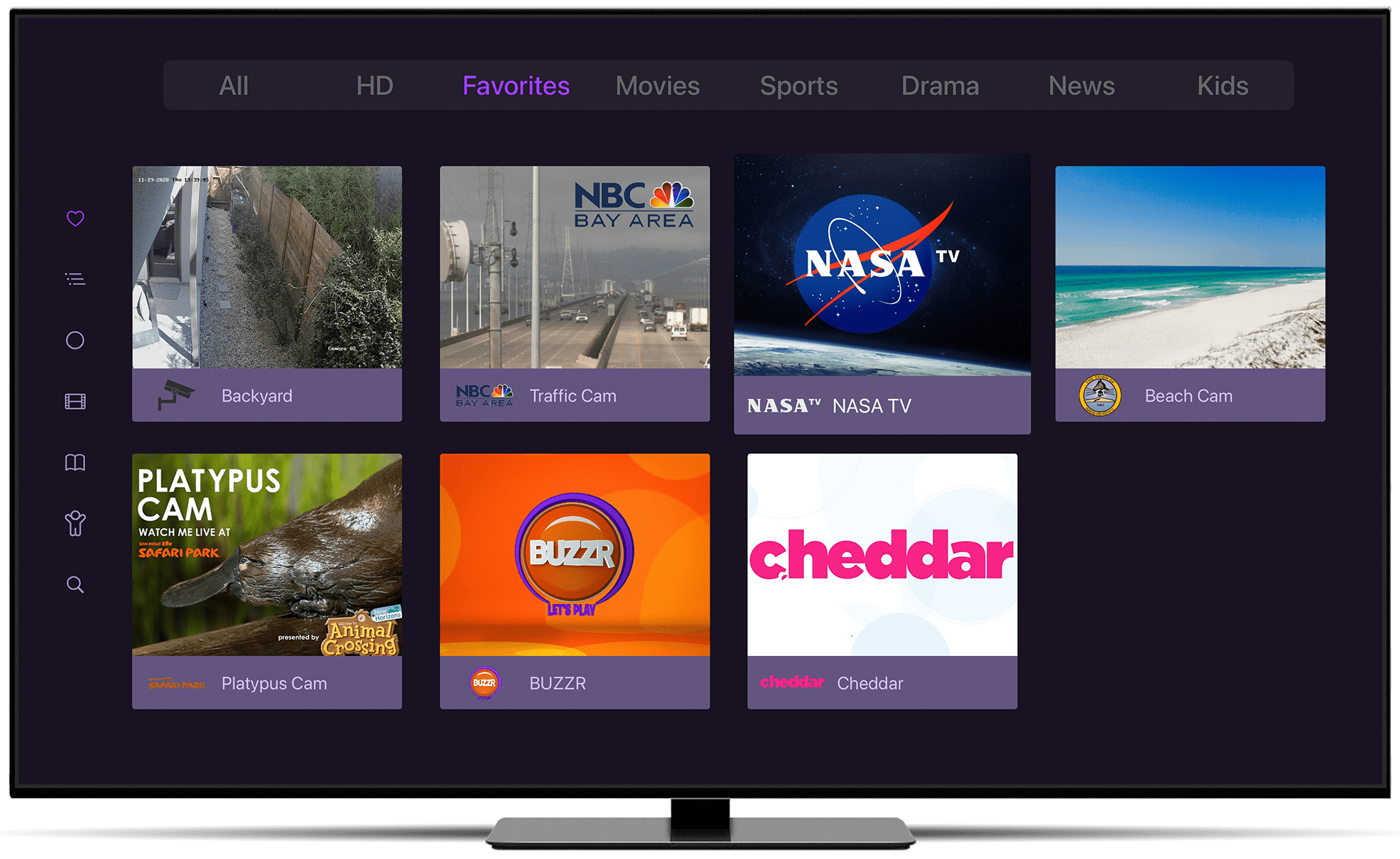How Channels Works
Connect your sources to Channels and watch TV your way.


Install Channels DVR Server on your computer at home.

Provide Channels DVR Server with a source of TV broadcasts. Use a TV tuner or sign in with your existing cable or streaming provider.

Install Channels on your streaming device to record and watch live TV or your personal media.
Install Channels DVR Server.
Our software runs on your computer or NAS device at home. There's no cloud to worry about. Your shows and movies will always be available.
Installs on virtually any device.



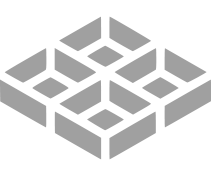
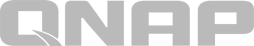
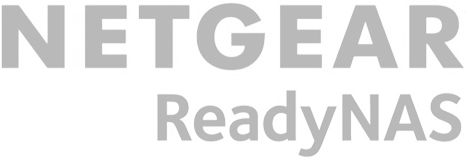



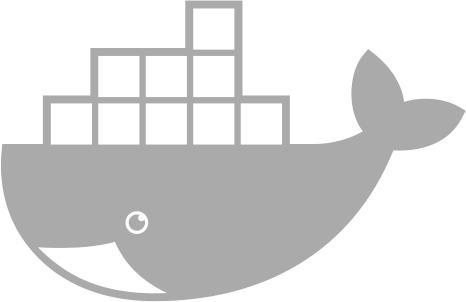
Provide Channels with a source.
Channels is not a streaming provider. Channels works with existing sources of live TV or personal media. Add live TV via your antenna or cable with a TV tuner. Sign in with your cable or streaming provider. Or even add your own live streaming channels. Mix and match to get as many channels as you can.
Add your personal media.
Add content to your Channels library directly from your computer's hard drive. Your personal media is automatically indexed with art and metadata and ready to watch right away.
Learn about Personal Media
TV Shows
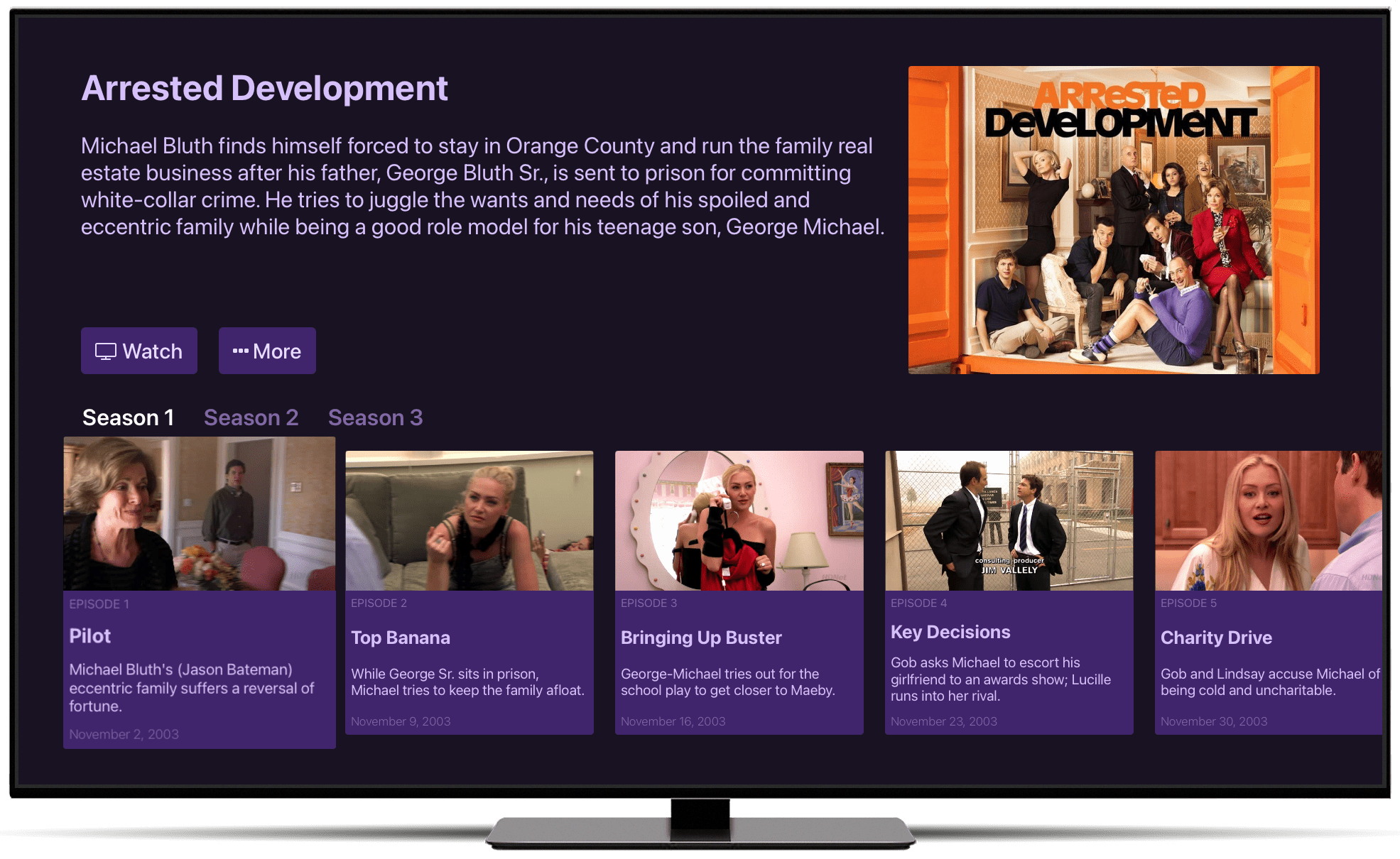
Movies
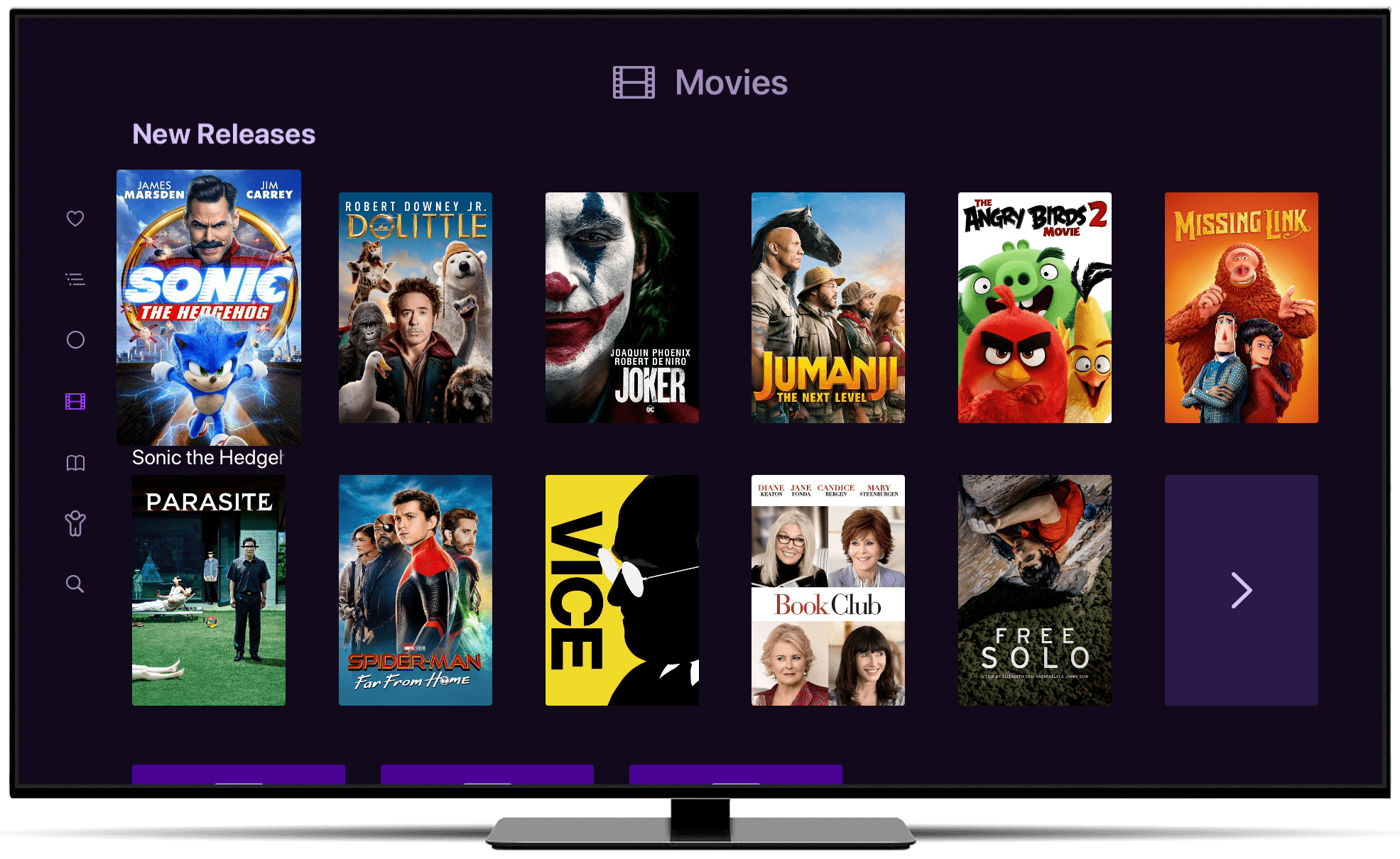
Videos
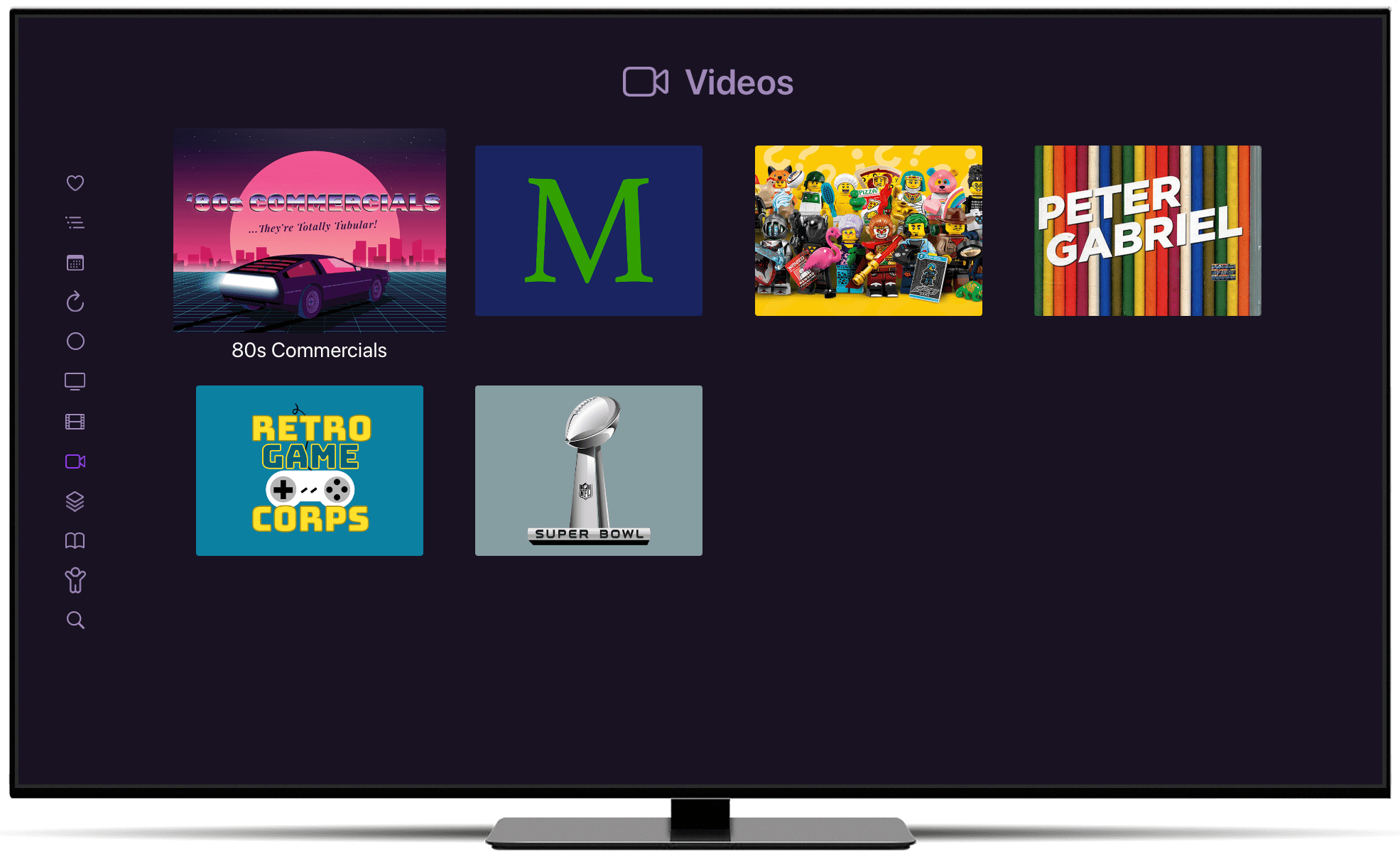
Start Enjoying Your TV Shows & Movies
Channels lets you watch TV your way. Watch whenever or wherever you want.
Get Channels Now
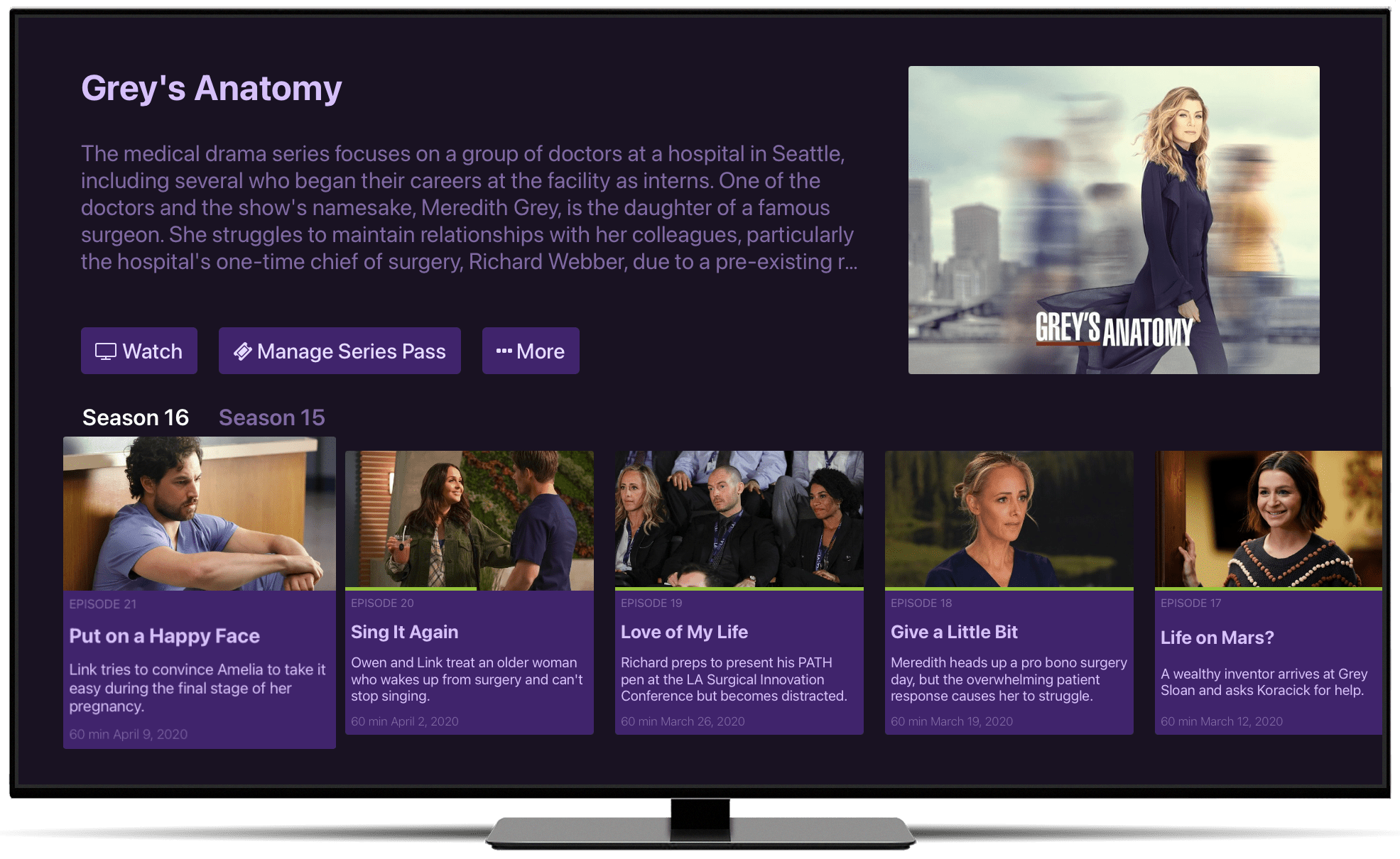
Get features the whole family will love.
Whole Home DVR
Instantly set up a whole home DVR.
Streaming Premium Channels
Sign in with your existing provider to use its channels.
Remote Streaming
Watch TV on your device while away from home.
Personal Media
Add your existing movies and TV shows to your library.
Learn more about the Media Library
Channels is the best way to watch your TV shows and movies. Record or add your personal media and start watching TV your way at home or while away.