Virtual Channels
Create your own personal TV channels using your own personal content.
Use your own movies and shows to create your own personal TV channels.
Watch your channels, with your content.
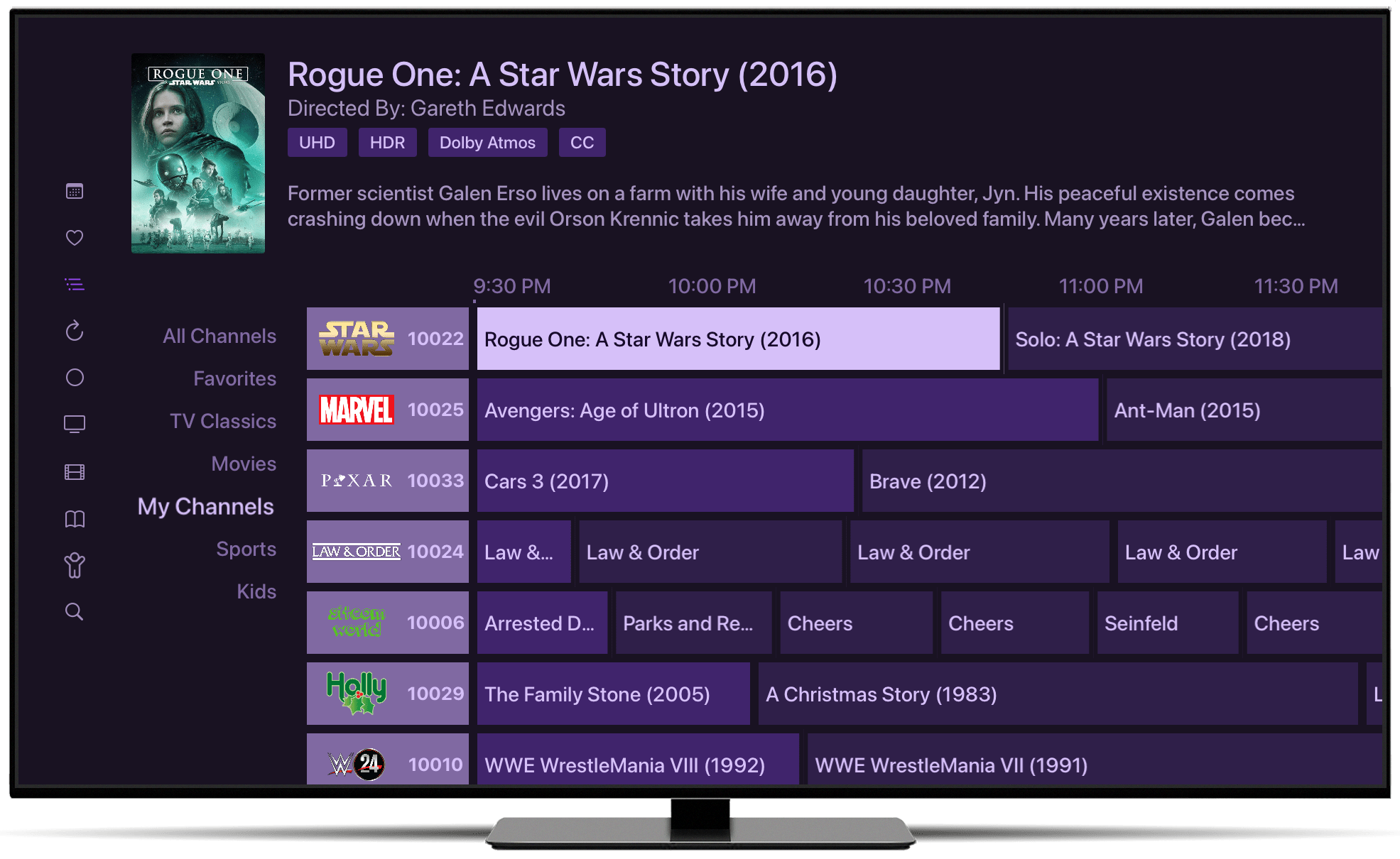
Add your own personal channels to your live TV guide.
There's always something on, when it's all your favorite shows.
Your Content
Create your own channels using movies and shows from your DVR library.
Customize
Give your channel its own name and network logo.
Create Family Favorites
Build channels for the kids, Mom, and everyone else in the family.
Use Smart Rules
Smart Rules make your channels dynamic and will update as your library changes.
Control the Schedule
Sorting options allow you to choose how your movies and shows are scheduled.
Low Commitment Watching
Watch something you already know you like, without the pressure to finish it.
The On Demand Commitment Phenomenon
Something funny happened in the years since streaming and on demand has become mainstream. A phenomenon has emerged where picking something to watch has become harder for people, not easier. Sure, the Paradox of Choice is at play, but when you can start watching a movie or show from the beginning, there's a feeling of commitment.
In the past, our TV was exclusively live and shows and movies were routinely already in progress. We watched what was already playing on TV and that was that. TV was a time to relax and veg out.
When you can start a movie whenever you want, your subconscious gives you a feeling that “if you start it, you gotta finish it”. This makes it hard to pick something to watch, because it's hard to commit to it.
This is what Virtual Channels is trying to help. Take your own movies and shows that you know you enjoy, and turn them into low commitment live channels you can turn on at any time for any amount of time.
Sometimes you just want to “put something on”.
Common Questions
How does this actually work?
Virtual Channels are lists of content that Channels will schedule into your live TV guide. You manage your Virtual Channels through your Channels DVR Server web admin. Create a new channel, add some movies or shows, Channels will create the schedule and show it just like any other channel in your guide.
Are these channels actually broadcasting?
No. Virtual Channels are just that, virtual. Channels creates a schedule for the channel and when you tune into it, it plays back what's scheduled appropriately.
Why would I do this when I could just start movies and shows from my library?
Sometimes you just want to watch something for a short amount of time. Sometimes you don't want to pick. Sometimes you want to be surprised. See The On Demand Commitment Phenomenon. Virtual Channels let you use your own content to create low commitment TV watching.
Learn More
You can learn more about how to create Virtual Channels in our support article.
Learn more about the Media Library
Channels is the best way to watch your TV shows and movies. Record or add your personal media and start watching TV your way at home or while away.
