Personal Media
Add your own movies and TV shows to your Channels library.
Point Channels at your hard drive, and watch the content flow.
Add your existing movies and TV shows to your library.
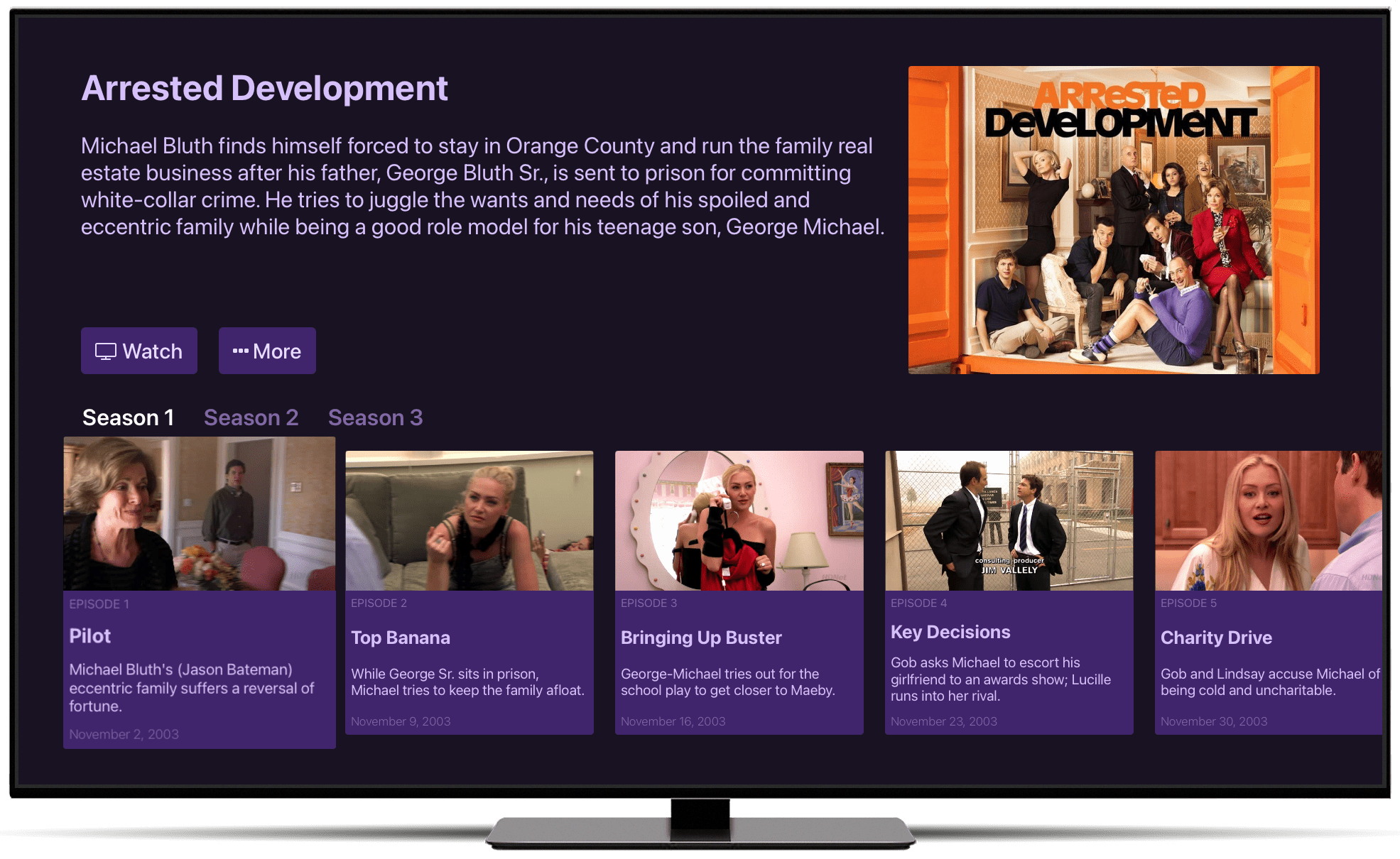
Move to Channels, bring your existing TV shows and movies with you.
You don't have to leave your old library behind.
Import Movies, TV Shows, and Home Videos
Select your movie or TV folder and Channels will add them to your library fully indexed.
Fill out your Library
Personal media appears in your library just like the rest of your recordings.
Smart Scanner
Channels will scan your content and add all its metadata.
4K HDR
Channels fully supports 4K, HDR, and Dolby Atmos.
Formats Galore
Channels supports the playback of all major video and audio formats.
Keep your Files Put
Channels references your video files, so feel free to keep them where they already are.
Common Questions
Do all formats work?
We can't enumerate every single video or audio codec and container that Channels supports, but we can say that all modern codecs and containers work just fine. Is FLV supported? No. Is HEVC with HDR supported? Yup.
Does Channels have to transcode on the fly to play back certain formats?
No. Channels can play back all supported formats directly on device. Transcoding is employed if quality settings are set to do so. But in your home, no transcoding is required.
Can I import home videos or other videos that are not specifically movies or TV shows?
Yes! Point Channels at folders full of home videos, concerts, Internet videos, sporting events, or other random videos and they will be added directly to your library. Using built in tools, you can provide titles, descriptions, and art for your videos so they look great in Channels.
Learn More
You can learn more about Personal Media in our support article.
Learn more about the Media Library
Channels is the best way to watch your TV shows and movies. Record or add your personal media and start watching TV your way at home or while away.
