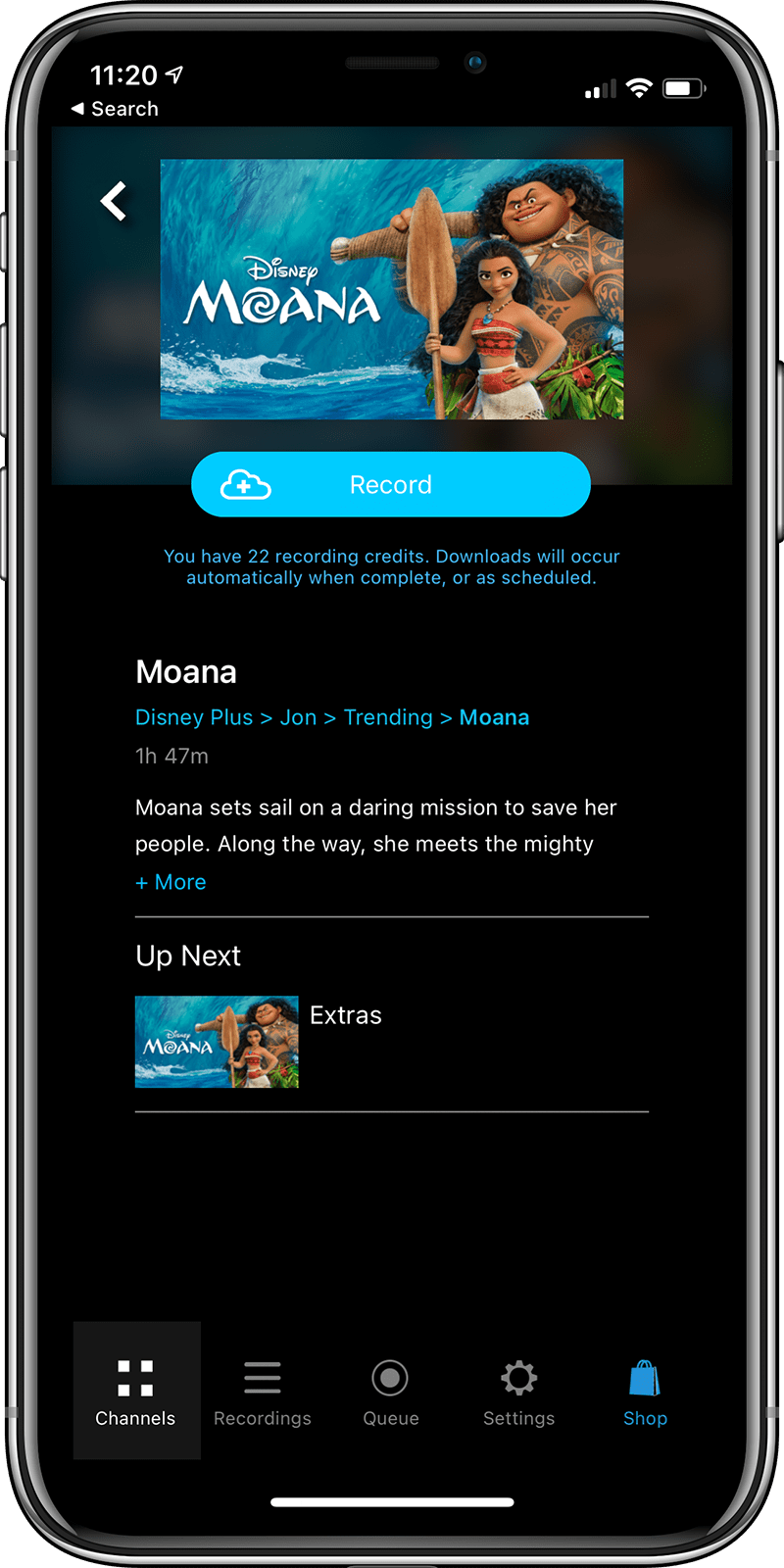Support Articles
PlayOn Cloud
With the PlayOn Cloud source, you can record movies and TV shows from streaming services and have them download right into your Channels library.
Channels has native integration with PlayOn Cloud. Link your accounts together and Channels will automatically download any recording you make with PlayOn Cloud.
This is a great way to build up your library using the streaming sources you subscribe to.
How do I link my PlayOn Cloud account to Channels?
Using the Channels DVR Server web admin, add a new source and choose PlayOn Cloud. Use the button to link your account with Channels. Once your accounts are linked, all your PlayOn Cloud recordings will get automatically downloaded into your Channels library.
What is PlayOn Cloud?
PlayOn Cloud is a service that lets you make recordings of content from the streaming services that you subscribe to. They handle the recording in the cloud and provide you with the video file.
When you link it with Channels, your recording will be automatically downloaded and added to your library when they are complete.
Protip: Learn More about PlayOn Cloud on their website.
How Do I Use PlayOn Cloud
Using the PlayOn Cloud mobile app, you can log into all of the streaming services that you subscribe to.
You can browse your streaming services and queue movies and TV shows to record. These recordings happen in the cloud and are made available once they are completed.
Which Streaming Services does PlayOn Cloud Support?
You can view all the streaming services PlayOn Cloud can record from on their site.
Which Is the Best PlayOn Cloud Plan to Use with Channels?
Since Channels will download your recordings as soon as they are complete, it’s best to pay for PlayOn Cloud using their credits based plans. With credits based plans, you just pay pennies per recording. Your credits never expire.
You will have no need for their large storage plans since your recordings will be downloaded immediately into your library.
More Info
Here’s some info to make working with your PlayOn Cloud source a little easier.
How Often Does Channels Fetch PlayOn Cloud Recordings?
Your PlayOn Cloud recordings will be checked every 2 hours.
Where are PlayOn Cloud recordings kept?
PlayOn Cloud recordings are saved in the /PlayOn directory in your DVR data directory.
Manually Sync Recordings
If you want to force a fetch of recordings from PlayOn Cloud, you can use the Sync option on your PlayOn Cloud source.
Remove Source
If you want to remove your PlayOn Cloud source, you can use the Remove option on your PlayOn Cloud source.