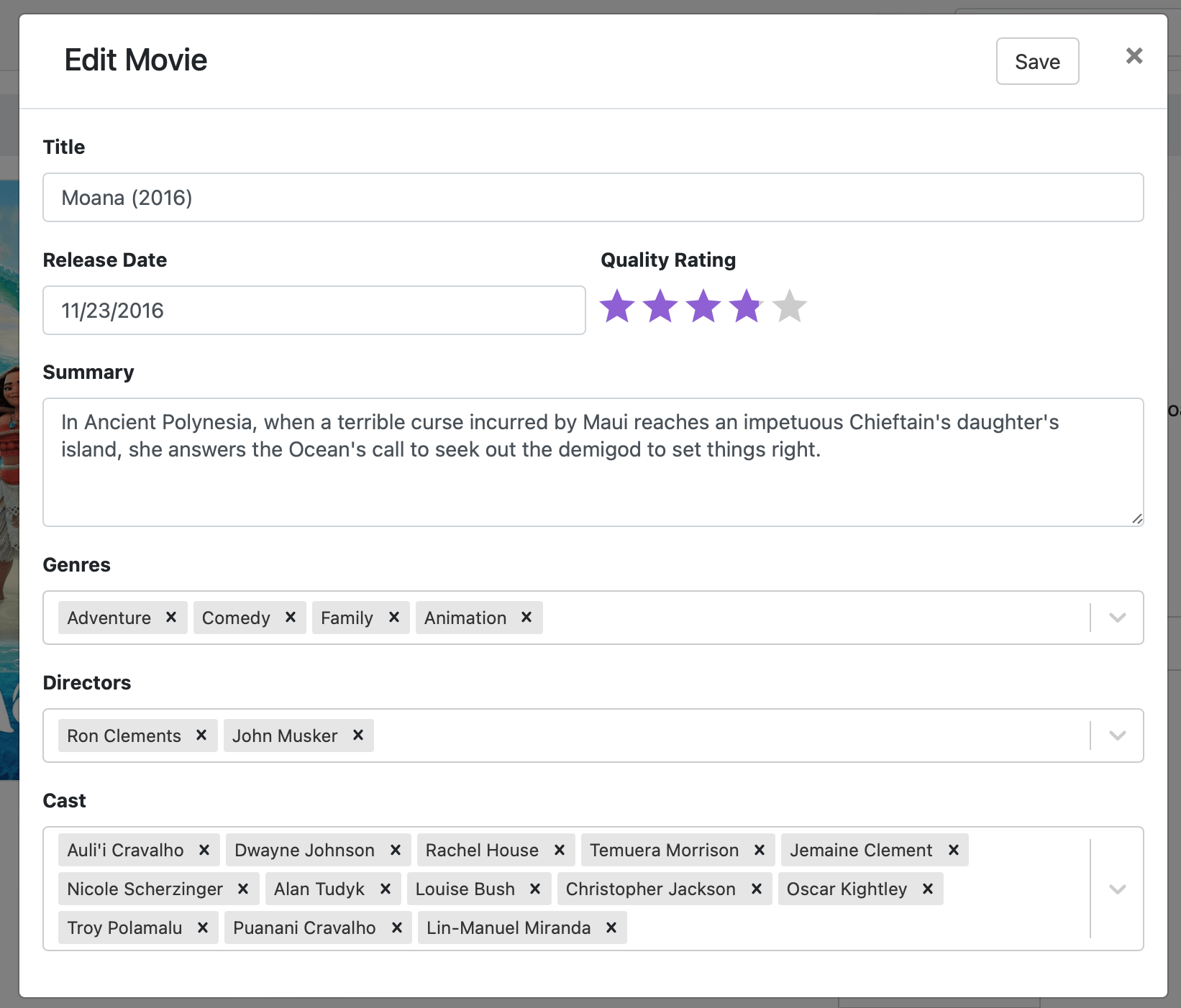Support Articles
Metadata Editor
Channels lets you manage your library down to the title and description.
Make small correction to TV show or Movie titles, or provide all of the information for your imported Videos.
Note: Learn more about editing the art of items in your library.
How it Works
When viewing your libary in your Channels DVR Server web admin, you have the ability to edit the metadata of your items. This allows you to update the genres, actors, directors, season number, etc.
Batch Editing Recording Metadata
You can edit the metadata of multiple recordings at once by using the batch editor.
When making metadata edits for multiple recordings, all edited fields will be over-written just as you entered it. Data is not merged or preserved.