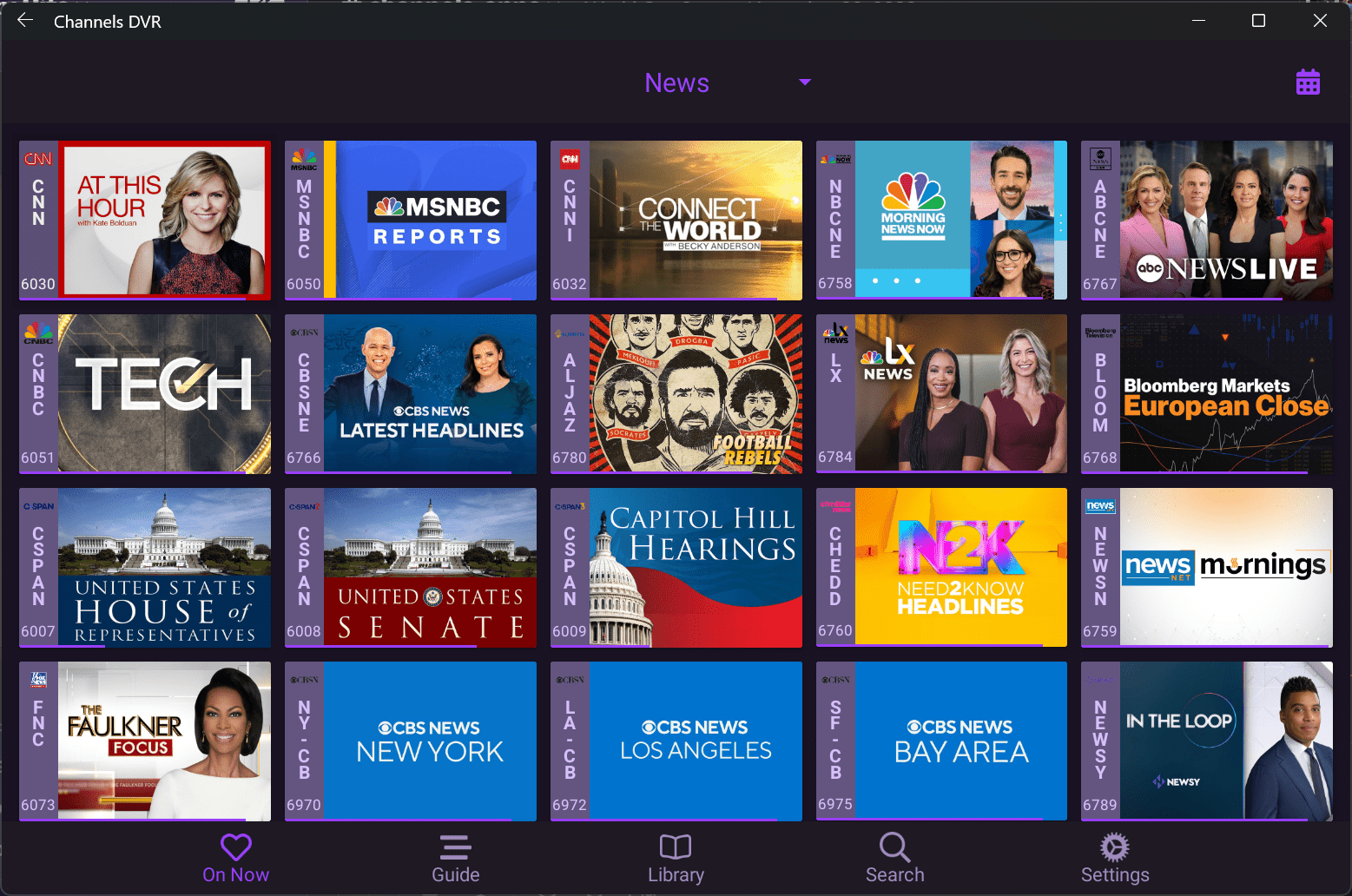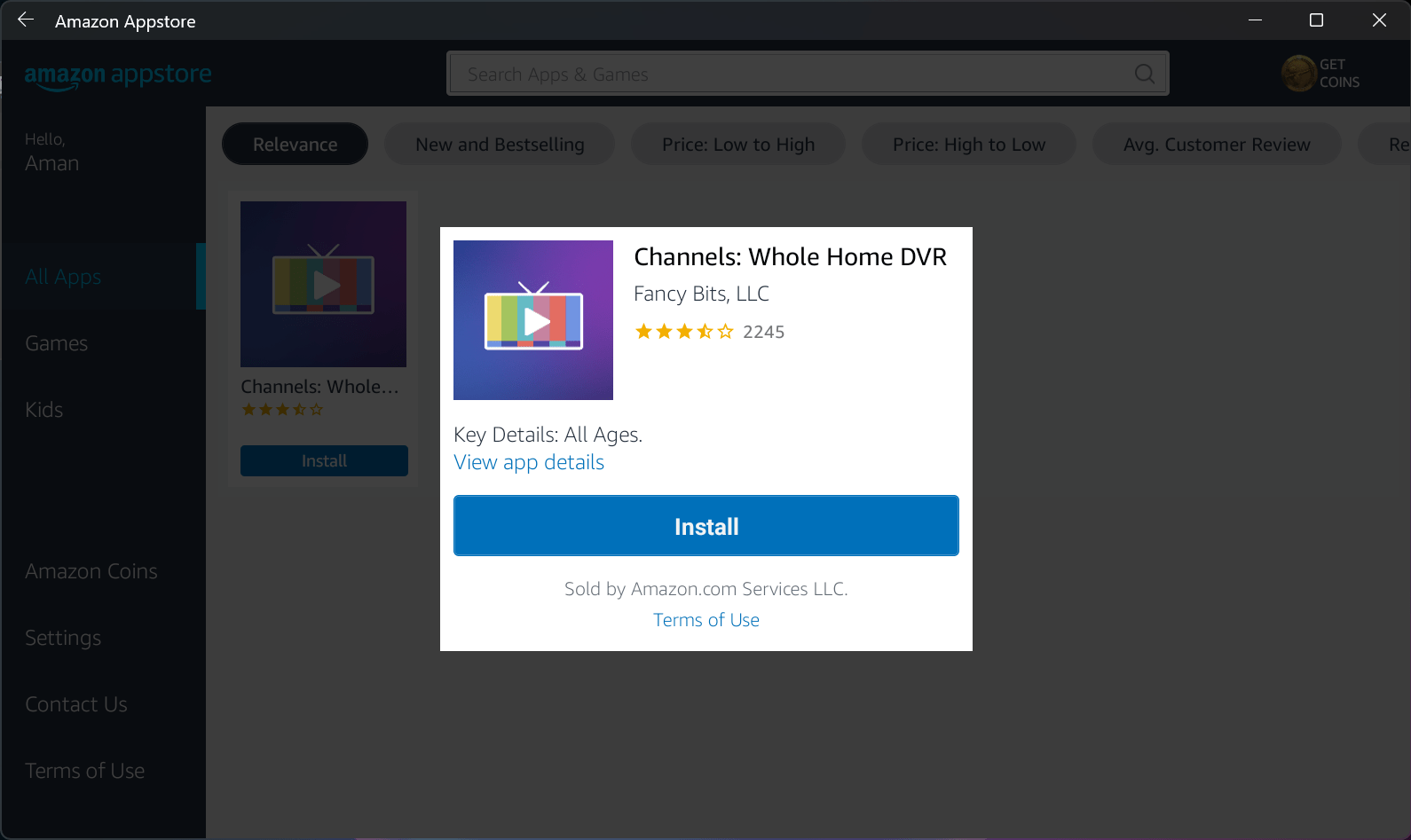Support Articles
Channels on Windows
Thanks to the Windows Subsystem for Android available in Windows 11, you can run Channels on Windows.
How It Works
Windows 11 now includes a new subsystem to run Android apps. This is a full Android environment. It’s not a virtual machine or emulator, but a real Android environment that runs on top of Windows.
Included, is the Amazon App Store, which you can use to install Android applications. This includes Channels.
Read Here on how to get the Windows Subsystem for Android set up and the Amazon App Store installed.
Install Channels
Once you have the Amazon App Store installed, search for Channels and install it.
Now you can use Channels right on your Windows 11 PC.
Note: When running on Windows, Channels will use the Android tablet presentation. This is just how the Windows Subsystem for Android works.
Note: Join the beta program to help make Channels even better.