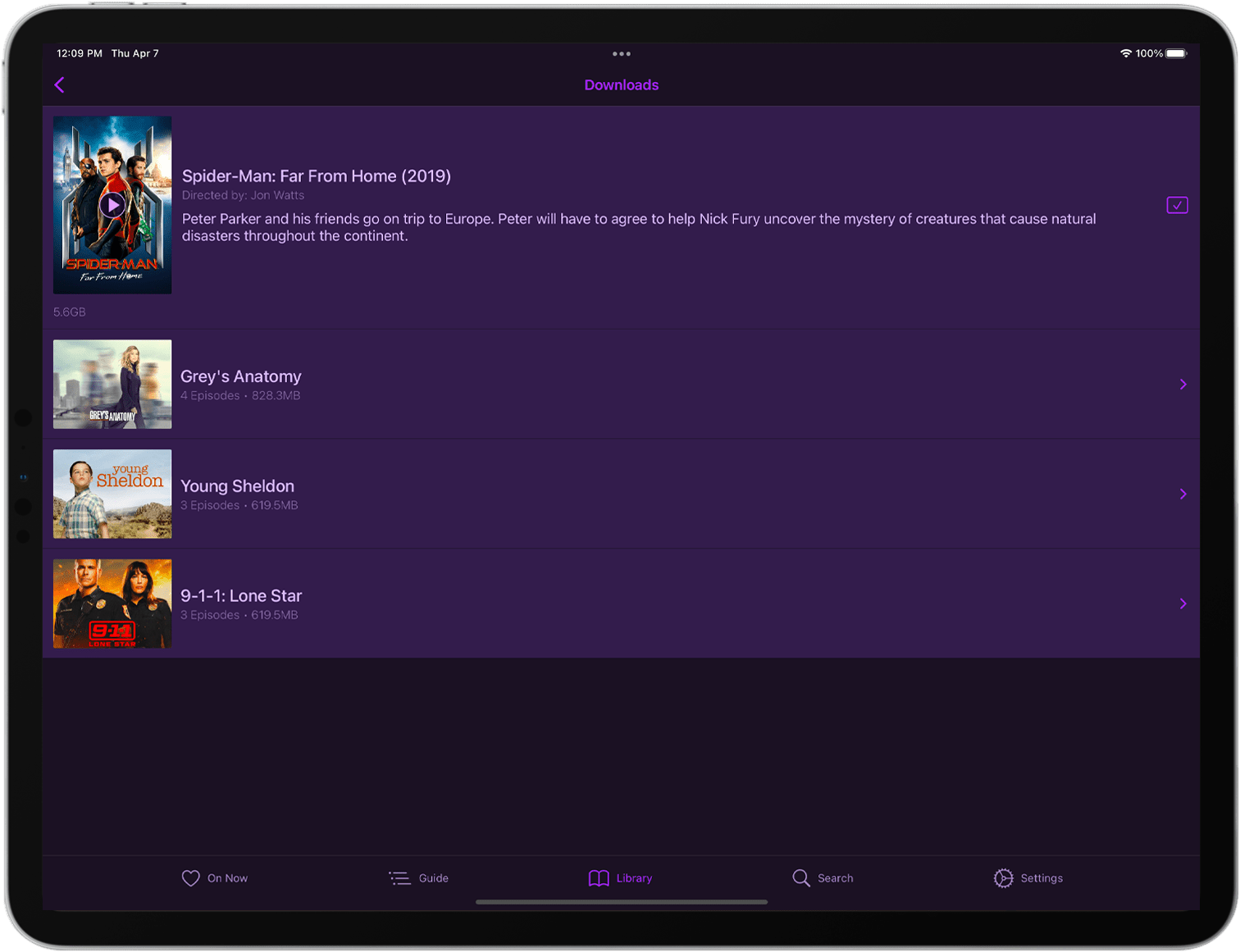Support Articles
Offline Downloads
Channels for iOS allows you to download anything from your library directly to your device.
Browse and Download
On your device, browse your library and download any content you want. Simply tap the download button to queue the content for downloading.
Use context menus to download content from anywhere in your library.
You can download individual recordings or queue all of the unwatched episodes of a specific show.
Watch Offline
Your downloads will be available even if your device is offline. Open Channels while in Airplane Mode or without any Internet, and it will show your downloads.
Stay in Sync
As you watch your movies and shows, your watch history is saved. The next time your app communicates with your Channels DVR Server, your watch history will synchronize.
Download Bar
While downloads are in progress, a status bar will show at the top of the app. This will provide info about the current downloads in progress.
You can tap this bar at any time to bring up your Downloads.