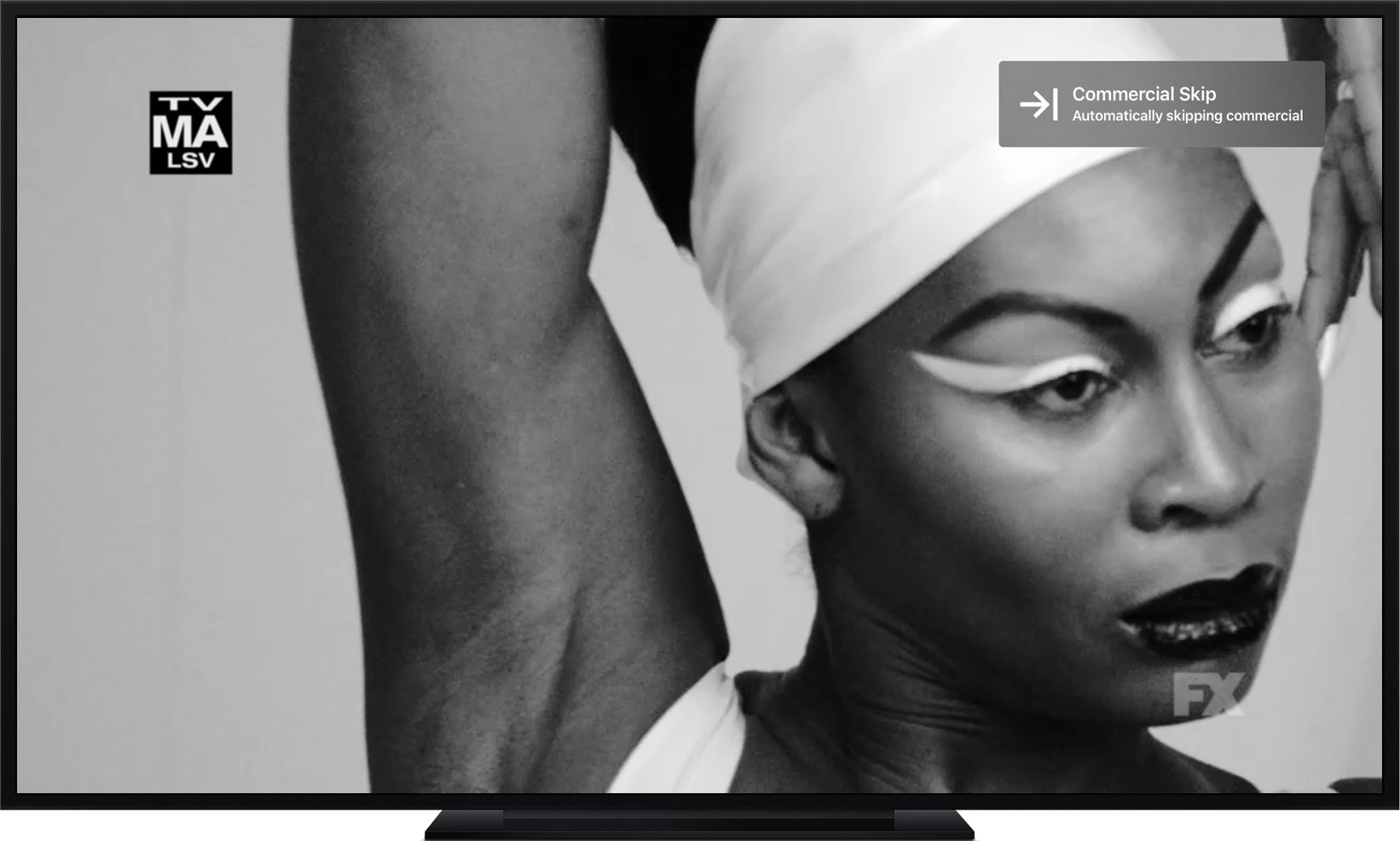Support Articles
Commercial Skipping
Channels indexes commercials after each recording is completed. You can then skip through these commercials in multiple ways.
Options
Channels gives you 3 options for commercial skipping. These can be found in Settings > Playback > Commercial Skipping.
The different options and how they work are listed below.
Automatic Commercial Skip
When you have commercial skipping set to Automatically, Channels will automatically skip through the break without your interaction. You will receive a notification at the top right of the screen to let you know that it happened.
Skip Button
When the show you are watching has entered into a commercial break, Channels will present you with a button to skip through it.
At the bottom of the screen will be a Skip Commercials button. Selecting it will jump you right to the end of the break.
You can dismiss the button by pressing the back button on your remote.
Manually
While inside of a commercial break, you can double press the seek forward button on your remote to automatically skip right through the break.