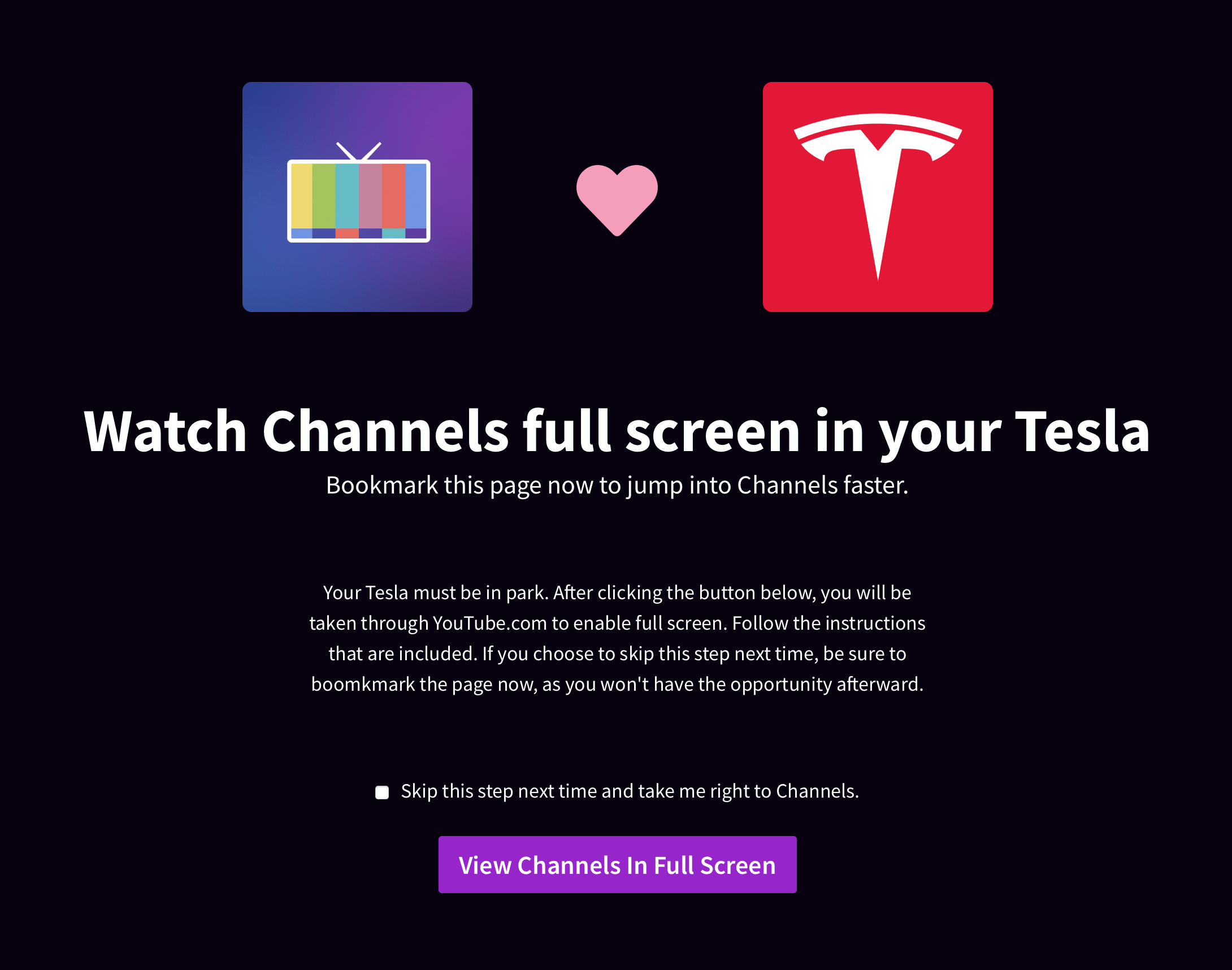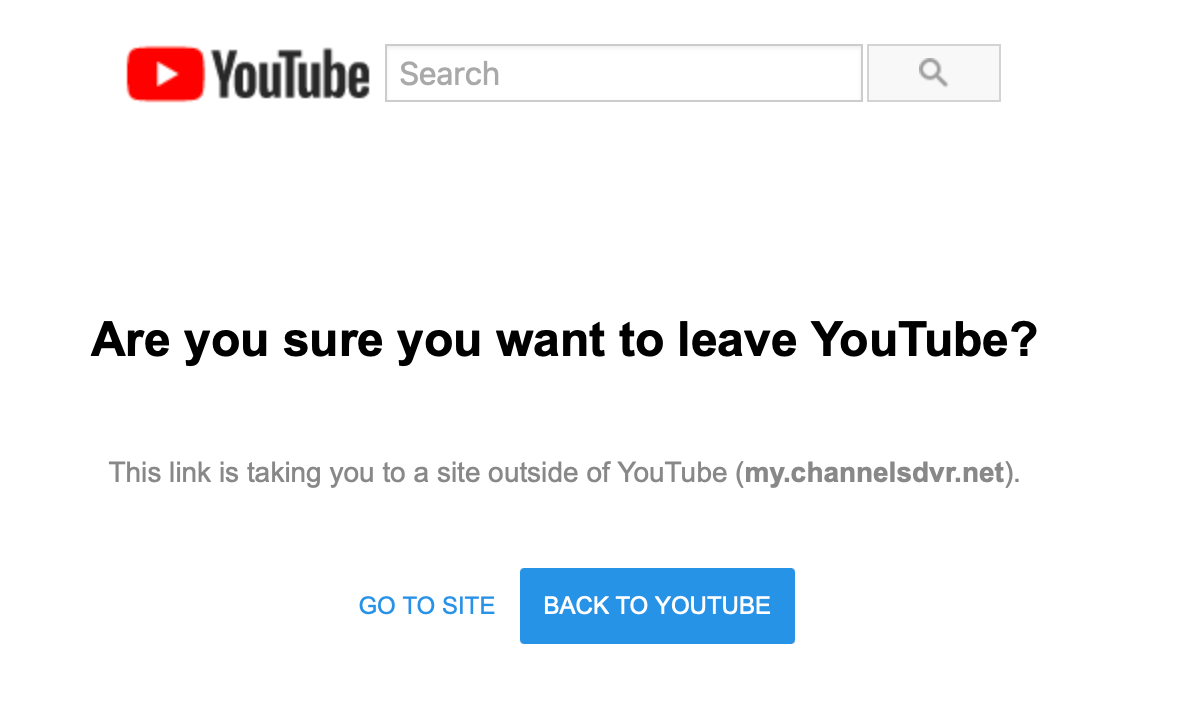Support Articles
Watch your recordings and live TV in your Tesla
Channels gives you the ability to stream your recordings and live TV from anywhere in the world. Why not your car?
What’s so special?
Normally, Tesla’s browser lets you browse and watch things in the small browser window. This works OK, but having full screen playback for your recordings and live TV would be better!
We employ a small little trick to get the Tesla browser to open full screen.
How To
First, you must have remote streaming enabled and working. Watching videos in your Tesla only works while it is in PARK.
Next, while your Tesla is in PARK, use the built in browser and visit: https://my.channelsdvr.net. You will be asked to log in and then be taken to an interstitial splash page for watching in your Tesla.
Choose Watch Channels in Full Screen and you will be taken to another interstitial page.
This is the trick that allows us to let you watch full screen. We redirect your browser through youtube.com which forces the browser full screen. The interstitial page will ask if you want to leave YouTube, choose GO TO SITE. This will take you to your Channels DVR Server web admin.
Now you’ll be in your Channels DVR Server web admin and you can watch whatever you want.
Protips
Here’s some tips to make this easier to use in the future.
Bookmark the page
When you land on the Channels 💜 Tesla splash screen, bookmark it. You won’t be able to bookmark while you are in full screen mode. This is your one chance to bookmark it for your Tesla browser to make it easy to return later.
Check the box
There’s a box on the Channels 💜 Tesla splash screen that will avoid this page in the future and take you right to your Channels DVR Server web admin right from your bookmark. This speeds up the time getting into your recordings and live TV. Be sure to bookmark this page first though.
Oh no I forgot to bookmark it!
If you forgot to bookmark it and chose to automatically skip the splash screen, visit https://my.channelsdvr.net/tesla?no_redirect=1 and the redirect will be ignored, allowing you to bookmark it again! We got you covered!