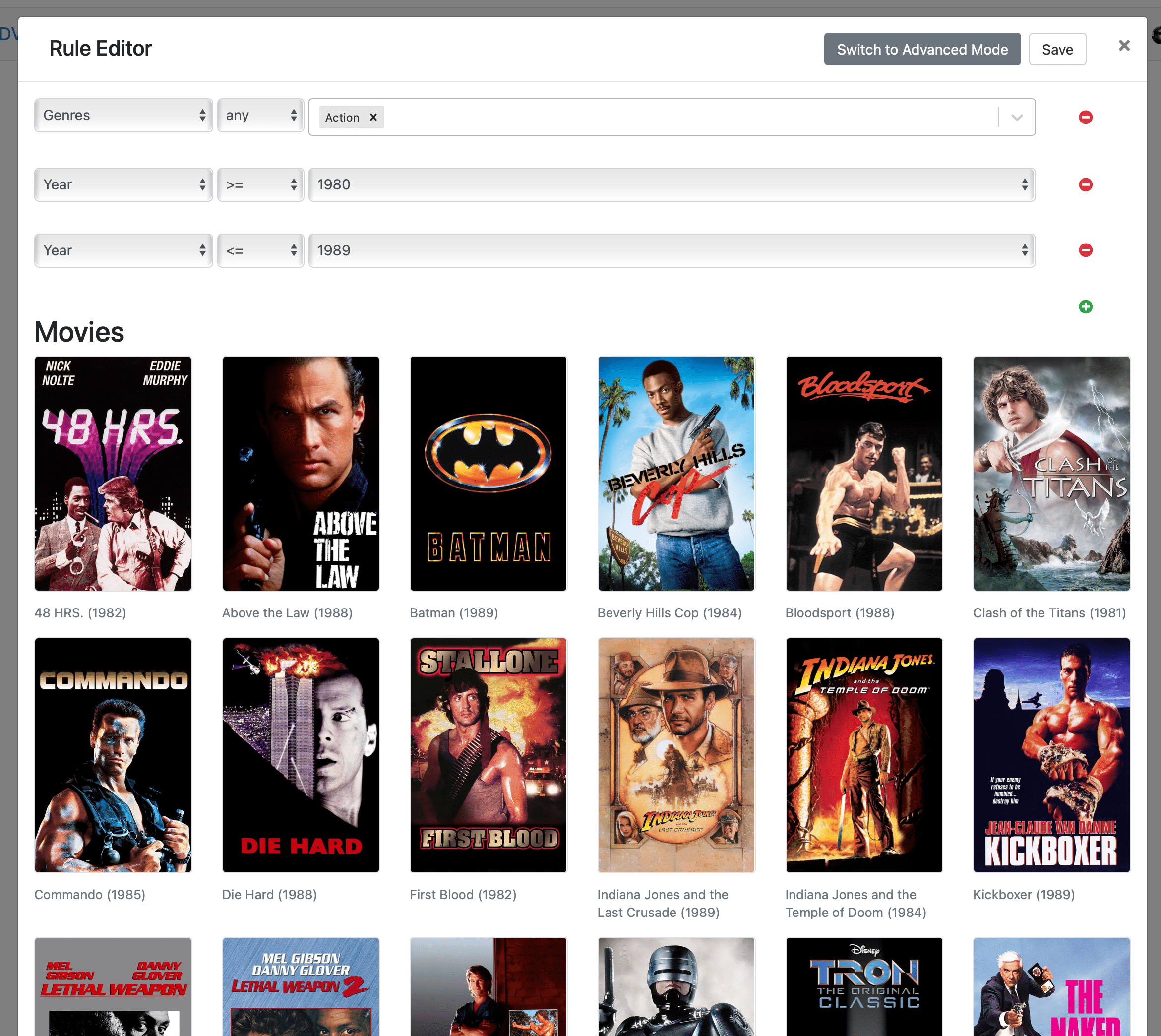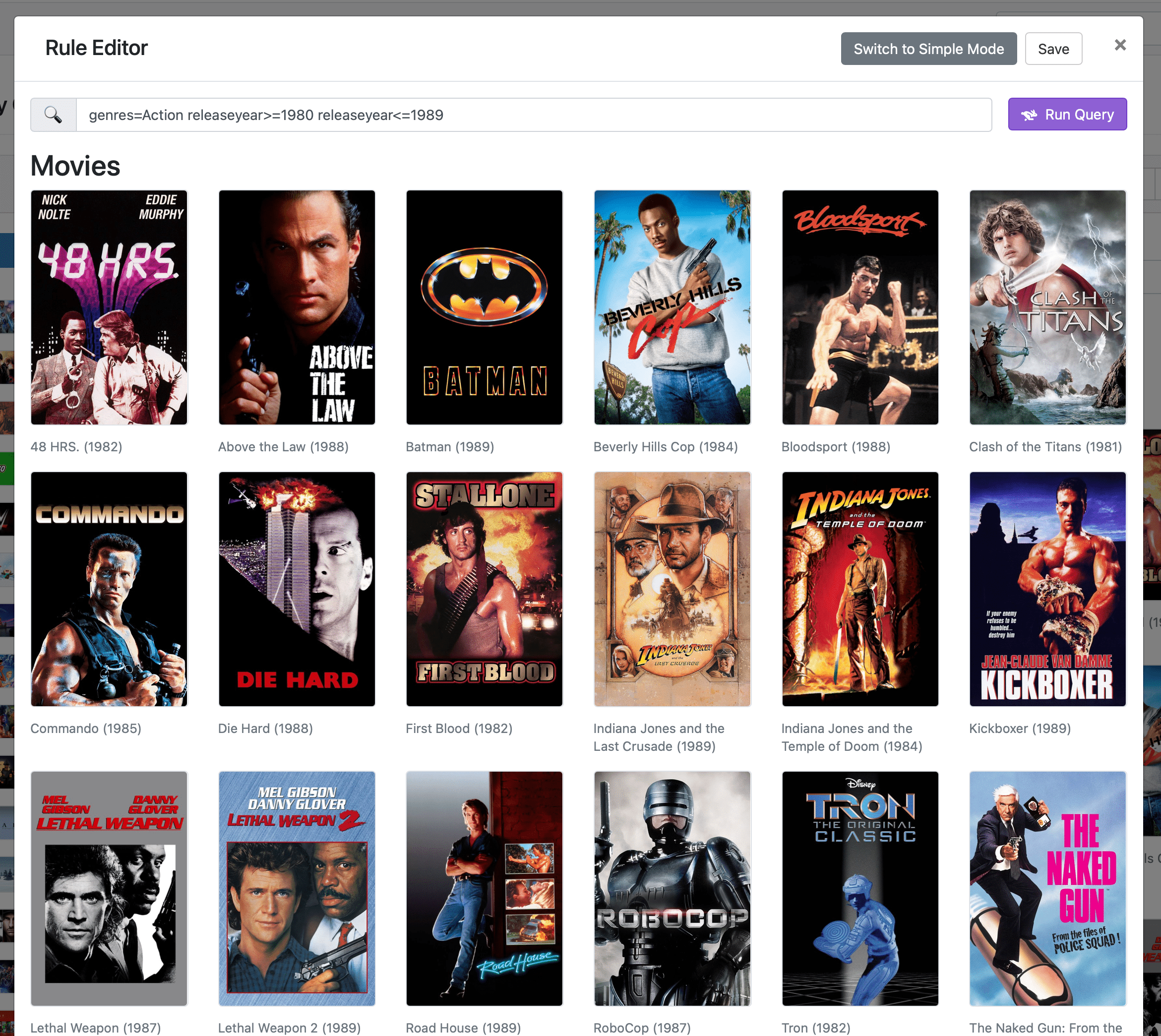Support Articles
Smart Rules
Smart Rules let you create lists of content dynamically.
Smart Rules automatically fetch content from your library based on criteria you specify. They can be used to build Library Collections and Virtual Channels.
Whenever you add or remove items from your library that meet the criteria of a Smart Rule, the collection is automatically updated to include them.
How they work
You build your Smart Rule by adding rows of criteria. In the following example, the Smart Rule is used to fetch all movies that are in the Action genre and made between 1980 and 1989.
Criteria
There are many pieces of data you can use when building your Smart Rule.
| Criteria | Examples |
|---|---|
Categories |
Movie, Show, Sports |
Genres |
Action, Drama, Comedy |
Tags |
HD, Live, Dolby Digital |
Labels |
Your custom Labels |
Quality Rating |
Match based on the critical rating of the content |
Content Rating |
Match based on the MPAA or TV rating of the content |
Duration |
Match based on the duration of the content |
Show Name |
String match the title of shows to return full shows |
Title |
String match the title for movies or shows to return movies or episodes |
Episode Title |
String match the title of episodes |
Event Title |
String match the title of sport events |
Summary |
String match the summary of items |
Full Summary |
String match the long summary of items |
Season Number |
Match the season number of recordings |
Episode Number |
Match the episode number of recordings |
Year |
Match the year that items were released |
Cast |
Match the cast of items |
Directors |
Match the cast of directors |
Favorited |
Match if the item is favorited or not |
Watched |
Match if the item is watched or not |
Visibility |
Match based on the Library Visibility setting of an item |
Advanced Editor
Smart Rules are simply advanced search queries that are applied to your library. The Rule Editor lets you build them with simple tools, but you can also drop down to the advanced editor.
By shifting to Advanced Mode when editing your Smart Rule, you’ll be able to edit the rule by hand and build even more advanced queries that the Rule Editor just can’t do. Though, most of the time the Rule Editor will get the job done.