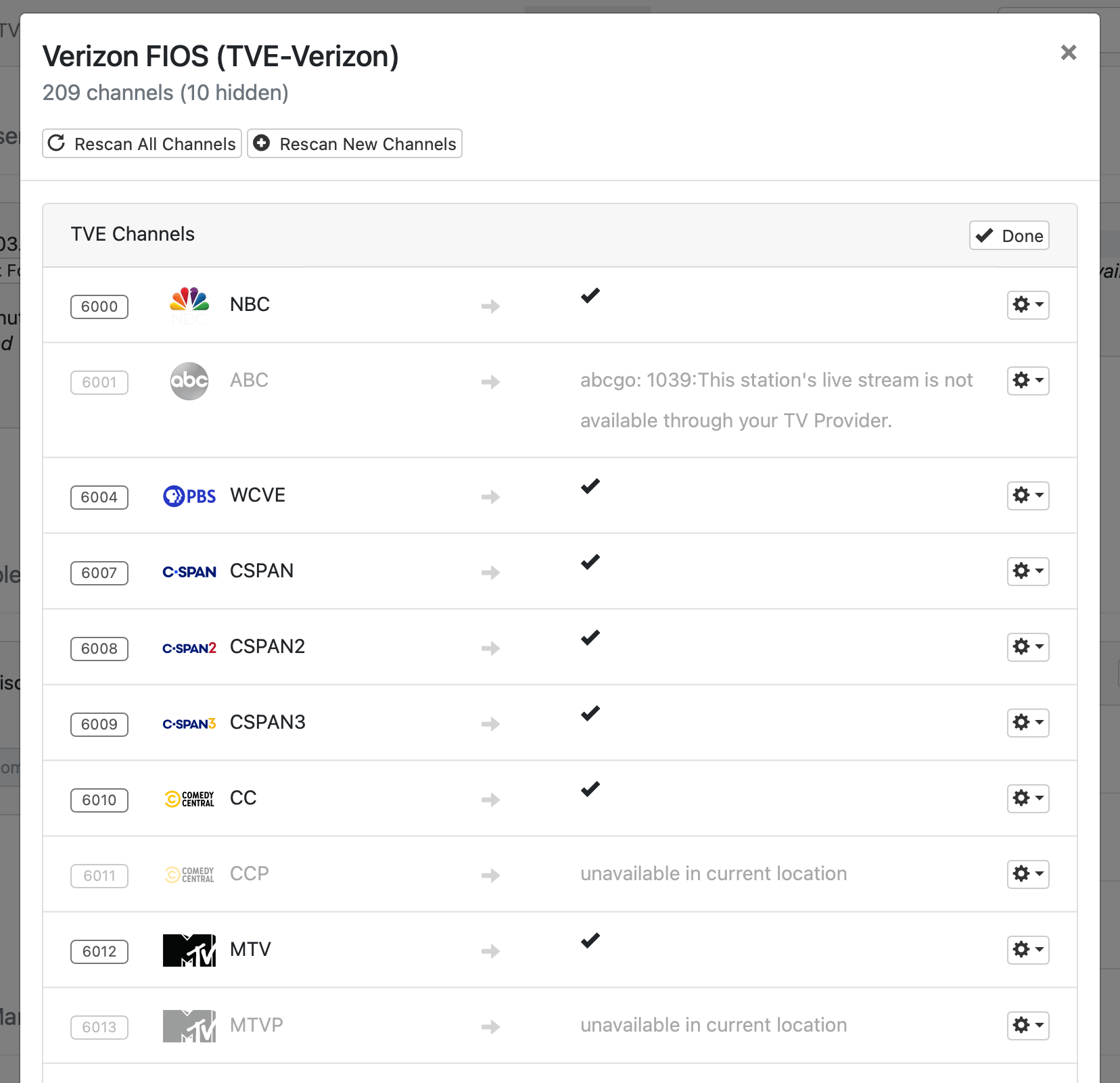Support Articles
TV Everywhere Troubleshooting
Beta
Sometimes you may find that you have lost access to some of your channels. This document aims to help you figure out what went wrong and how to get them back.
Learn the Basics
As a reminder, make sure you are familiar with what TV Everywhere is, how it works, and how Channels uses it to add channels to your lineup.
Not all providers give TV Everywhere access to all of the channels they provide. Because of this, you may see that some channels you get from your provider are not available in Channels.
Note: Learn more about TV Everywhere in Channels.
Troubleshooting Channels
In your Channels DVR Server web admin, you can view your source’s list of channels and their authorization status. Find your source in the Settings tab and choose the Rescan Channels option.
This will open a window listing all channels along with their current authorization status. You will see that many of your channels are authorized successfully. Some channels will be grayed out because they have not been authorized. The reason will be listed next to them.
There are many reasons a channel would not be authorized. These range from simple failures that can be corrected to failures due to your provider not offering the channel. Some of these errors are listed below.
Authorization Errors
Channels uses your provider authentication to add channels to your lineup. Sometimes these authorizations fail. The following is a list of common errors you may receive and helps to explain them.
| Message | Description |
|---|---|
| notAuthorized | This channel was not successfully authorized during the scan |
| not in subscription | This channel is not in your cable package |
| notAuthorizedLocation | This channel is not available in your current area |
| timezone not available | This channel is not available in time zone |
| unavailable in current location | This channel is not available in time zone |
| Hulu Live does not provide TVE access to TNT | Your provider does not offer this channel via TV Everywhere |
| This station’s live stream is not available through your TV Provider | Your provider does not offer this channel via TV Everywhere |
Resolving Authorization Errors
If you find that some of your channels have authorization errors, you can try to re-authorize them manually in an attempt to fix them.
Note: Learn more about troubleshooting specific providers.
Click the options box and choose Rescan. Channels DVR Server will attempt to re-authorize the channel. If the channels is available to you, it will be successful and place a checkmark next to it. If it was still unsuccessful, this channel may not be available from your current provider.