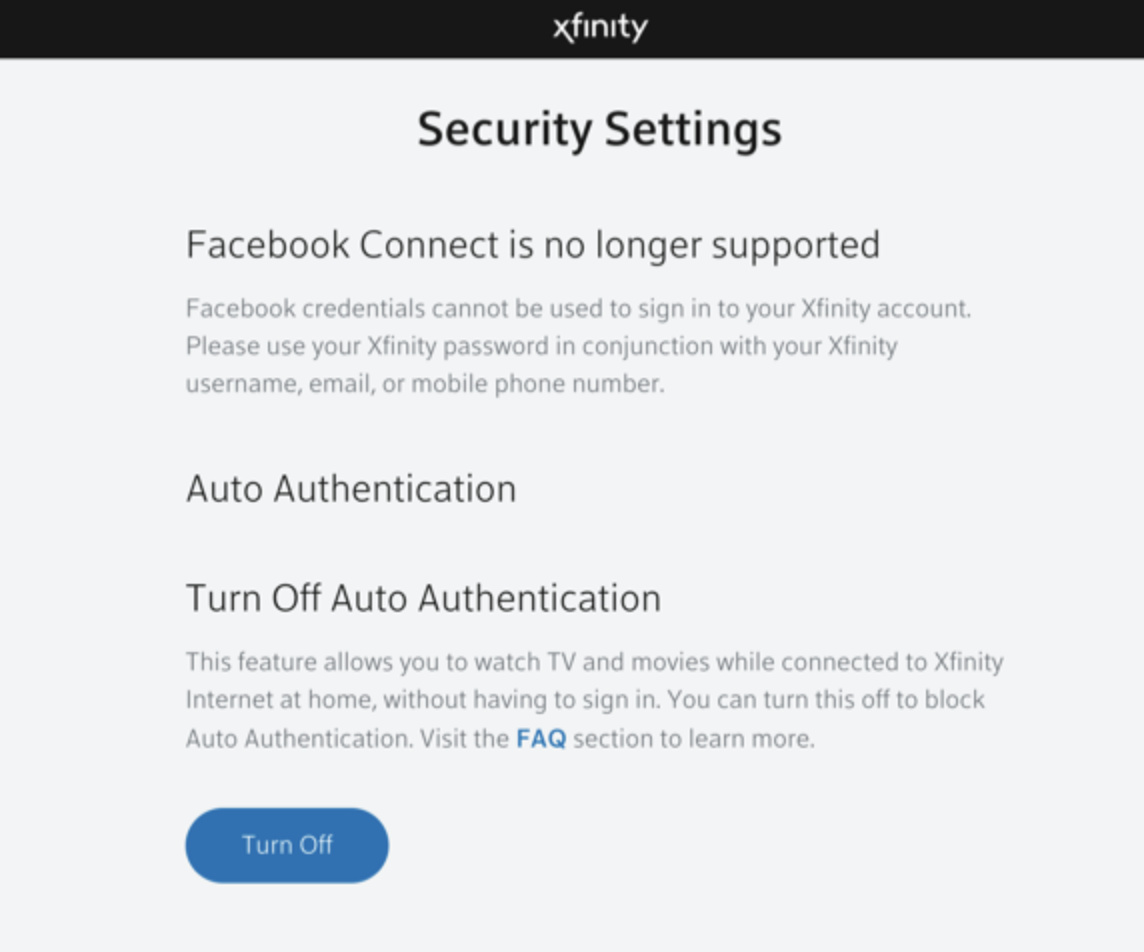Support Articles
TV Everywhere Provider Help
Beta
Not all providers are built the same. Here are some tips for tricky providers. There is a list of discussions for providers on our Community discussion board.
Re-authorizing Channels
Some channels might not authorize correctly. You can attempt to re-authorize a channel with the instructions below.
Find your source in the Settings tab and choose the Rescan Channels option. This will open a window listing all channels along with their current authorization status. Click the options box next to a channel and choose Rescan. Channels DVR Server will attempt to re-authorize the channel.
Note: Learn more about troubleshooting specific channels.
Spectrum
Supported: Spectrum & Spectrum Online
-
Spectrum’s authentication servers are easily overloaded and sometimes suffer outages.
-
You can manually re-scan channels that fail authentication by using the
Rescan Channelsmenu.
You can try re-authenticating a channel using the directions above.
Note: Read more about Spectrum in the Channels Community.
SlingTV
SlingTV does not offer TV Everywhere access to most channels, so content can only be watched inside the Sling app.
Verify access to the channels you care about using the Check Availability buttons on the TV Everywhere Availability page
Xfinity
While authenticating with Xfinity, you can run into some issues. Here are some tips.
-
Two Factor Authentication must be disabled on your account. Create a sub-account without billing access and use that to log in.
-
Use your username when logging in and not your email address. When logging in with your email address, some channels will not work.
-
If you have separate Xfinity logins for TV and Internet, you will need to login to your Internet account and then visit this page to click the “Turn Off Auto Authentication” button:
- Xfinity authentication can frequently fail while running on a NAS system. Our suggestion is to run Channels DVR Server via Docker on these systems, or run your Channels DVR Server directly on a computer with Linux, macOS, or Windows.
Note: Read more about Xfinity in the Channels Community.
YouTube TV
-
Two Factor Authentication must be disabled on your account. Create a secondary family account and use that instead. Learn more on how to do that.
-
For best results, before adding YouTube TV, first visit https://nbc.com/live and login to authorize TVE access.
-
Some fans are noting that using a brand new Google account attached to a YouTube TV family plan helps authentication.
-
YouTube TV authentication can frequently fail while running on a NAS system. Our suggestion is to run Channels DVR Server via Docker on these systems, or run your Channels DVR Server directly on a computer with Linux, macOS, or Windows.
Note: Read more about YouTube TV in the Channels Community.
Hulu Live TV
While authenticating with Hulu, you can run into some issues. Here are some tips.
- Hulu authentication can sometimes fail while running on a NAS system or Linux. If you experience this, consider running your Channels DVR Server directly on a computer with macOS or Windows.