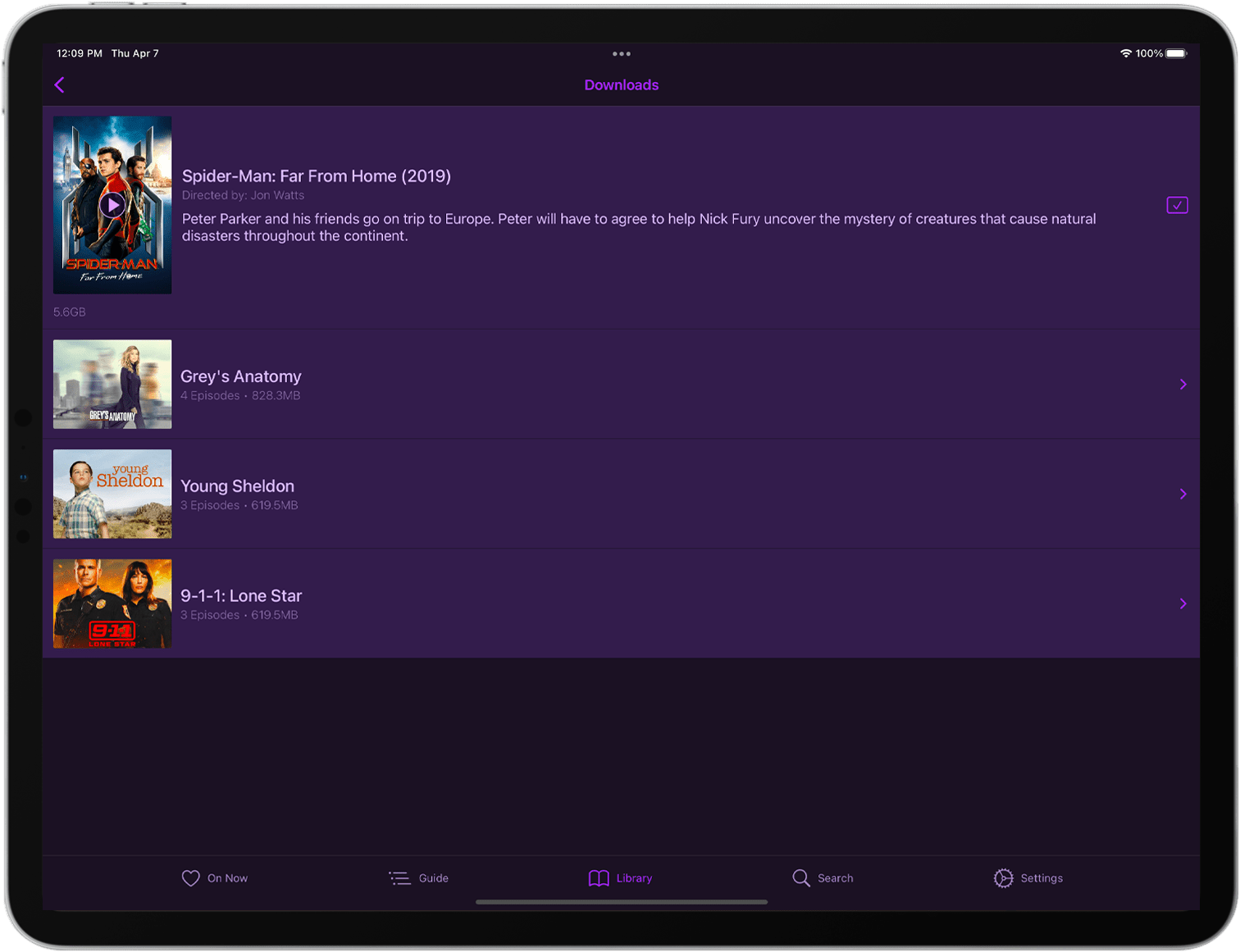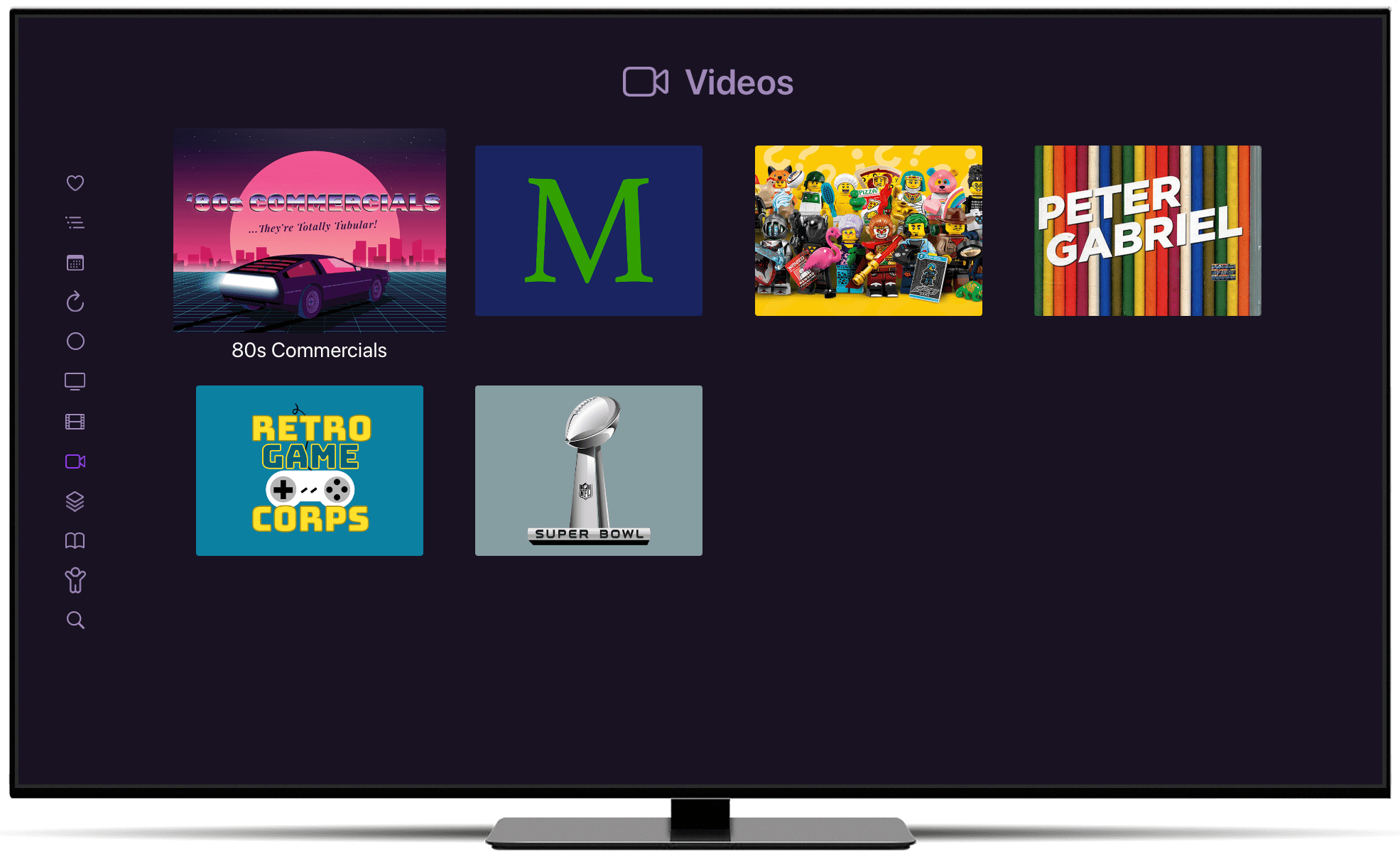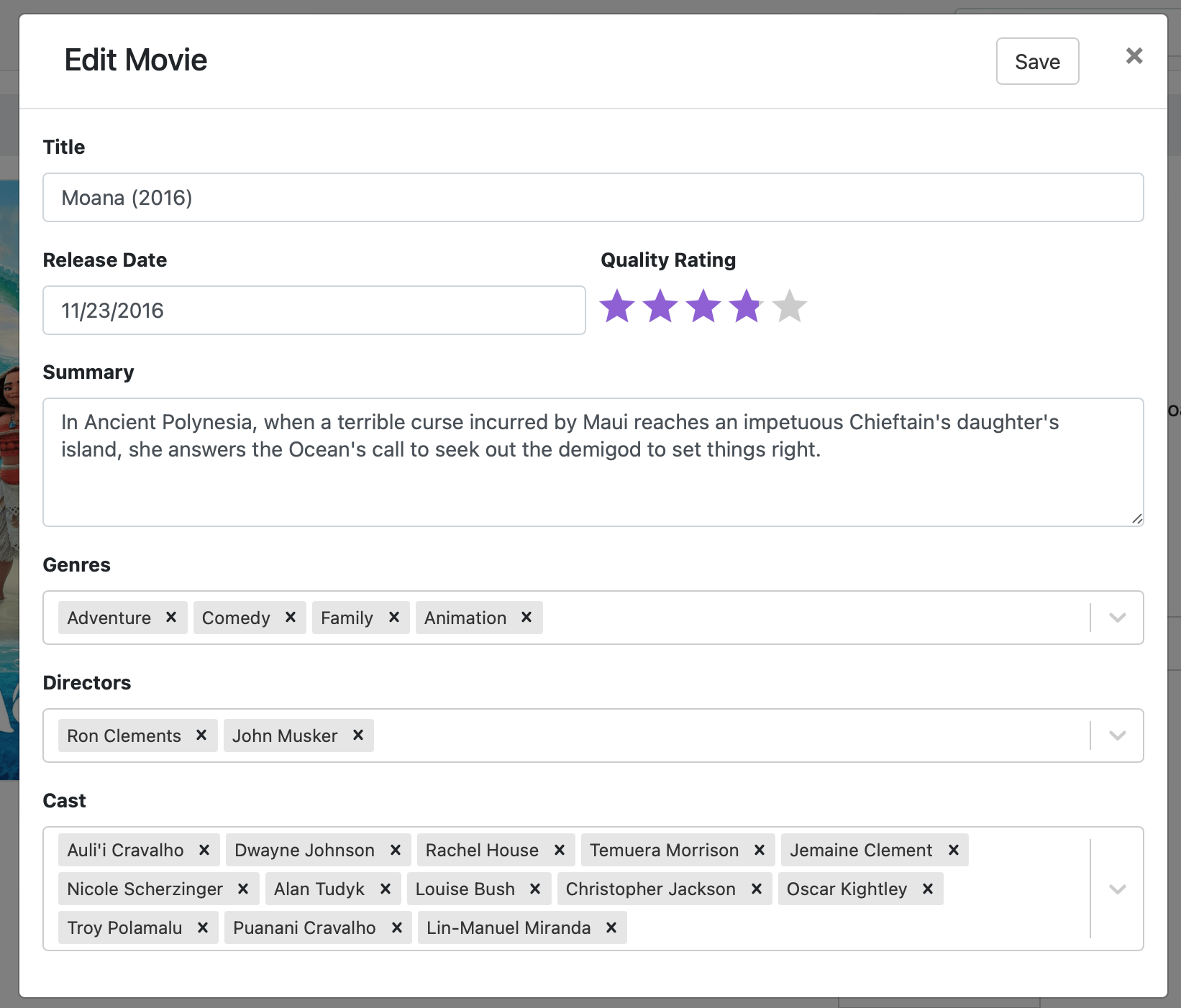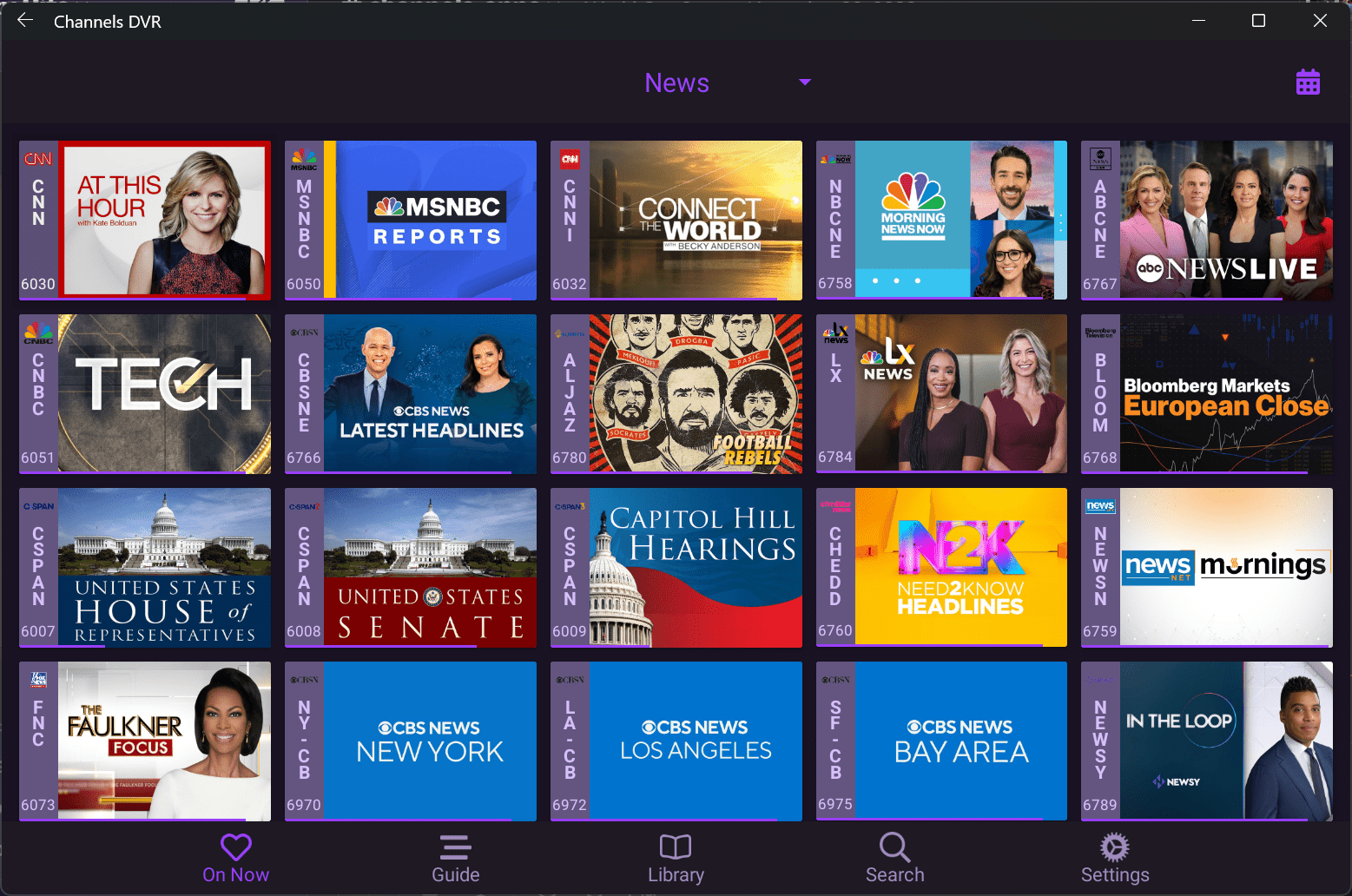2022 Year in Review
2022 was the year of quality of life improvements for Channels. After giving you more ways to add content to your library and more unique features for watching it last year, we spent all of 2022 honing in on it.
Thanks for all of your support and feedback. We couldn’t have done it without you. Here’s a few highlights of how the Channels platform has grown in 2022.
Automatic Channels
2022 kicked off with a huge improvement to Channel Collections.
Using a set of rules, Channel Collections can now automatically pull in channels based on the metadata of currently airing programs.
Want your collection to show all live sports? Or maybe you want a collection of just crime dramas? Automatic Channels has you covered.
Learn More → about how Automatic Channels works.
Offline Downloads
In 2022, we delivered one of the most sought after features for Channels: Offline Downloads.
Queue anything in your library to download to your device, and it will download immediatly and in the background. Downloads never expire and watch state syncs back to the server when your device has an available data connection.
It couldn’t be simpler.
Learn More → about how Offline Downloads work.
Videos Section
Channels has imported local Movie and TV Shows for a while. Using metadata, these imported files show beautifully in your Channels library.
But what about all of the other videos you have? In 2022, we added a way to import videos that aren’t exactly TV Shows or Movies. Things like home movies, concerts, old sporting events, etc.
But what about the metadata for Videos? We helped out there too…
Metadata Editing & Art Picker
This year, Channels DVR Server received a full metadata editor allowing you to update any of the content in your Channels library. Now, you can fix titles, edit descriptions, or even pick different posters for your content.
We even added a way to upload and manage your own images for every type of art that Channels uses.
Channels on Windows
Thanks to the Windows Subsystem for Android available in Windows 11 in 2022, you can now run Channels on Windows.
Virtual Channel Improvements
2021 gave us one of our most popular features, Virtual Channels. But we didn’t stop there. We spent 2022 improving Virtual Channels to make the experience as nice and useful as possible.
New options that defined what happens when you tune into a Virtual Channel gave us more control in how we experience them. Want to always start a Virtual Channel’s current program from the beginning, we gave you that. Want to be prompted? We did that too. You can even have the option to start from the beginning after tuning in.
New sort options like Mini Marathon and Season gave us more creative ways to build our Virtual Channels.
Future Virtual Channel airings on the Guide got a Watch button added. Now you can tune into the channel starting at that point in time and will continue playing from there.
Virtual Channels also got way more flexible. Seeking around the timeline no longer has any limiations based on time. Feel free to just seek to the end of the current program to get to the next.
Audio Only Mode
Lot of Channels fans love its streaming features while on a long drive. So in 2022, we added an audio only mode.
Utilizing our streaming features, you can now tune in live or listen to a recording using just audio. This is great for saving data and not being distracted while doing other things.
Picture in Picture Improvements
2021 gave us Picture in Picture for iOS. This year, PIP got a lot of love.
We worked out a lot of the experience issues and added automatic PIP for iOS when task switching.
On Later Improvements
On Later saw its first custom sections in 2022. While On Later is great for finding upcoming shows, movies, and sports, 2022 gave us a way to browse exciting global events.
The Winter Olympics, World Cup, and fun content for Halloween and the holidays were highlighted inside On Later, giving us an even easier way to find the big things to watch.
So Many Quality of Life Improvements
Besides the aformentioned big features, Channels got a ton of smaller quality of life improvements across 2022.
- Improved search
- MPAA and TV ratings for content
- Options to keep timeline hidden while seeking
- Watch Random - Start a show with a randome episode and continue watching in order
- Refresh the metadata of something directly from the Channels app
- Limit the live TV sources a client can use via the server
- Hide or allow library content a client can see via the server
- Live commercial detection
- Calendar view of scheduled recordings
- Edit the sort title for content
- Channel Collections in the web guide
- Improved pass creation and editing in the web admin
2022!
Wow, that was a lot! We wrapped up 2021 with an explosion of features that made the most of the content in your library. 2022 let us really refine a lot of that to make things as nice and easy to use as possible.
We couldn’t have done it without the support of our community. The feedback and ideas you all have shared have been invaluable in making Channels the best it can be. We really enjoy hearing from you (and debating) every day.
Learn More
If you haven’t taken a look at Channels in a while, please explore everything it has to offer. Channels has become the best way to not only watch and record live TV, but the best way to manage your entire media library.
We’re dedicated to giving you as many options as possible to let you control your experience. From Kids Only Mode to Virtual Channels to Channels Collections, we really think Channels has become a powerhouse for your media library.
Categories
Recent Posts
Sunsetting Channels DVR Server on Nvidia Shield
December 5, 2024
Channels 6.0 for Apple TV & iOS
August 11, 2024
Channels 5.8 for Apple TV & iOS
February 8, 2024
Security Update for Docker Deployments
January 8, 2024
November 15, 2023
September 20, 2023
September 14, 2023