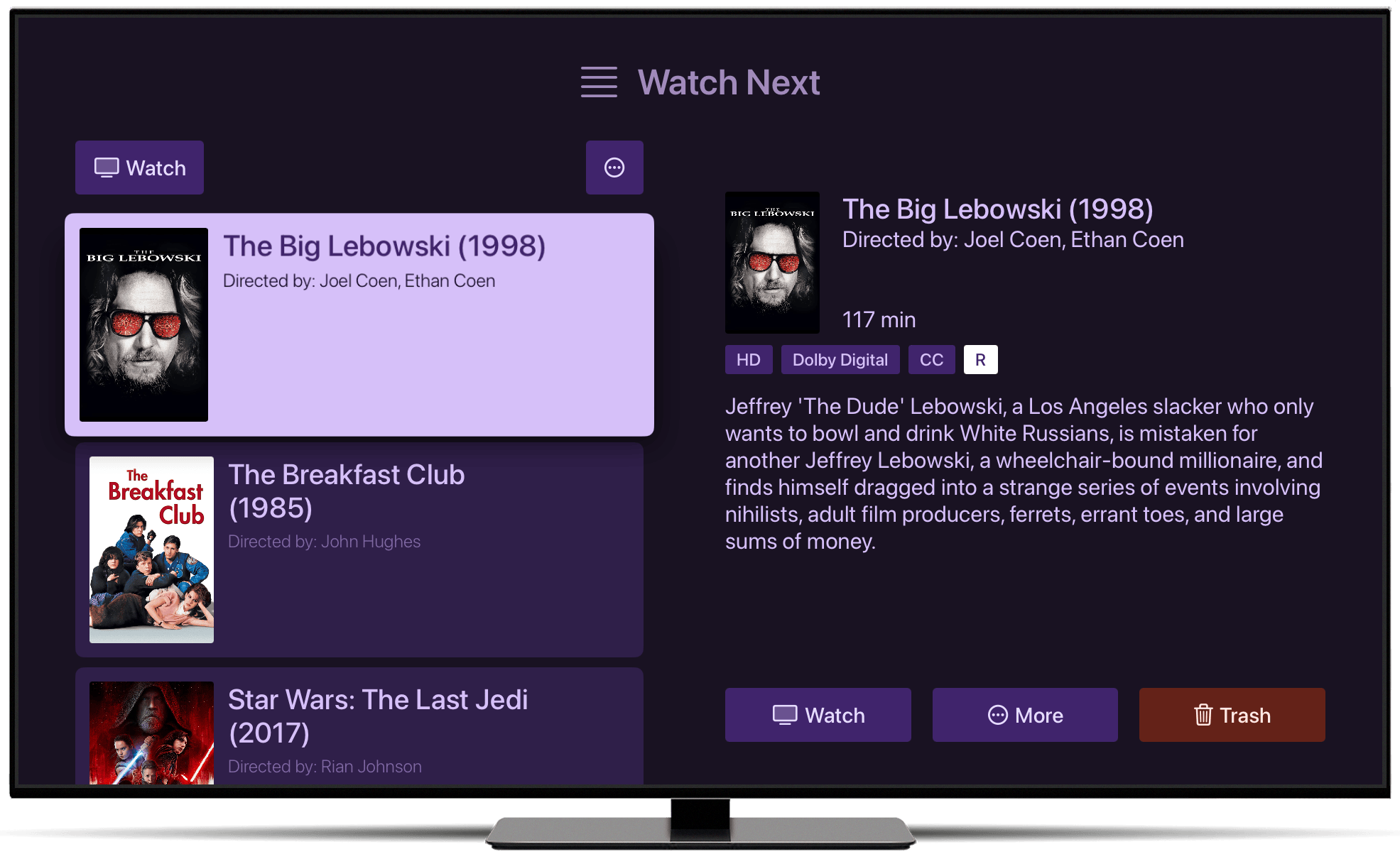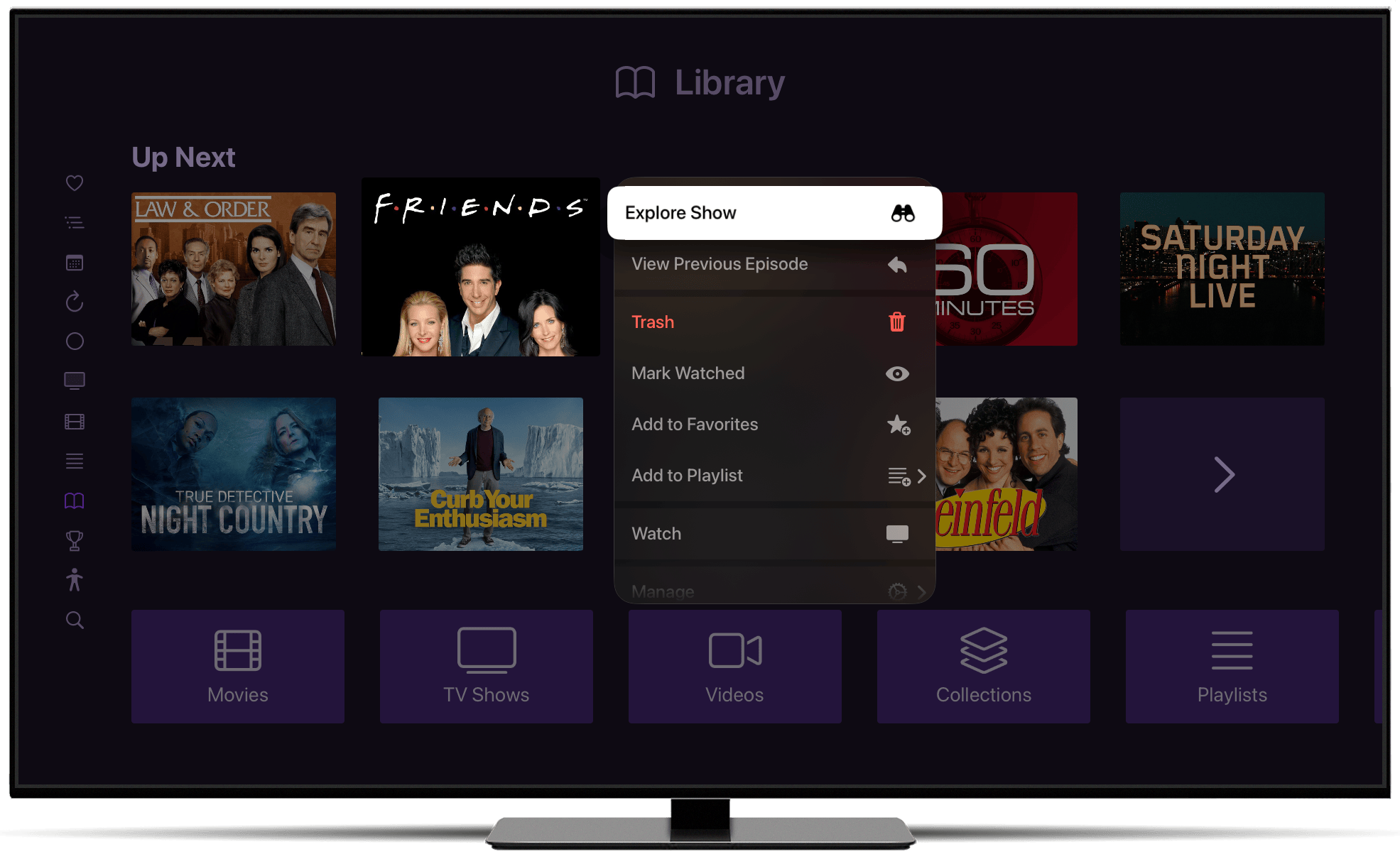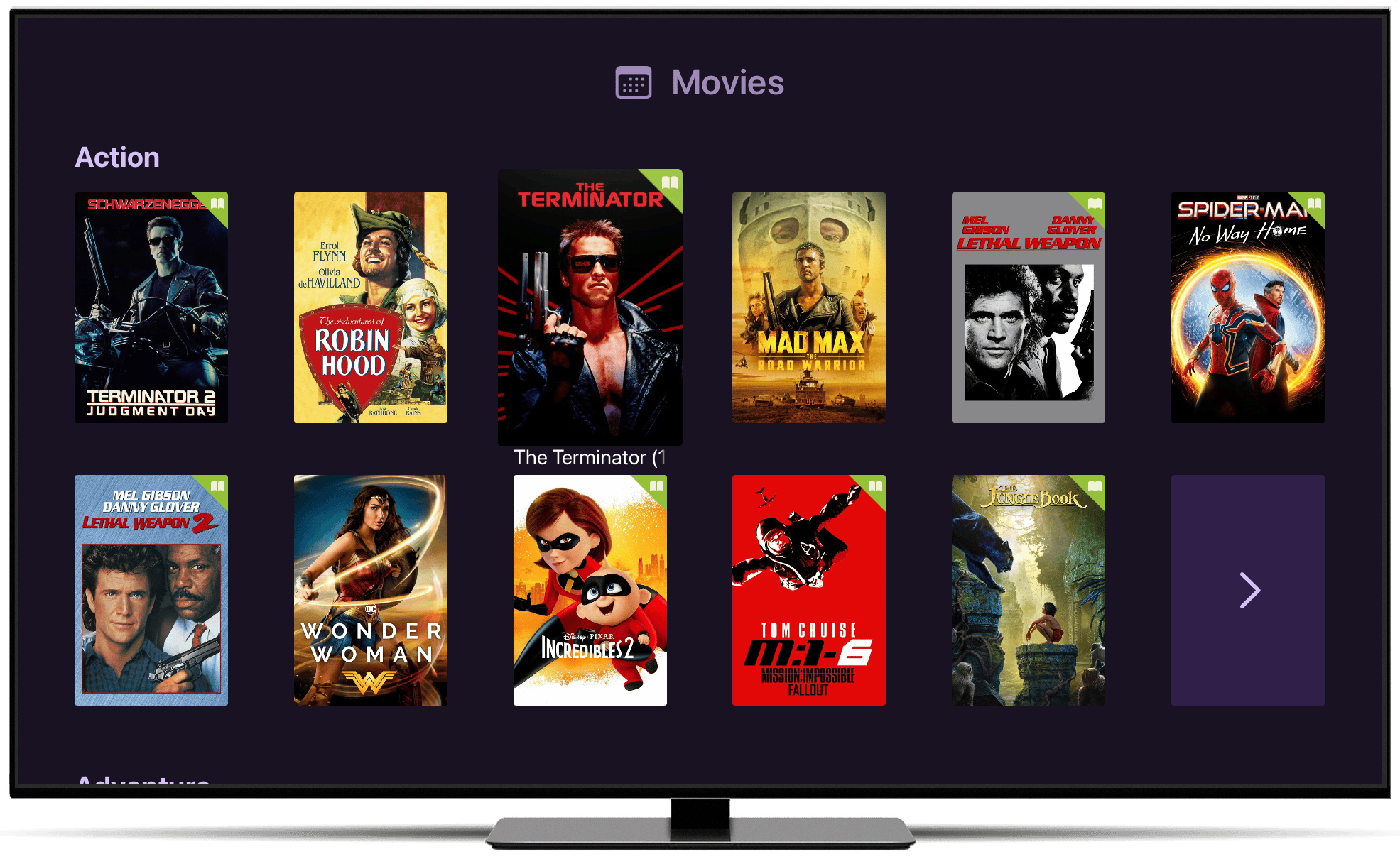Channels 5.8 for Apple TV & iOS
Playlists, better management, recently watched channels, and more! Channels 5.8 for Apple TV & iOS is now available.
It’s been a while since we’ve delivered an update to Channels for Apple TV and iOS. We’ve been hard at work on some great new features and quality of life improvements. We’re excited to finally get them in your hands.
Oh, and Channels is now available on Apple Vision Pro and visionOS via iPad compatability mode.
Channels 5.8 is chock full of new features and great refinements. Let’s get into it.
Playlists
Playlists allow you to create your own lists containing movies, episodes, and videos. Create a playlist for what movies to watch next, all of the Simpsons’ Tree House of Horrors episodes, your all time favorite TV episodes, and more.
Playlists can contain movies, episodes, or videos, all in the same list. Once created, they’ll be found in the Playlist section in Channels. You can even create and manage them directly in Channels for Apple TV and iOS.
Playlists will automatically play back their items in order, starting from the first one you watch. They even have their own customizable Auto Play settings.
And of course, Playlists support Smart Rules, so they will update automatically as your library changes.
Learn More → about Playlists.
Management Improvements
The context menus in Channels have been refined, reorganized, and leveled up.
If you have never used Force Touch (on iOS), or select-and-hold (on Apple TV), then you’re missing out on a lot of functionality in Channels. From the context menus, you can do a whole lot in Channels. And in 5.8, we’ve made them even better.
The context menus have been organized to make it easier (and faster) to find the things you want to do. Additionally, we’ve made them even more functional. For example, you can now add items directly to a Library Collection from the context menus. You can even create a new Library Collection right from the context menu!
Even better, they’re now available on Channels for Apple TV. This has really improved the experiance and usability in Channels.
Recently Watched Channels
Channels now keeps track of the last 20 channels you’ve watched.
There is a new built in channel collection you can enable that shows these channels in Guide or On Now. You can also optionally have the last 3 channels show at the front of the list in the Quick Guide.
Better Guide + Library Integration
With Channels 5.8, items in your library will now be indicated when browsing On Later, viewing in the Guide, or in search results. Upcoming airings will even show if the item is already in your library.
This goes a long way to helping you add more content to your library by ensuring you know if certain content is already in your library.
Apple Vision Pro
Channels for iPad is now available on Apple Vision Pro via the compatibility mode. After using it on real hardware, we made some tweaks to make it work a little better with eye tracking and using it on Apple Vision Pro.
Big Fixes
Some really old bugs were finally knocked out with this release as well. You may be familiar with them.
Since tvOS 17, the PIP button was getting focused randomly, preventing the timeline from dismissing. This is now resovled.
Since tvOS/iOS 17, you may have heard crackling audio while watching, or when a notification came in, or while using Siri. This is now resolved.
Lots of other fixes with the navigation sidebar, seeking, and more.
So Much More!
In addition to the big stuff already mentioned, there were a lot of little additions that really improve the Channels experience.
- TV Shows and Video Groups now have their own discrete Auto Play settings.
- Optionally use the Thumbnail for TV Show episodes and Video Group videos when displayed in Virtual Channels.
- A Siri Shortcut action for Search was added.
- Force playback to be in landscape on iPhone. Useful for those with rotation lock enabled.
- All sections are now available via the Start Up setting and the Siri Shortcut action.
- More consistent and better icon usage across the app.
You can read the full release notes in the Releases section.
Categories
Recent Posts
Channels 6.2 for Apple TV & iOS
February 19, 2025
Channels DVR Server Platform Updates for 2025
January 17, 2025
Sunsetting Channels DVR Server on Nvidia Shield
December 5, 2024
Channels 6.0 for Apple TV & iOS
August 11, 2024
Channels 5.8 for Apple TV & iOS
February 8, 2024
Security Update for Docker Deployments
January 8, 2024
November 15, 2023