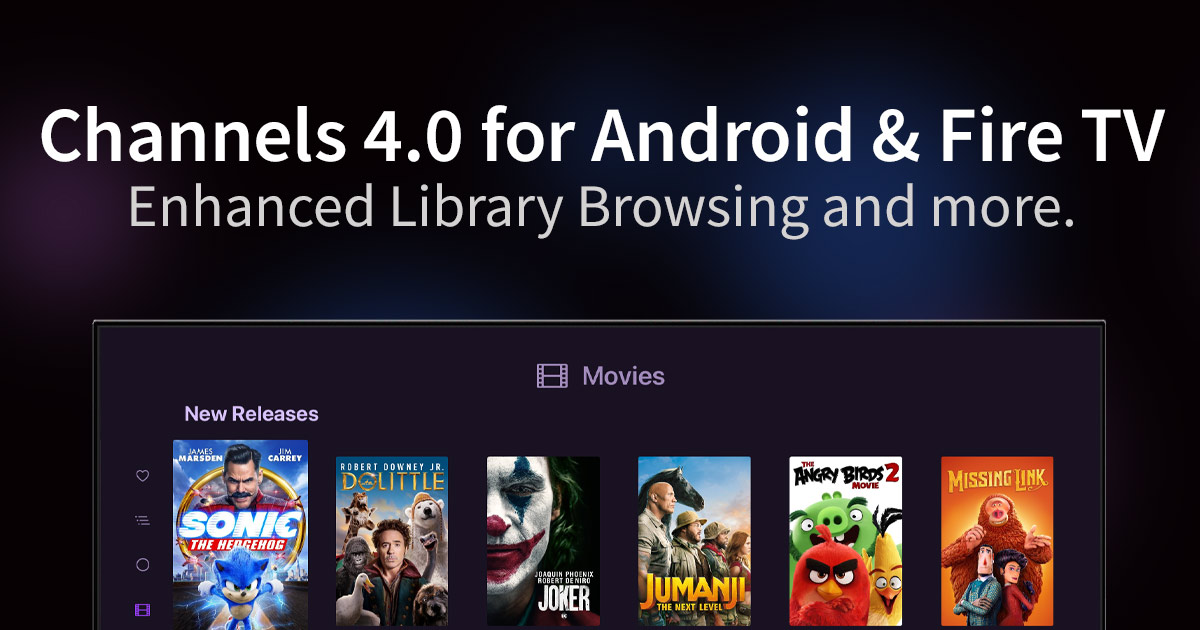Channels 4.0 for Android & Fire TV
Enhanced Library Browsing, Kids Section, Favoriting, and more! Channels 4.0 for Android & Fire TV is now available.
Last year we released a lot of new features for Apple TV and iOS. We promised to bring these to Android and Fire TV…and we got half way there over the summer.
Now we’re back with the biggest changes of all.
Enhanced Library Browsing
Channels for Android and Fire TV now has proper Movies and TV Show sections that allow you to browse larger libraries easier. Browse by New Releases, Recently Added, Genre, or Decades.
These new section designs are a complete game changer for exploring your large library. They are off by default and can be turned on via the Library section of Settings.
Learn More → about Enhanced Library Browsing.
Kids Section
Channels for Android and Fire TV now has an official first class Kids section. After turning it on, you have the power to define where shows and movies show up. By adjusting the visibility of your content, you can decide if it shows in the main library, just the Kids Section, or in both.
This is a super powerful way to create a section for the kids while also cleaning their content out of your main library.
Learn More → about the new Kids Section.
Kids Only Mode
In addition to the Kids Section, you can now force the entire Channels app into a Kids Only mode.
Kids Only Mode will lock Channels down to only display the content you’ve set for kids. It removes recording and management buttons and gives your kids the full Channels experience while also omitting content from the main library.
This is a great way to put Channels on a kid’s personal device or TV and know they won’t run into any content they’re not supposed to. It also gives them them the full experience of Channels rather than a single section!
Learn More → about Kids Only Mode.
Channels Plus
All of these features are part of Channels Plus. If you’re not already a Channels Plus subscriber, learn more about what makes it so great!
Categories
Recent Posts
Sunsetting Channels DVR Server on Nvidia Shield
December 5, 2024
Channels 6.0 for Apple TV & iOS
August 11, 2024
Channels 5.8 for Apple TV & iOS
February 8, 2024
Security Update for Docker Deployments
January 8, 2024
November 15, 2023
September 20, 2023
September 14, 2023