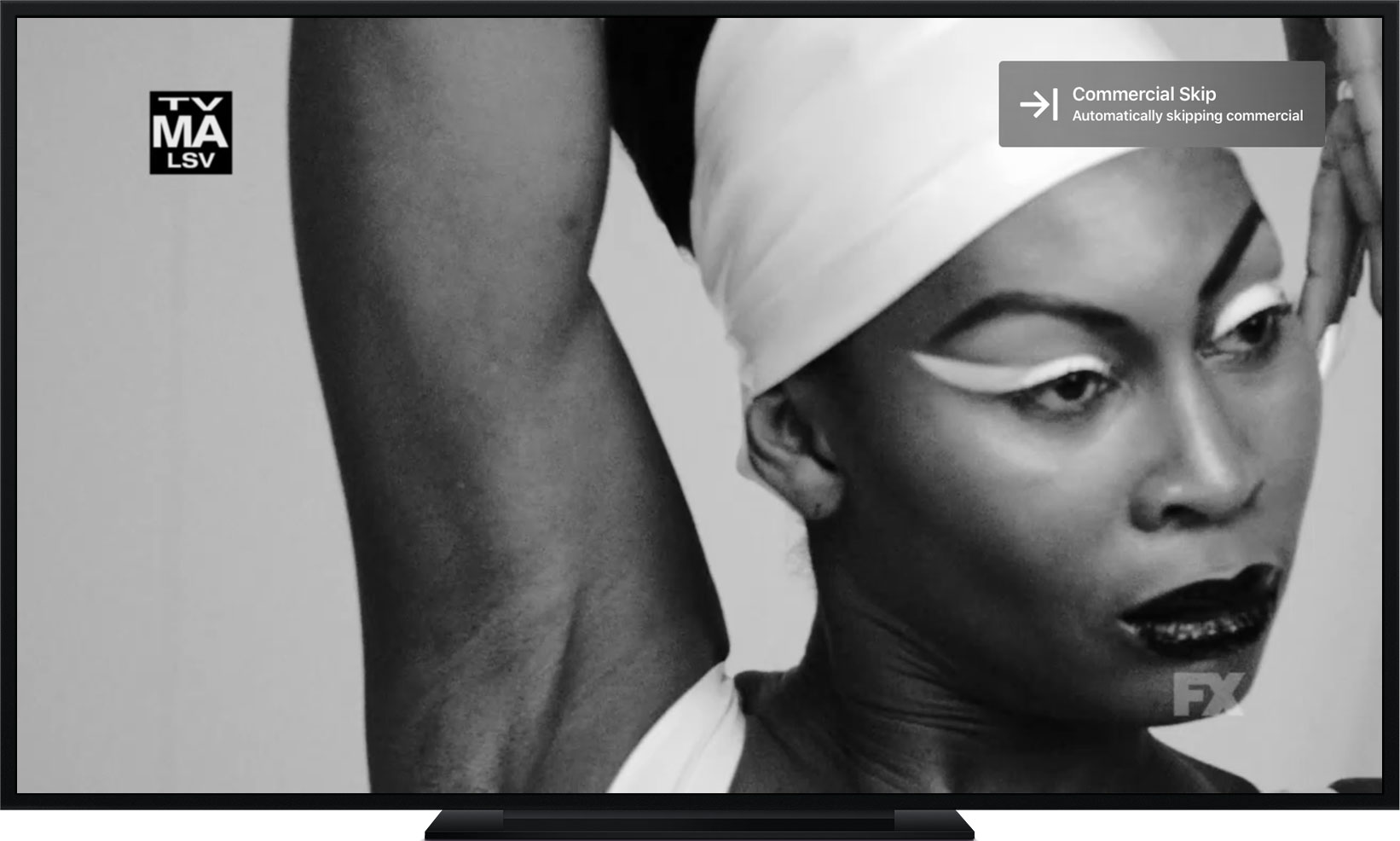Auto Commercial Skipping
Automatic Commercial Skipping is now available.
Past
Channels has had commercial indexing from the very beginning. Once a recording has completed, we scan and index the commercials found within it.
You then had the choice to skip directly through the commercial break by double clicking the skip button.
Rather than remove commercials completely, we feel indexing the commercials is better and more reliable, giving you the freedom to skip how you want.
Present
As of today, you can now turn on Automatic Commercial Skipping. It's defaulted to off. Simply turn it on in Settings and let Channels jump through the indexed commercials for you.
For those that want to skip through commercials with more control, we've added an on screen skip button. Gone are the days of double click funkiness. Now, when you enter a commercial break, you can simply click the button to skip right through the commercial break.
Future
While Automatic Commercial Skipping is great today, we're currently working on enhanced commercial indexing.
You can expect next level commercial skipping later in the year.
Categories
Recent Posts
Channels 5.8 for Apple TV & iOS
February 8, 2024
Security Update for Docker Deployments
January 8, 2024
November 15, 2023
September 20, 2023
September 14, 2023
Reclaim your Media Library with the Kids Section
February 13, 2023