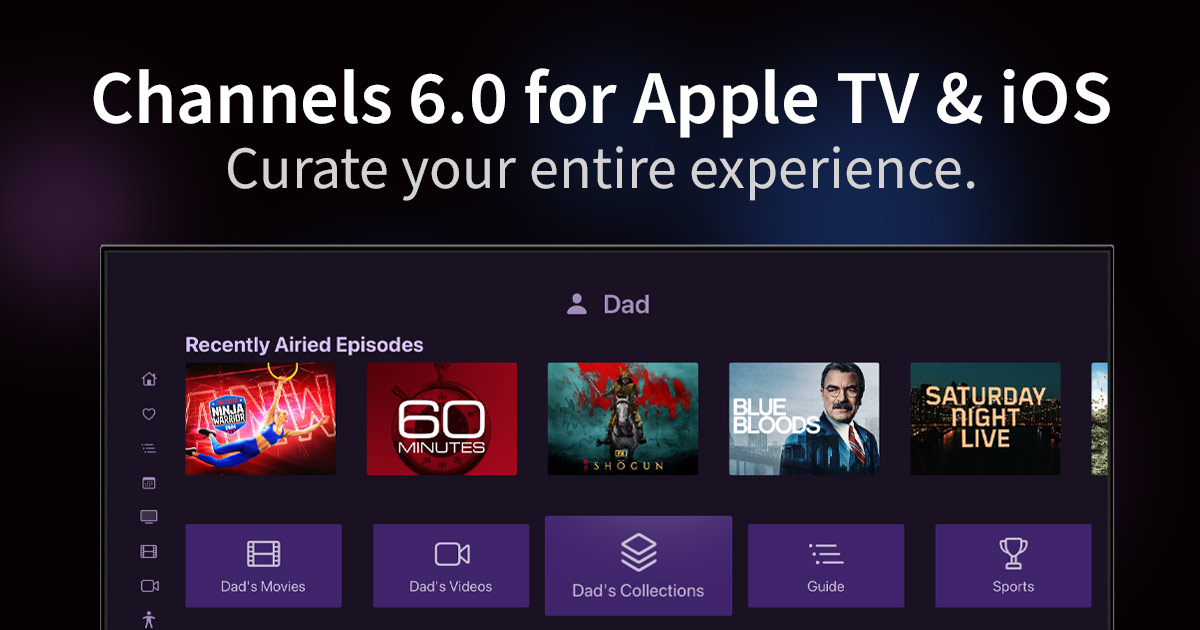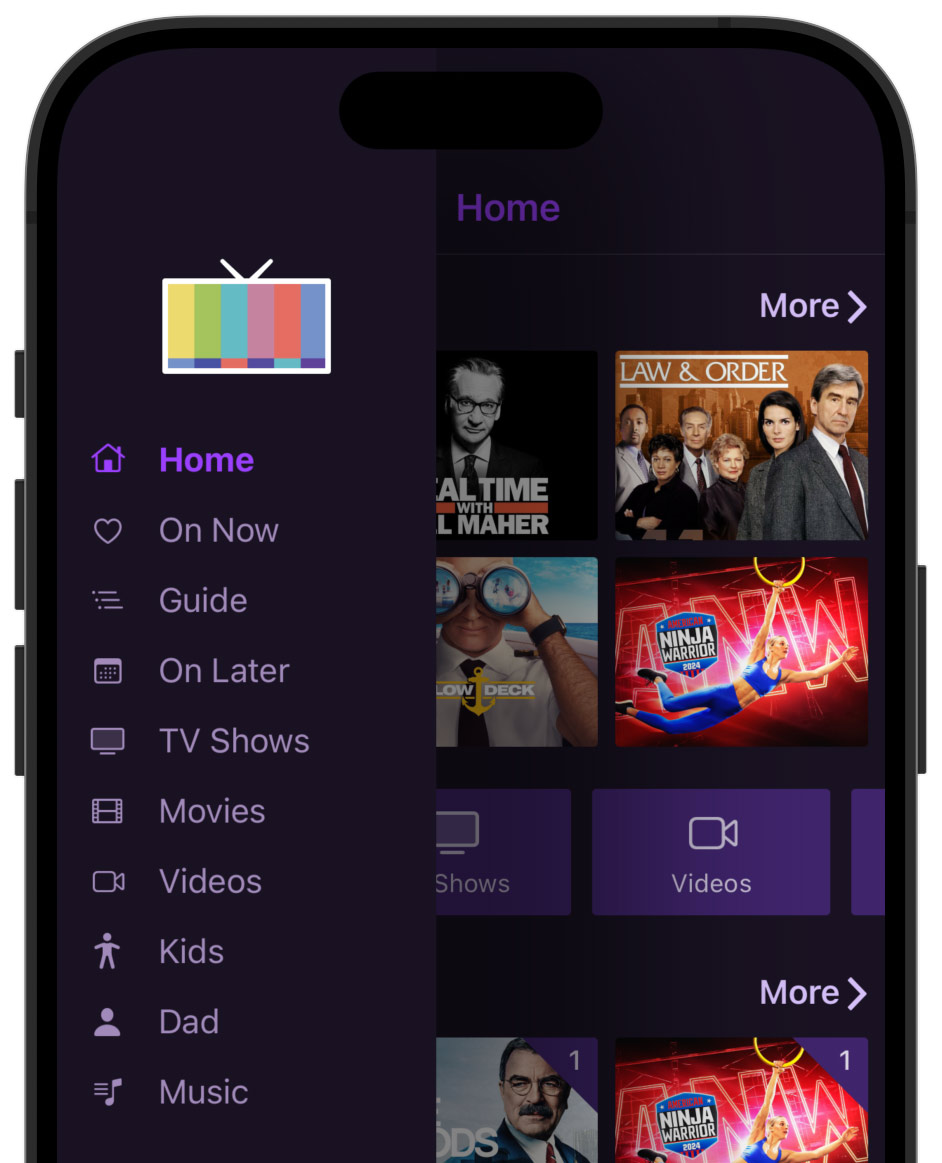Channels 6.0 for Apple TV & iOS
Customize your entire Channels experience with Personal Sections. Channels 6.0 for Apple TV & iOS is now available.
We’ve been quiet for a while, but we’ve been busy. We spent all summer working on something we’ve wanted to deliver to you for a long time.
Personal Sections let you create your own custom sections allowing you to curate your entire media experience with Channels.
Channels 6.0 brings even more improvements including Theater Mode when watching movies, design refinements, and…the Sidebar is finally on iPhone and iPad allowing the same navigation customizations you’ve enjoyed on Apple TV for years.
Let’s get into it.
Pesonal Sections
Personal Sections allow you to create an entirely custom experience while using Channels.
Built in your Channels DVR Server’s web admin, Personal Sections let you browse your library in a way that makes sense to you. You can create sections for family members, your favorite genres, sport teams, or just replace an existings section in Channels that you don’t like.
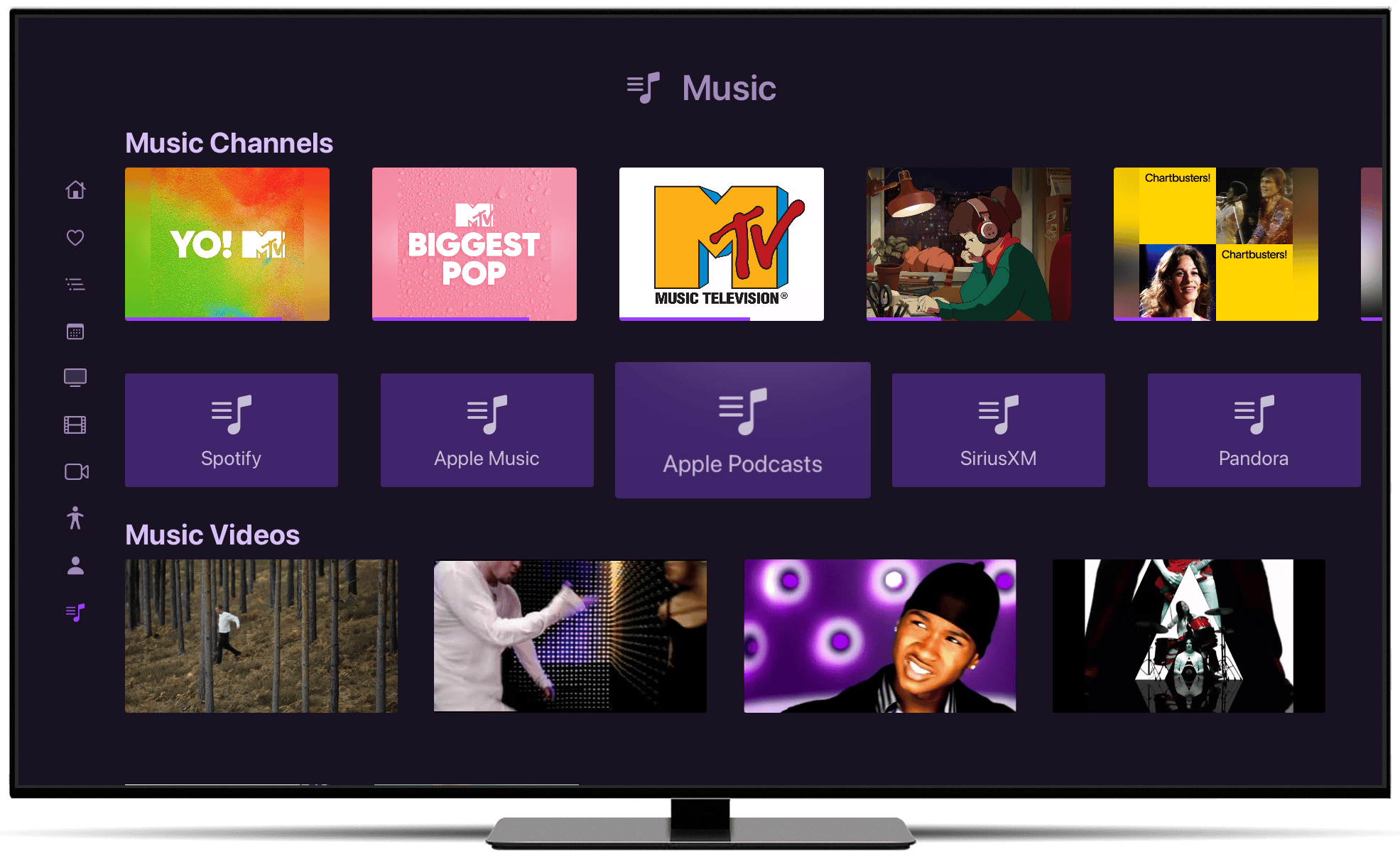
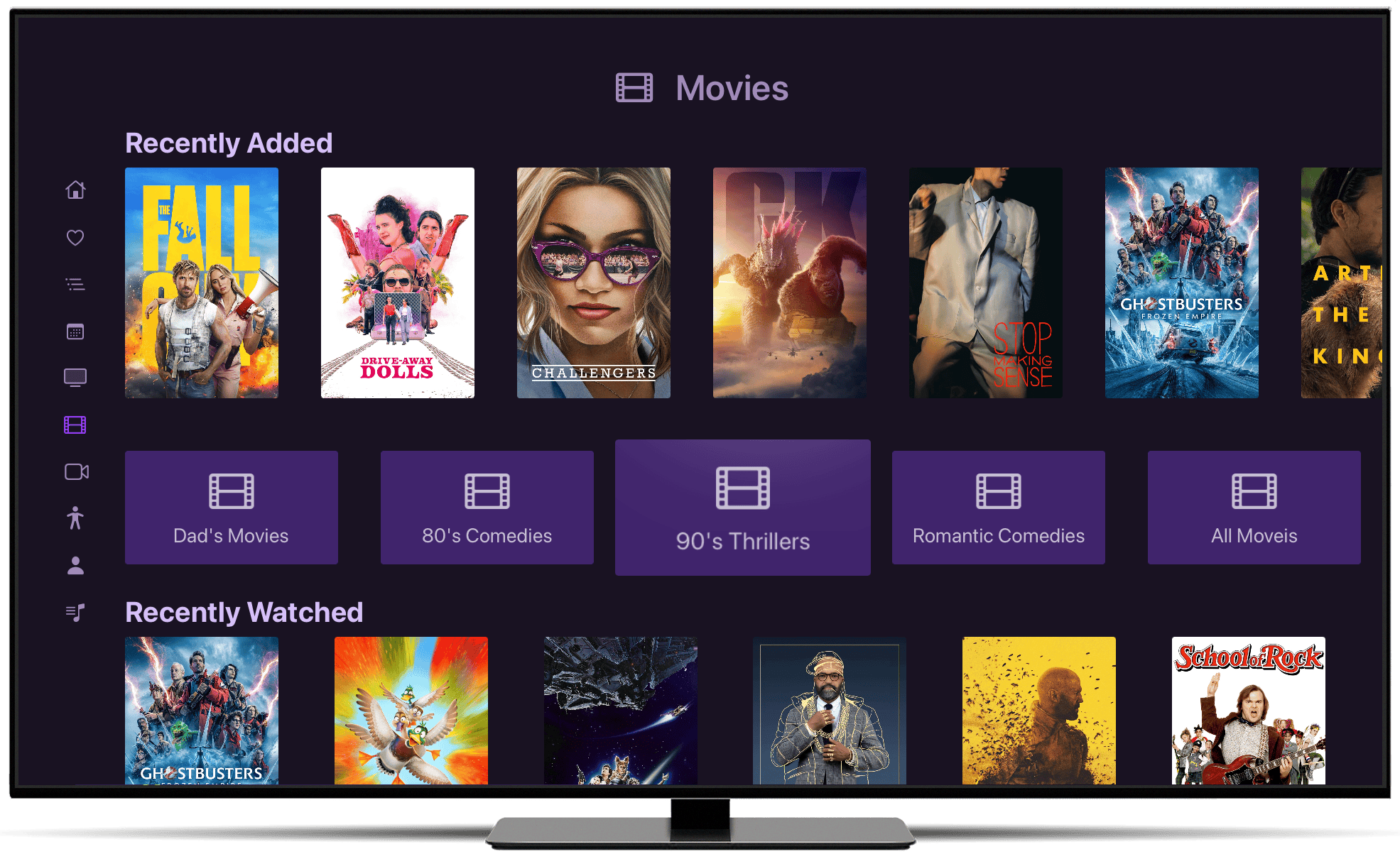
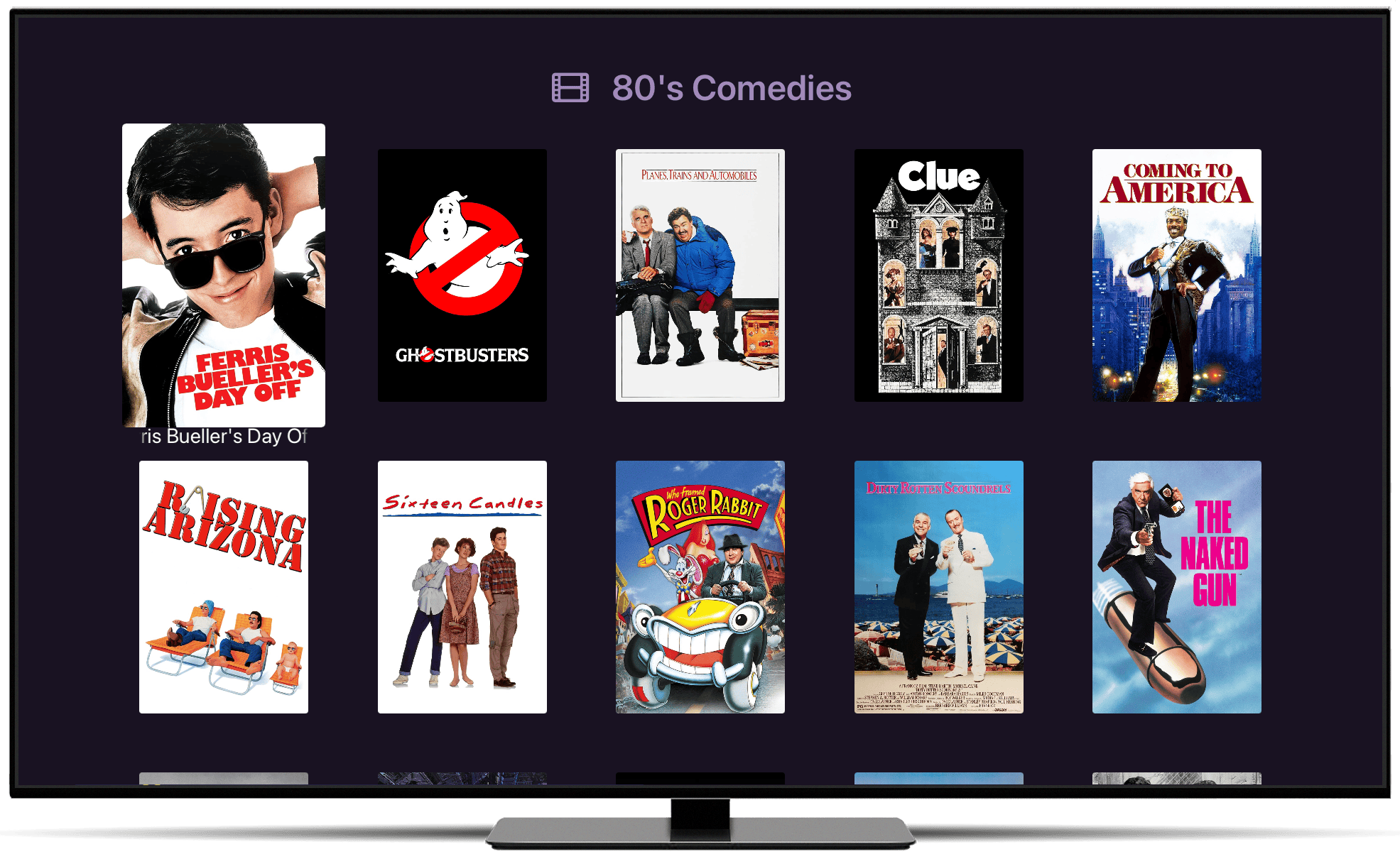
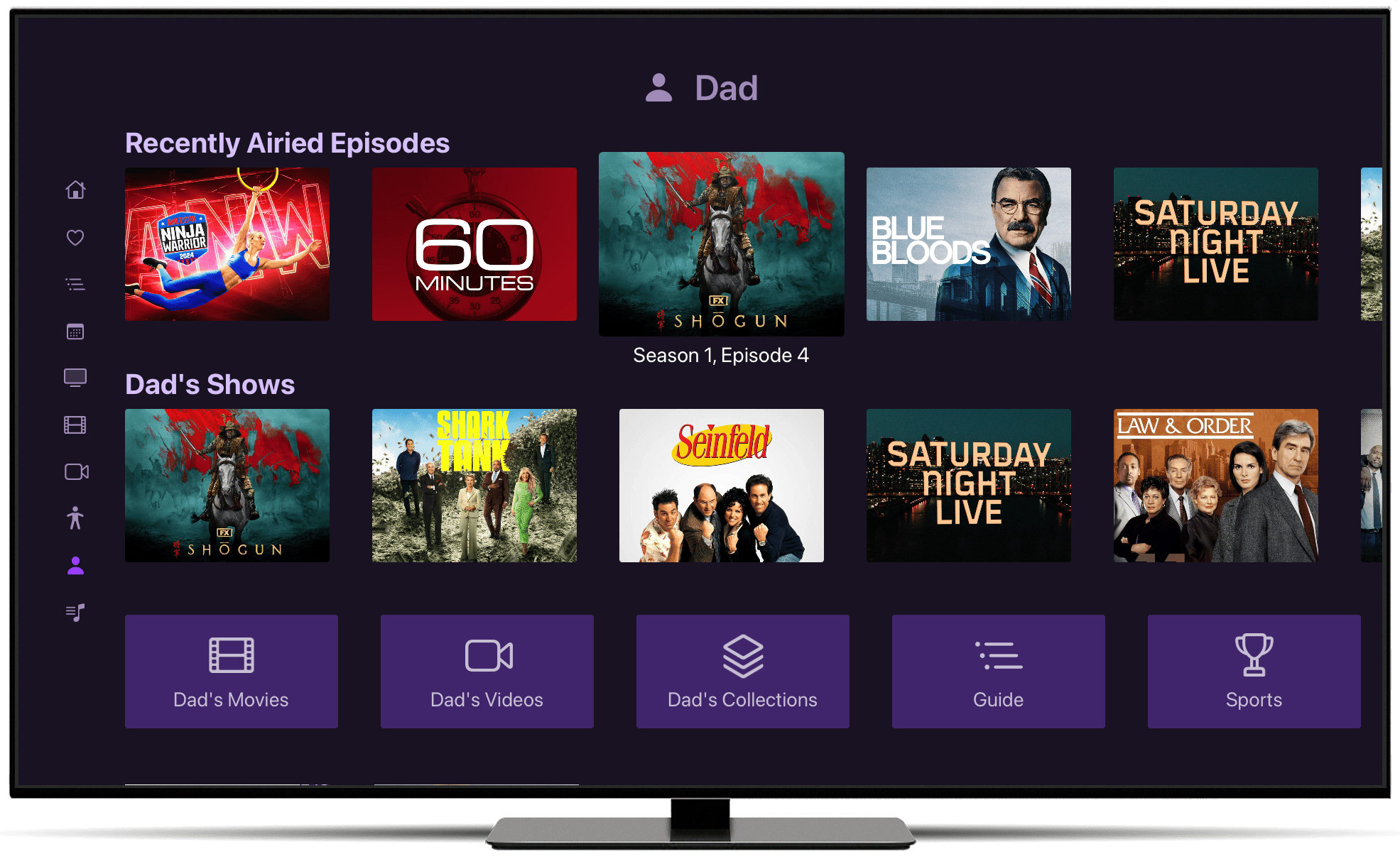
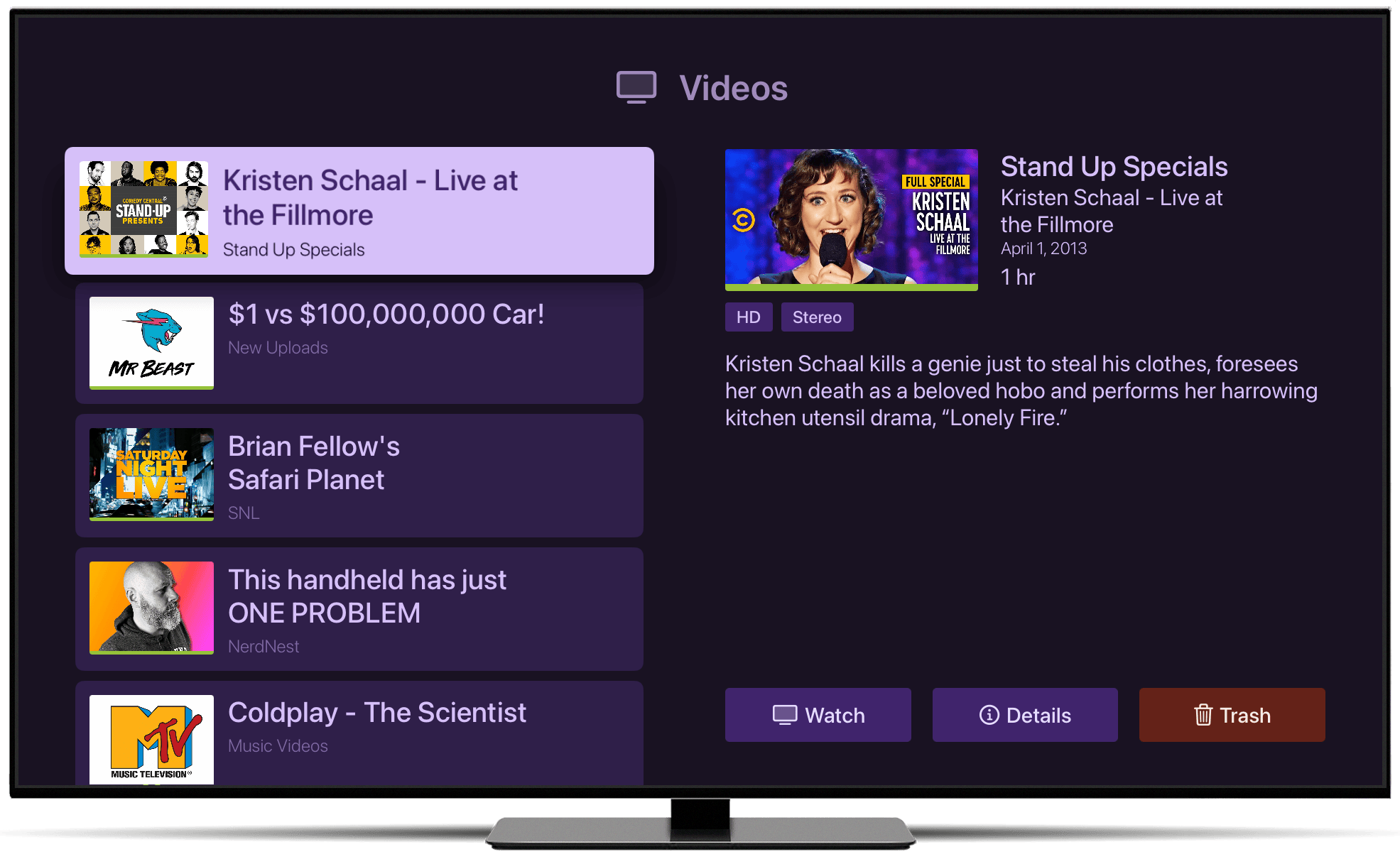
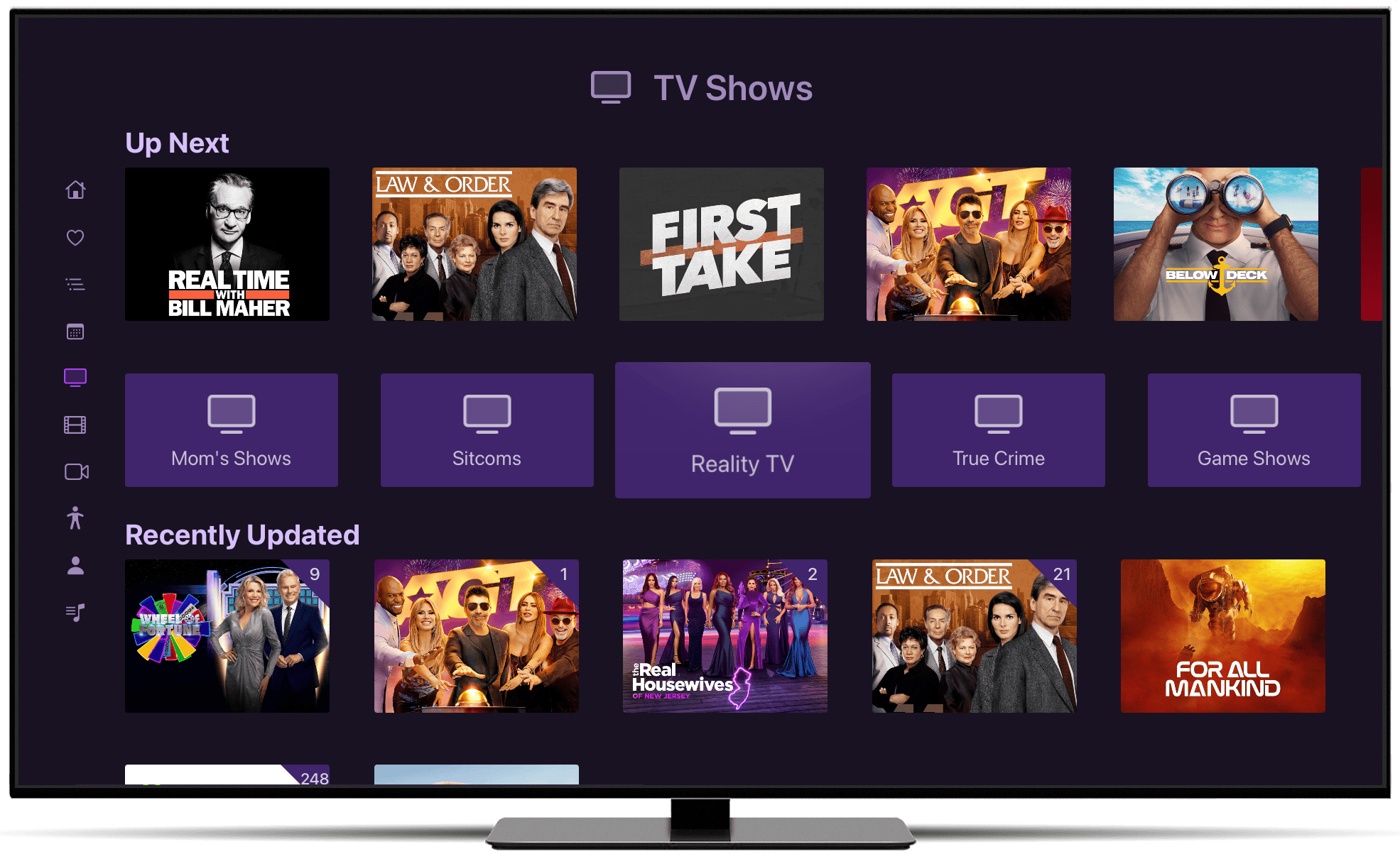
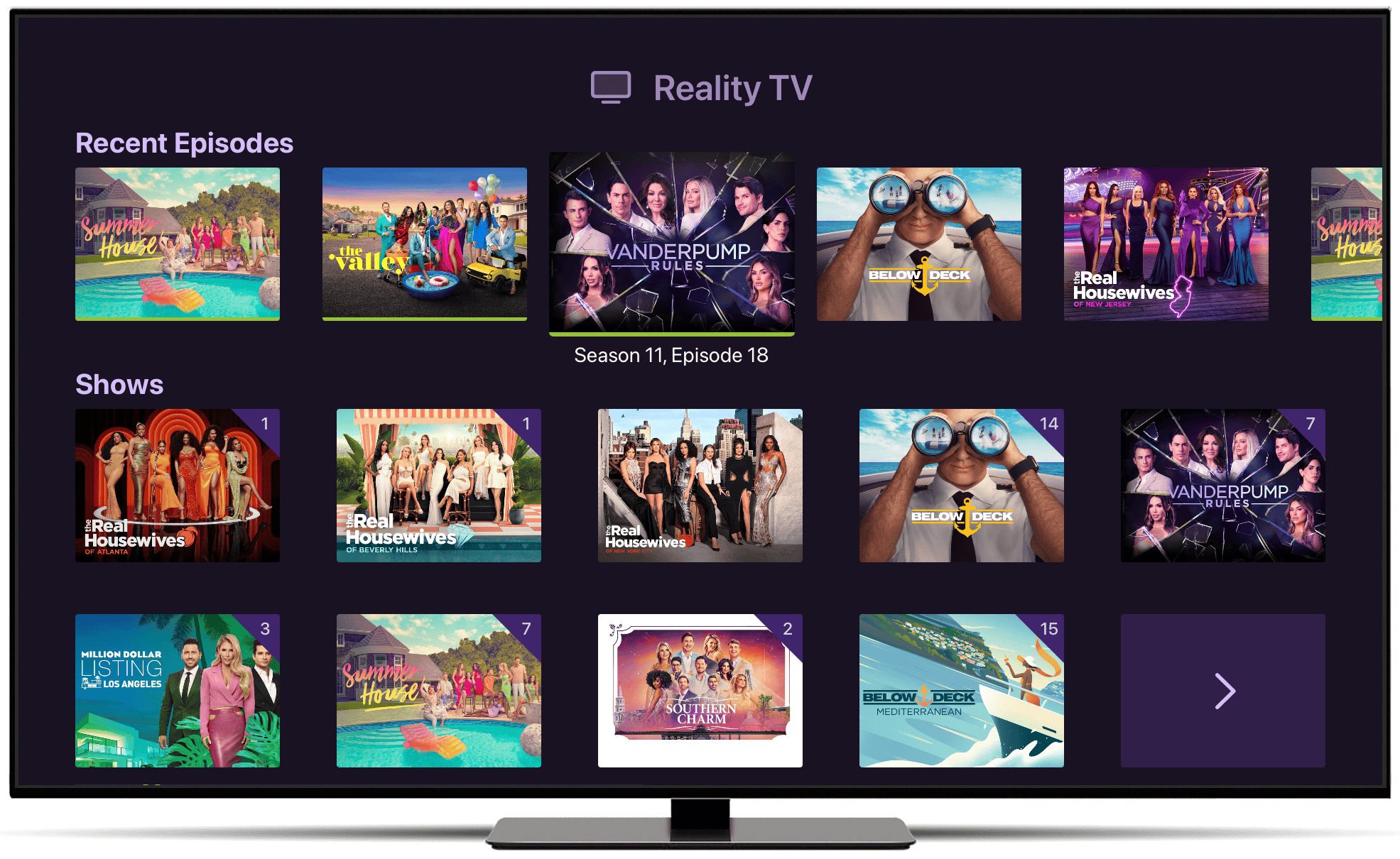
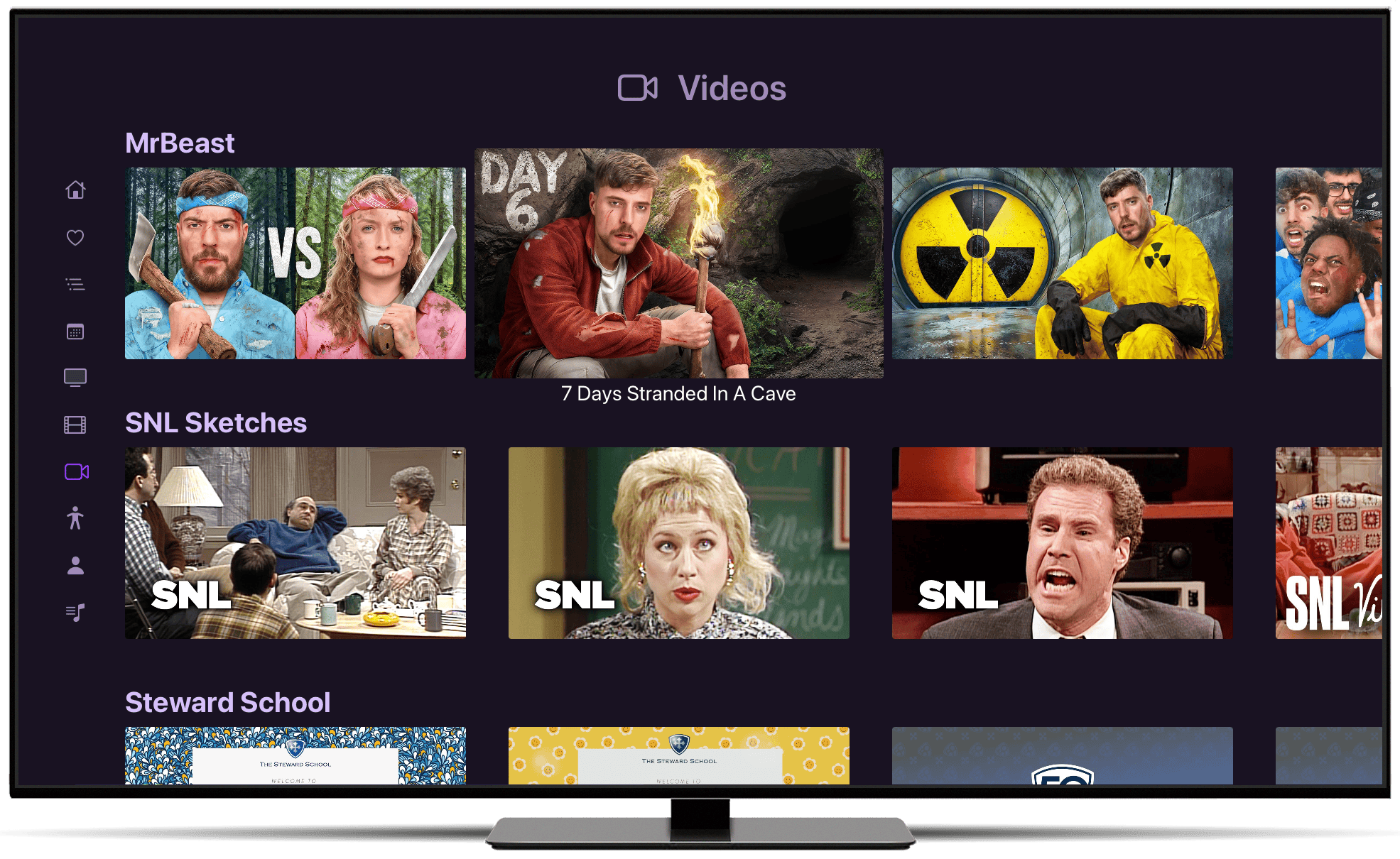
Customized Sections
We all have different tastes and preferences. Channels has long given you the ability to customize your experience with its multitude of tweakable settings. But all this time, you’ve been restricted to browsing your library of media the way we decided.
Today that ends!
With Personal Sections, you can design your own sections that show exactly what you want, in the order you want, with the artwork you want. You can adjust how the items are displayed and even choose from 3 optional layout designs.
Our famous Smart Rules are here too. Using Smart Rules, you can not only filter the displayed content in your sections, but they will keep your sections up to date as your library changes.
Want a section that:
- shows recently added Sitcom episodes
- but only ones that have not been watched yet
- and also show Sitcoms that are currently airing on live TV
You can do that!
Customized Navigation
Personal Sections are added to your Channels experience by adding them to your Sidebar navigation. They live right next to all of the other main sections in Channels.
Not only that, using Button Rows, you can link to any section in Channels allowing for a completely customized navigation of Channels. Buttons can even link out to other apps or URLs.
With all of this, you have the ability to completely define your Channels experience.
Have Fun!
In a time when software is getting less and less features, and you are getting less and less agency over how you use things, we’re excited to give you the power to make Channels your own.
Personal Sections are availble on Apple TV, iPhone, and iPad. They’re a great way to watch TV your way. We can’t wait to see what you come up with.
Learn More → about how to build and manage Personal Sections.
Sidebar Navigation comes to iPhone and iPad
For years, the Sidebar has been a staple of Channels on Apple TV. With the ability to adjust its navigation items, it’s a great way to curate how you use Channels. In Channels 6.0, we’ve finally brought it to iPhone and iPad.
Previously, Channels for iPhone and iPad used the native tab bar. Tab bars have a limited amount of items they can display. This meant iPhone and iPad could not particpate in the navigation customizations you made on Apple TV.
That’s all changed! The Sidebar on iPhone and iPad is customized the exact same way as it is for Apple TV. And if you’ve customized it via Server Side Settings, your Sidebar will be customized the second you open it up on your device.
Even better, there’s an entirely new way to manage the items in your Sidebar, via Server Side Settings, that allow you to set the order of items any way you want.
Theater Mode
Theater Mode is a fun new addition to watching movies in Channels.
When turned on and configured, Theater Mode will play multiple trailers and a feature presentation pre-roll before starting your movie. It’s a fun way to get the full movie theater experience at home.
There are lots of options to configure how it works. You can learn more in it’s documentation:
Learn More → about configuring Theater Mode.
More!
In addition to the big stuff already mentioned, there were a lot of little additions that really improve the Channels experience.
- Durations throughout the apps are now presented in a
1 hr 26 minformat rather than86 mins. - Recording playback progress now displays timecode instead of minutes in the timeline.
- Video Groups can now participate in Up Next.
- All new and more reliable Picture in Picture implementation for iOS.
- Hide a TV show or Video Group from Up Next via its context manu
- Performance improvements for larger libraries.
- More design refinements throughout the app.
- Lots of little bug fixes
You can read the full release notes in the Releases section.
Categories
Recent Posts
Disney and its Family of Networks are No Longer Available via TV Everywhere Providers
February 11, 2026
Channels 7.0 for Apple TV & iOS
October 29, 2025
Channels 6.2 for Apple TV & iOS
February 19, 2025
Channels DVR Server Platform Updates for 2025
January 17, 2025
Sunsetting Channels DVR Server on Nvidia Shield
December 5, 2024
Channels 6.0 for Apple TV & iOS
August 11, 2024
Channels 5.8 for Apple TV & iOS
February 8, 2024