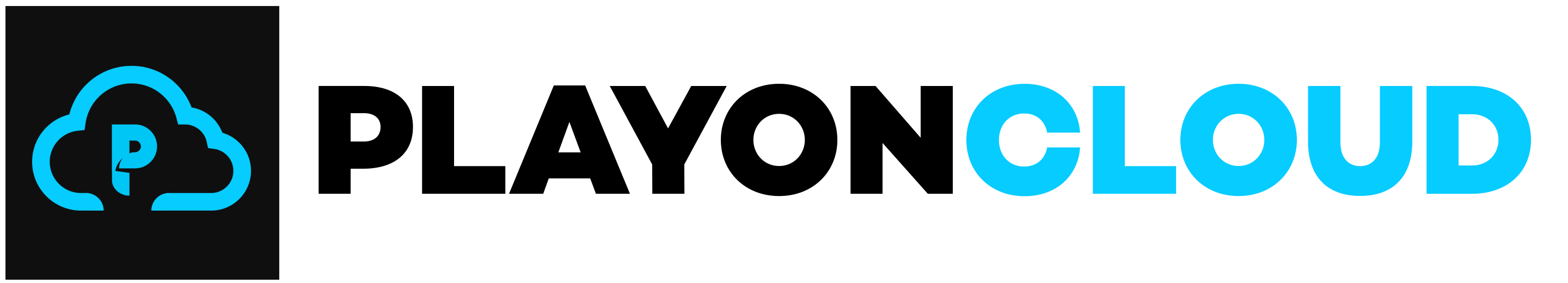PlayOn Cloud
Automatically download your PlayOn Cloud recordings into your Channels library.
Link your PlayOn Cloud account and watch your recordings in Channels.
Channels automatically adds your PlayOn Cloud recordings to your library.
PlayOn Cloud records from your subscribed streaming services.
Channels automatically adds the recordings to your library.
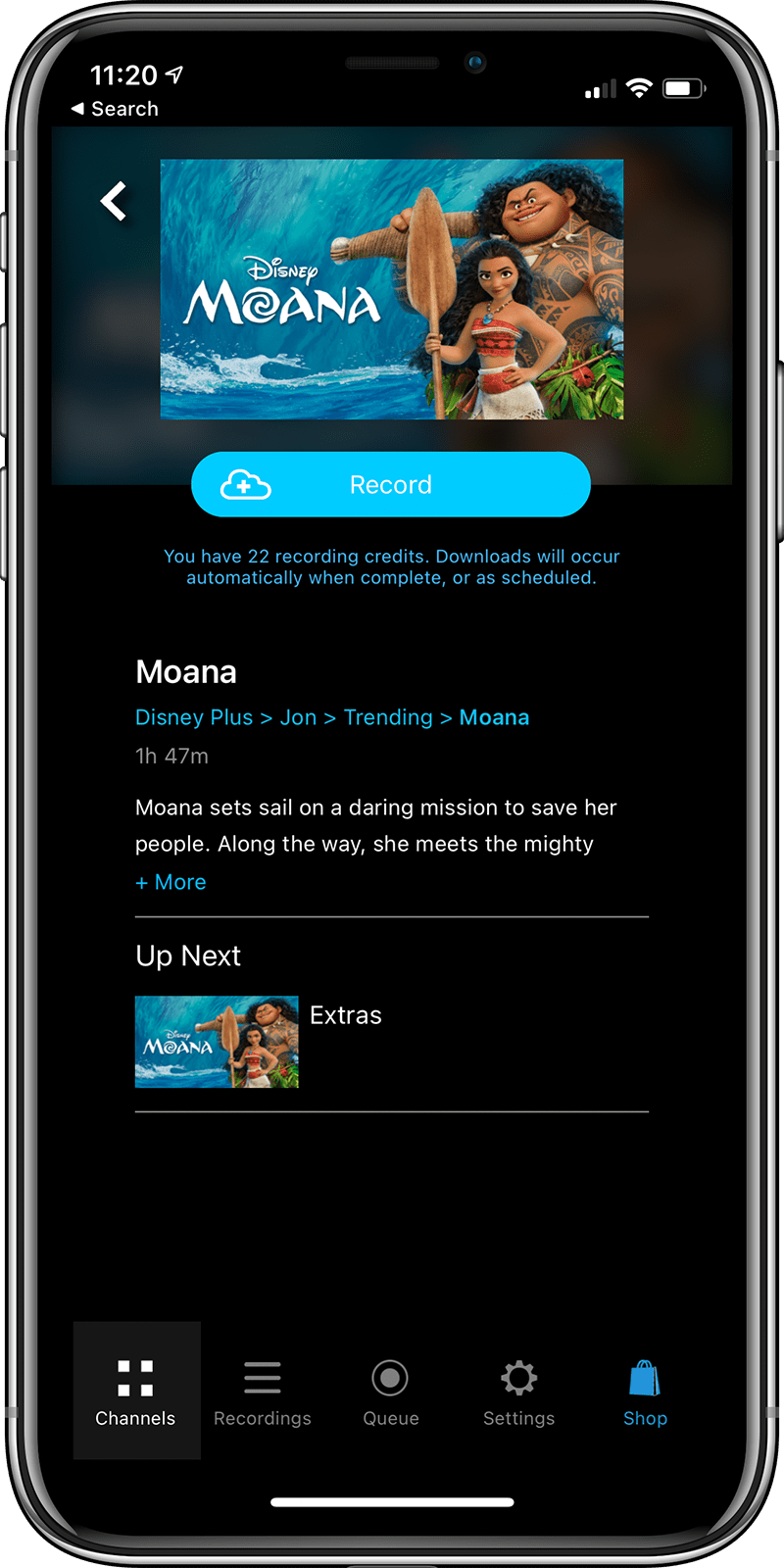
PlayOn Cloud app
Queue Recordings with PlayOn Cloud
Use the PlayOn Cloud app to queue your recordings.
Automatic Downloads
Channels will download and add the recordings to its library automatically.
Record from Streaming Services
Record from Netflix, Hulu, Disney+, and more services you are subscribed to.
Your Library
PlayOn Cloud recordings show up in your library just like your DVR recordings.
Automatic Commercial Skipping
Recordings get their commercials indexed, so commercials are automatically skipped.
Common Questions
How does this actually work?
PlayOn Cloud uses its technology to make recordings of content from streaming services on their cloud servers. Once completed, they offer you a way to download the recorded files.
By linking your account to Channels, these recordings will be automatically added to your library to watch with Channels.
Which streaming providers does PlayOn Cloud support?
You can view all the streaming services PlayOn Cloud can record from on their site.
Is this free?
PlayOn Cloud is not free. You can choose from a few different plans for making recordings. You must be subscribed to any streaming service you want to record from.
Which PlayOn Cloud plan is best to use with Channels?
Since Channels will download your recordings as soon as they are complete, it’s best to pay for PlayOn Cloud using their credits based plans. With credits based plans, you just pay pennies per recording. Your credits never expire.
You will have no need for their large storage plans since your recordings will be downloaded immediately into your Channels library.
Learn More
You can learn more about how the PlayOn Cloud integration with Channels works in our support article.
Learn more about the Media Library
Channels is the best way to watch your TV shows and movies. Record or add your personal media and start watching TV your way at home or while away.