Personal Sections
Craft your own experience with your own customized sections.
Browse how you want.
Don't let your media app dictate your experience.
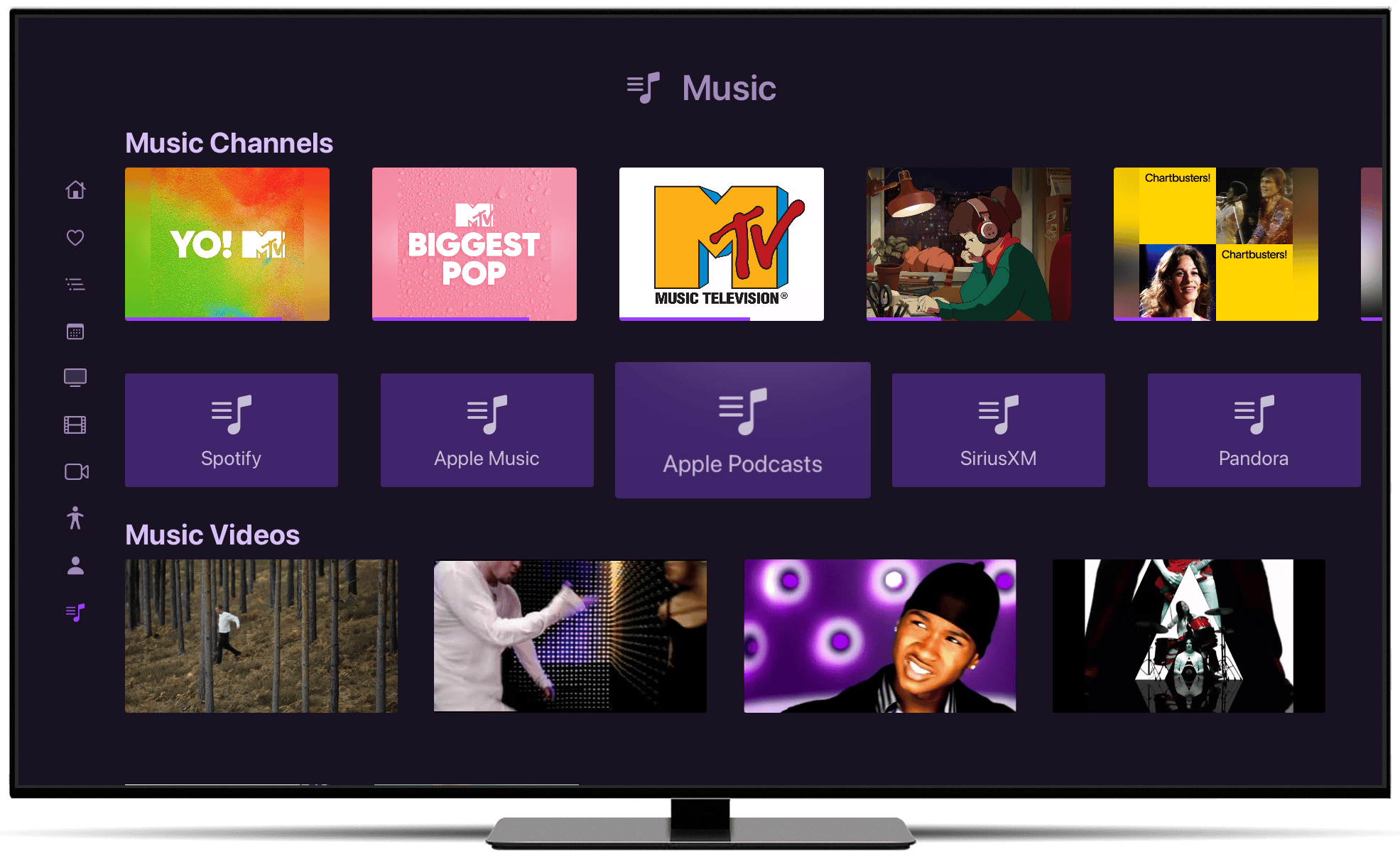
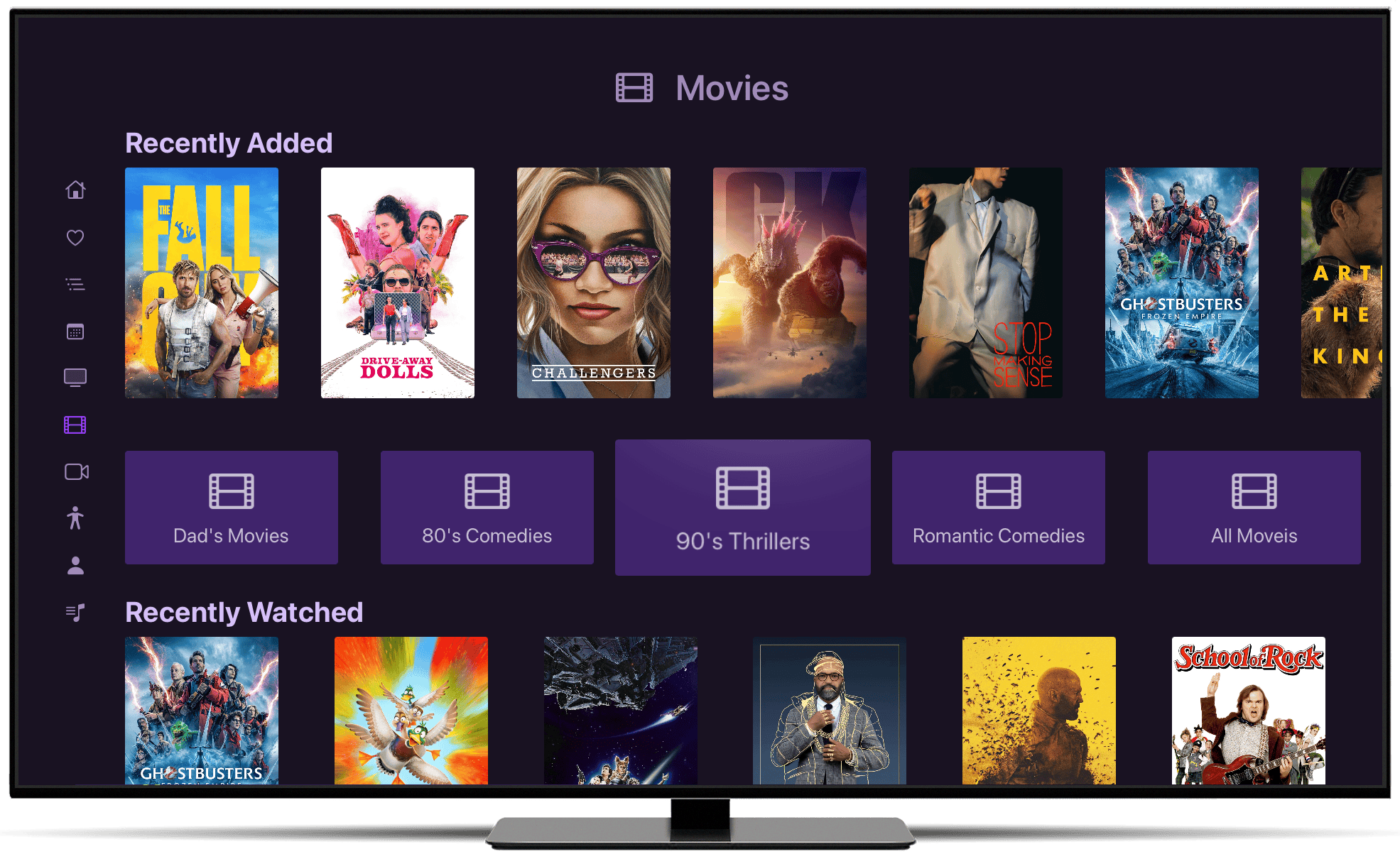
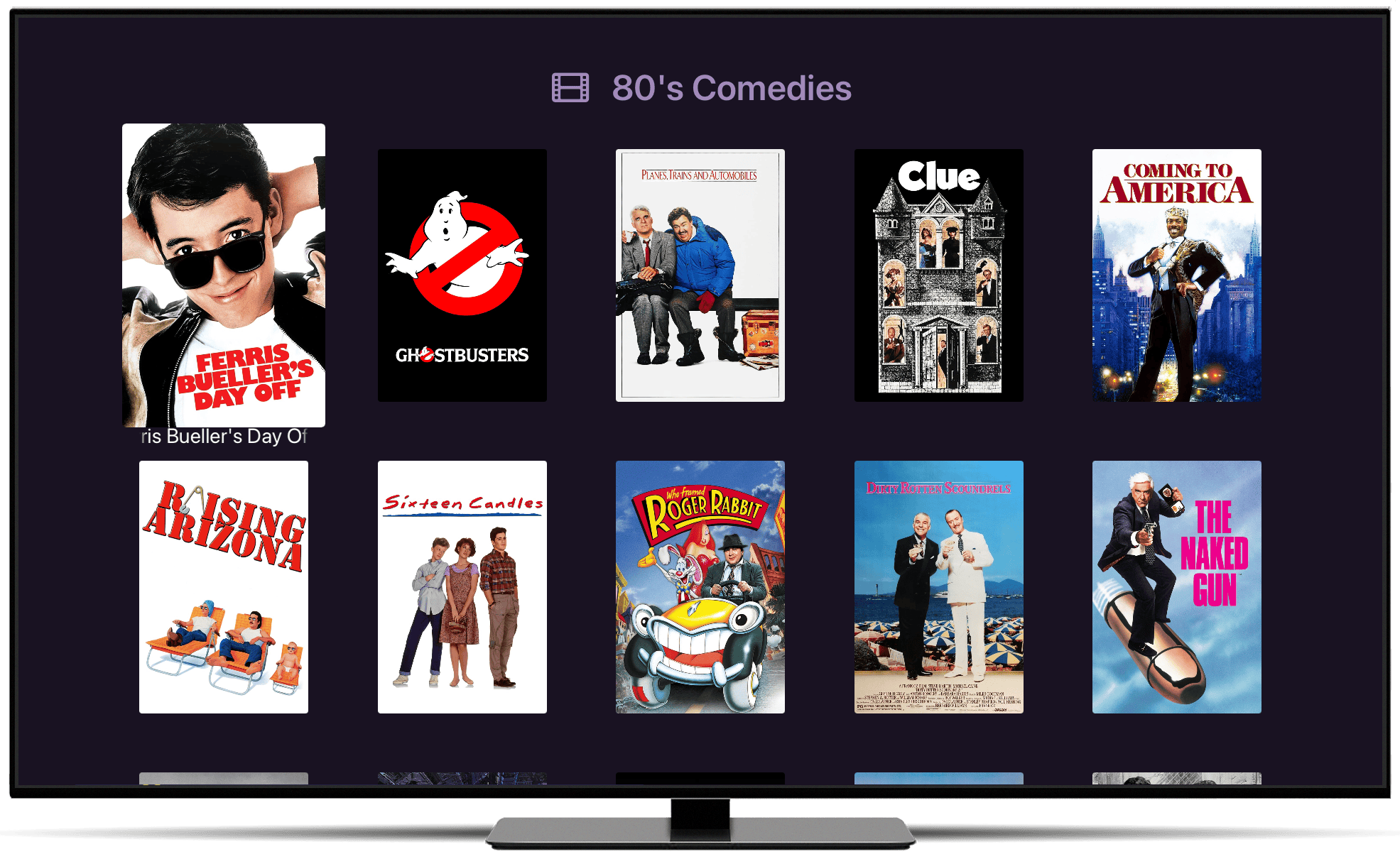
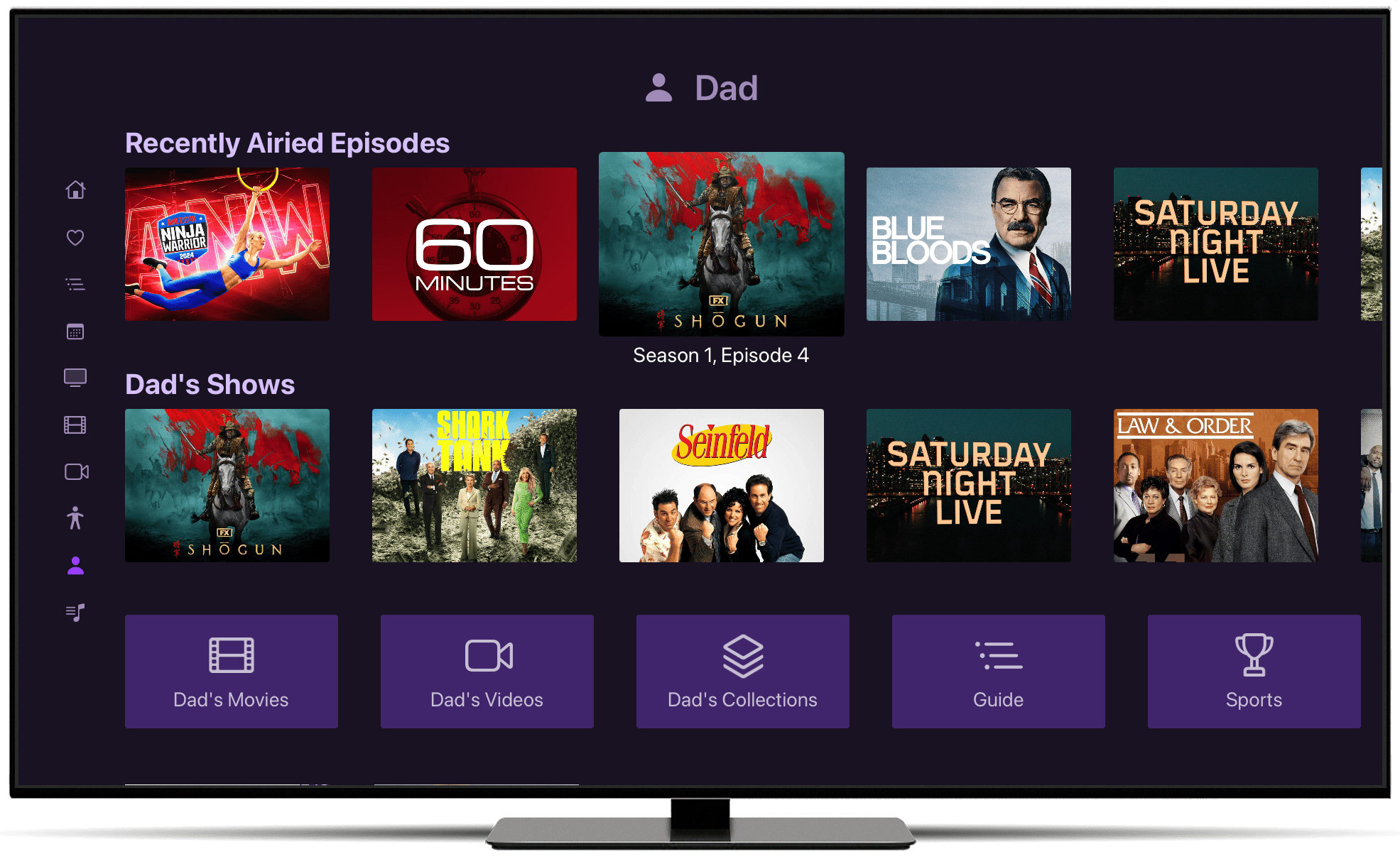
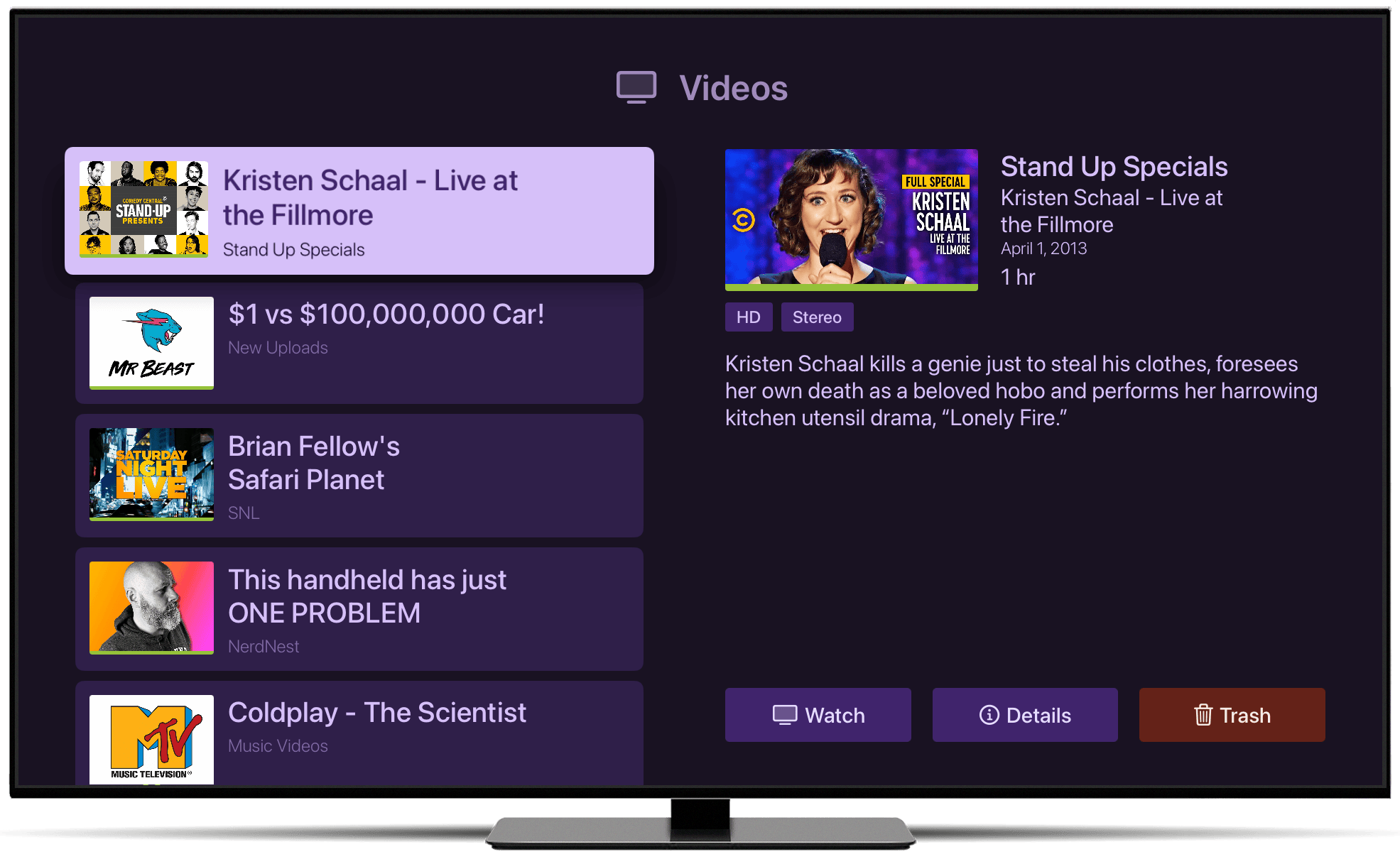
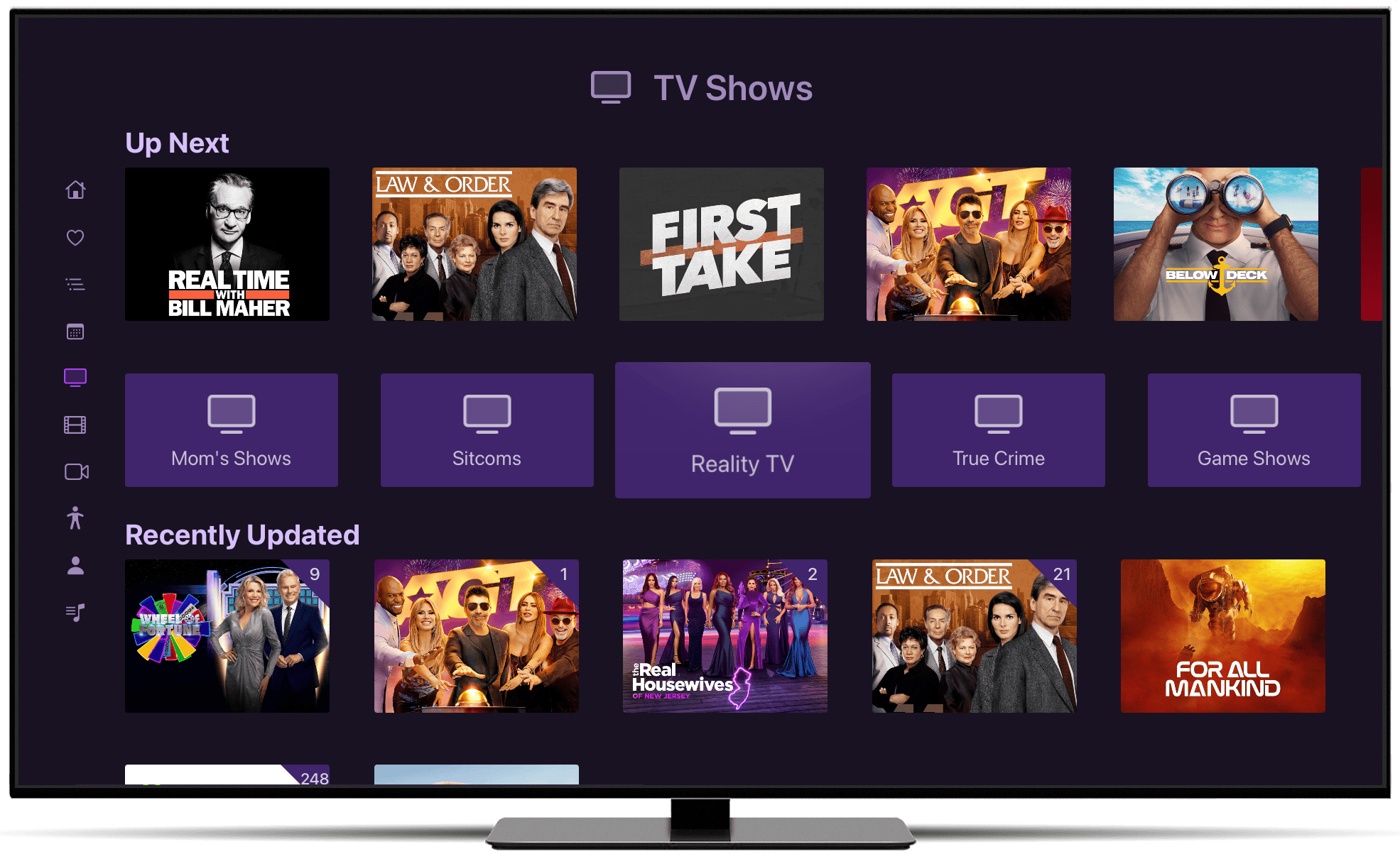
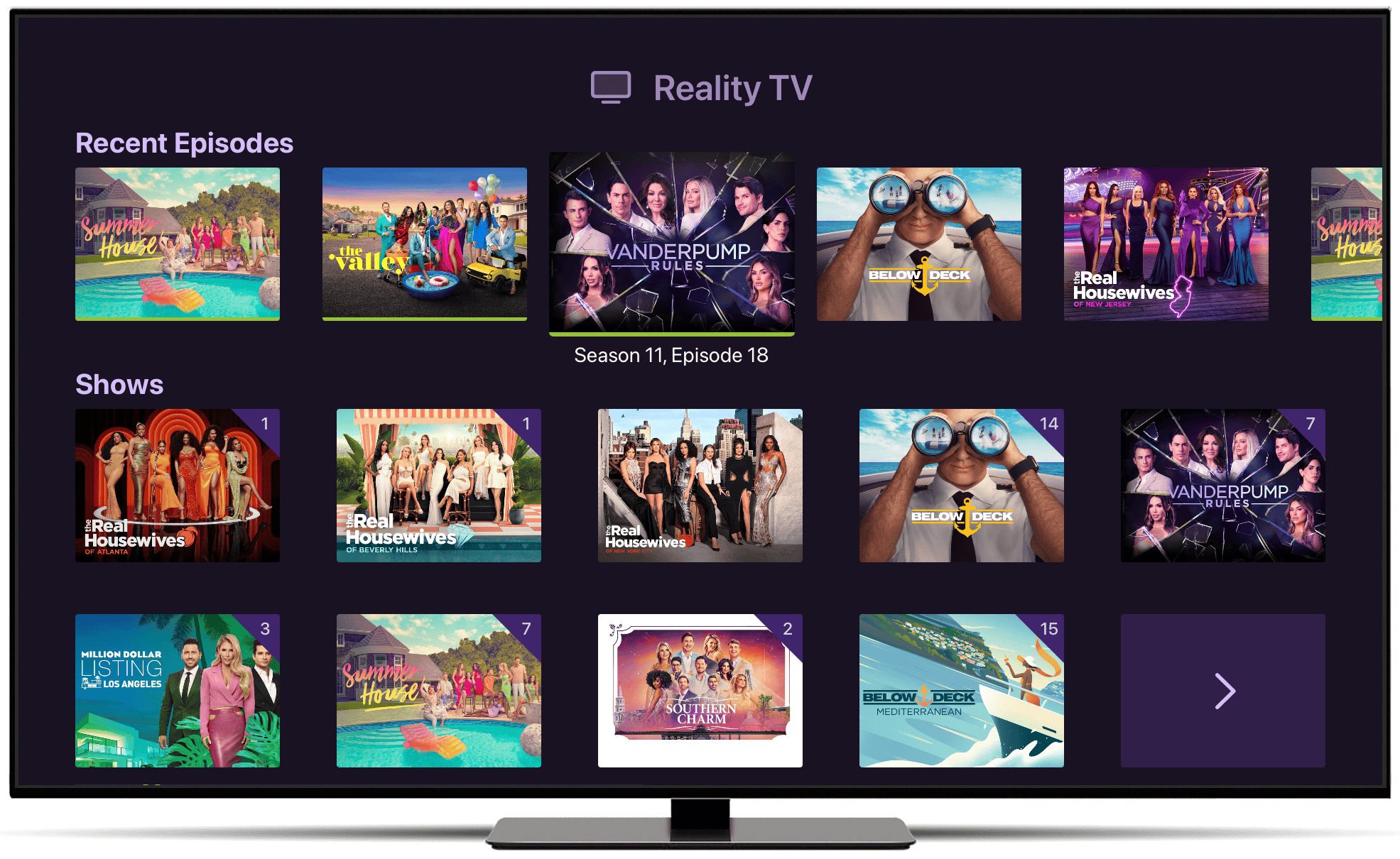
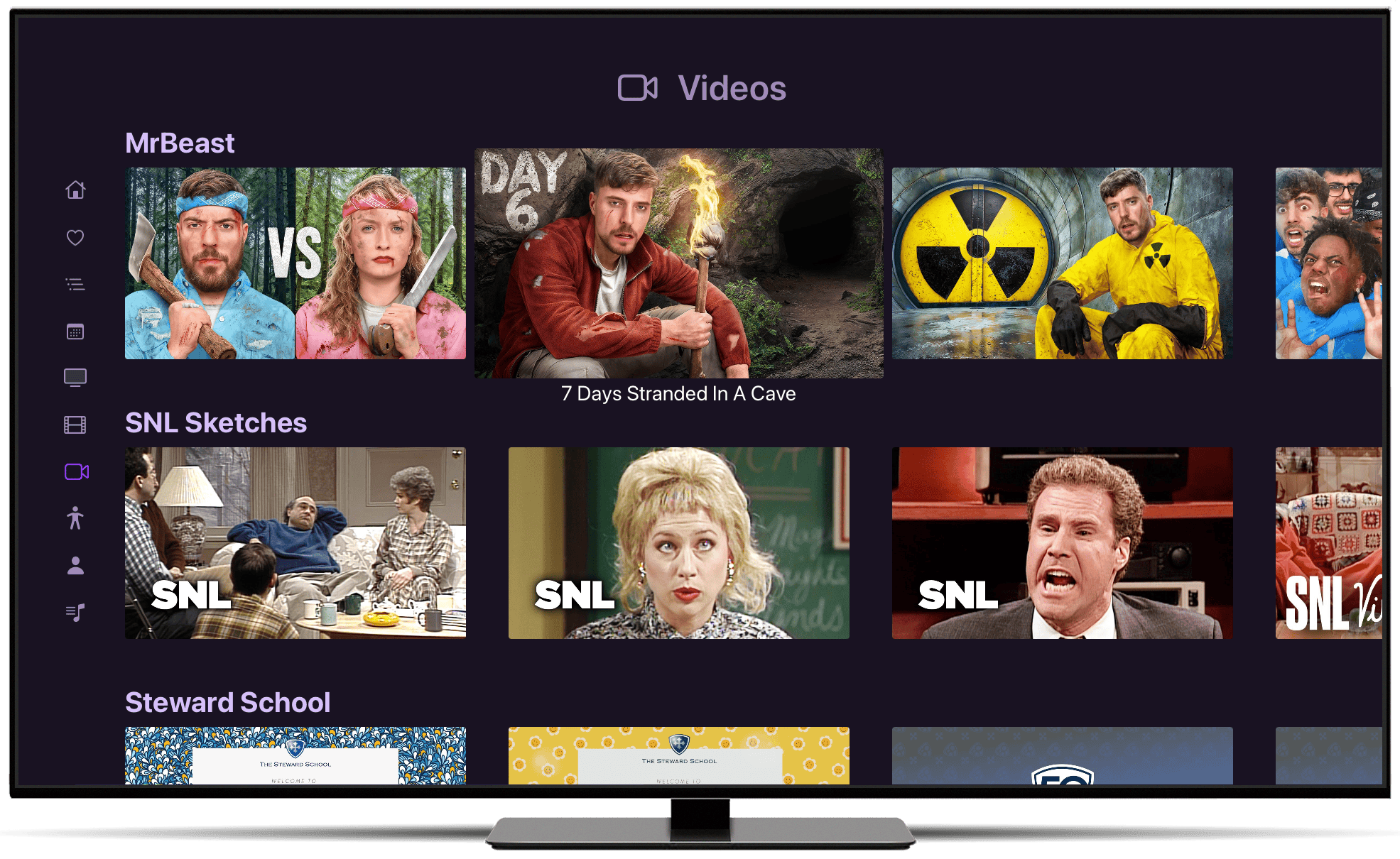
Your Own Experience
Get creative and create an entirely custom browsing experience.
Layout Options
Present your sections using a variety of layout options.
Customize
Give your section its own name, icon, and content to display.
Link Sections
Link sections together using button rows.
Use Smart Rules
Smart Rules make your sections dynamic and will update them as your library changes.
Have Fun!
Create sections for everyone in the house or your favorite genres.
Your Personal Media Experience
Build sections to make Channels work how you want.
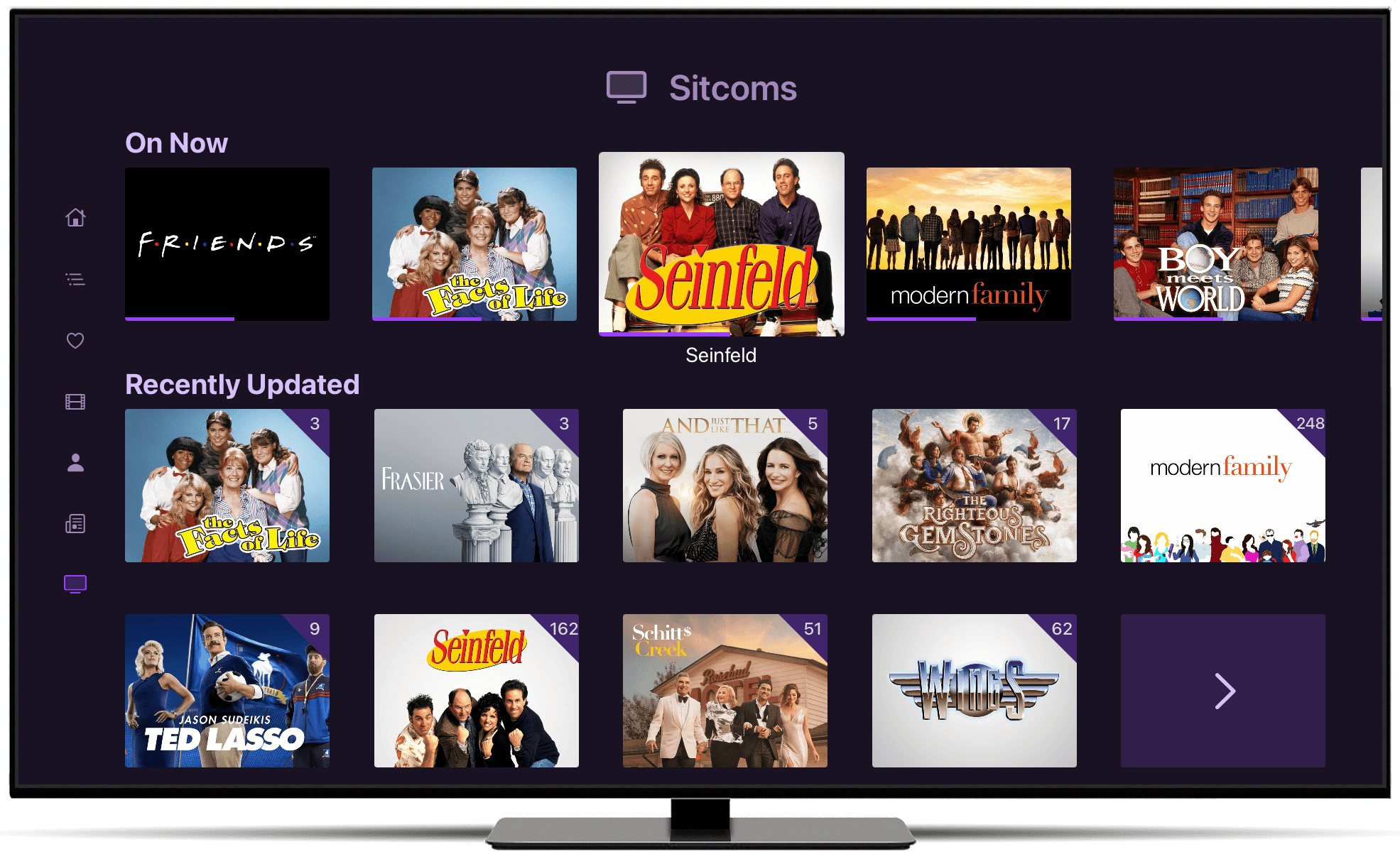
Take Over
Create fully customized sections using any content in your library including Channel Collections.
First Class
Personal Sections can be placed in your sidebar navigation and even replace existing sections.
Link Sections Together
Link your own sections to each other to create a fully customized browsing experience.
Smart Rules
Use Smart Rules to filter the content in your section to show exactly what you want.
Layout Options
Build your sections using different layouts.
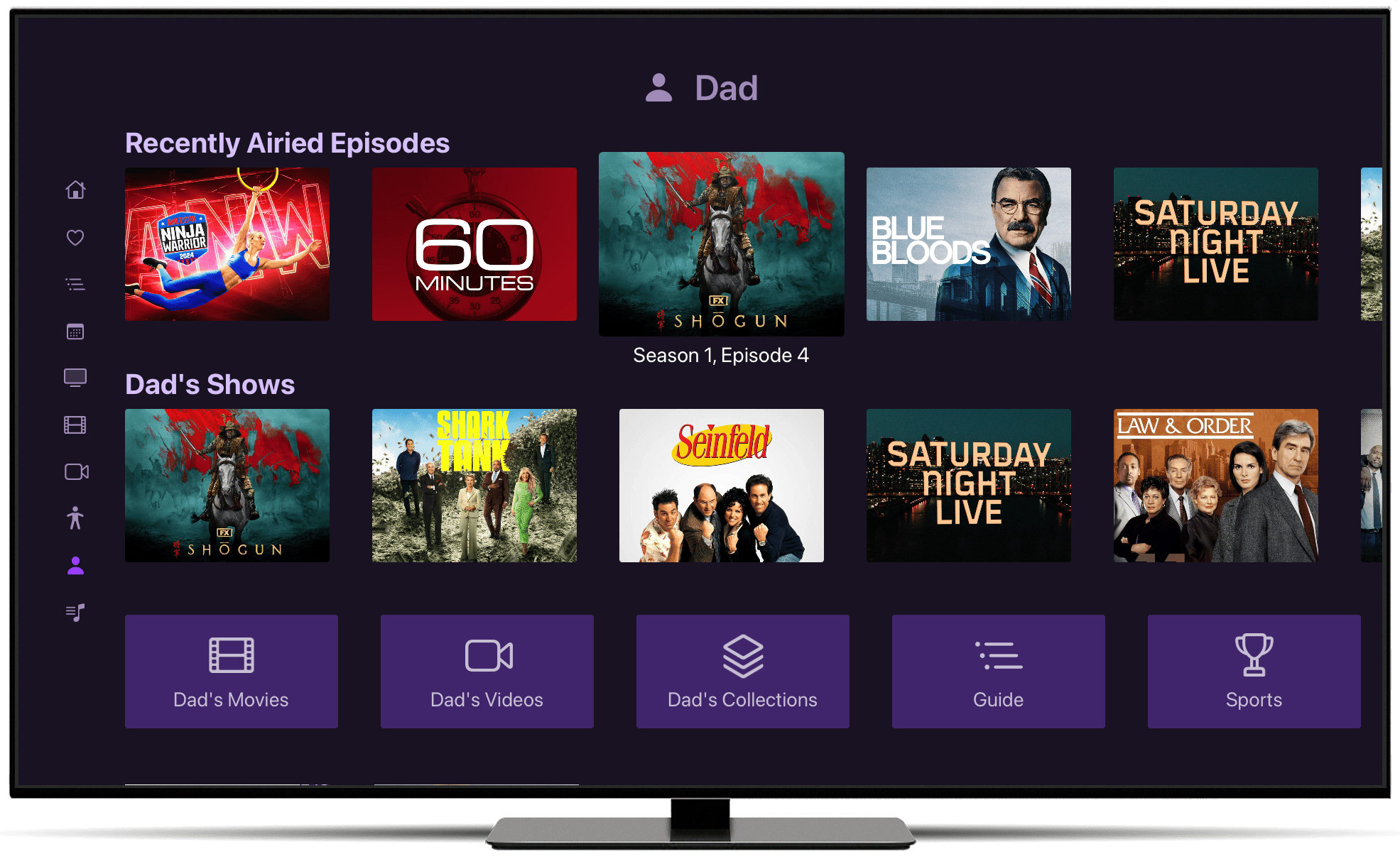
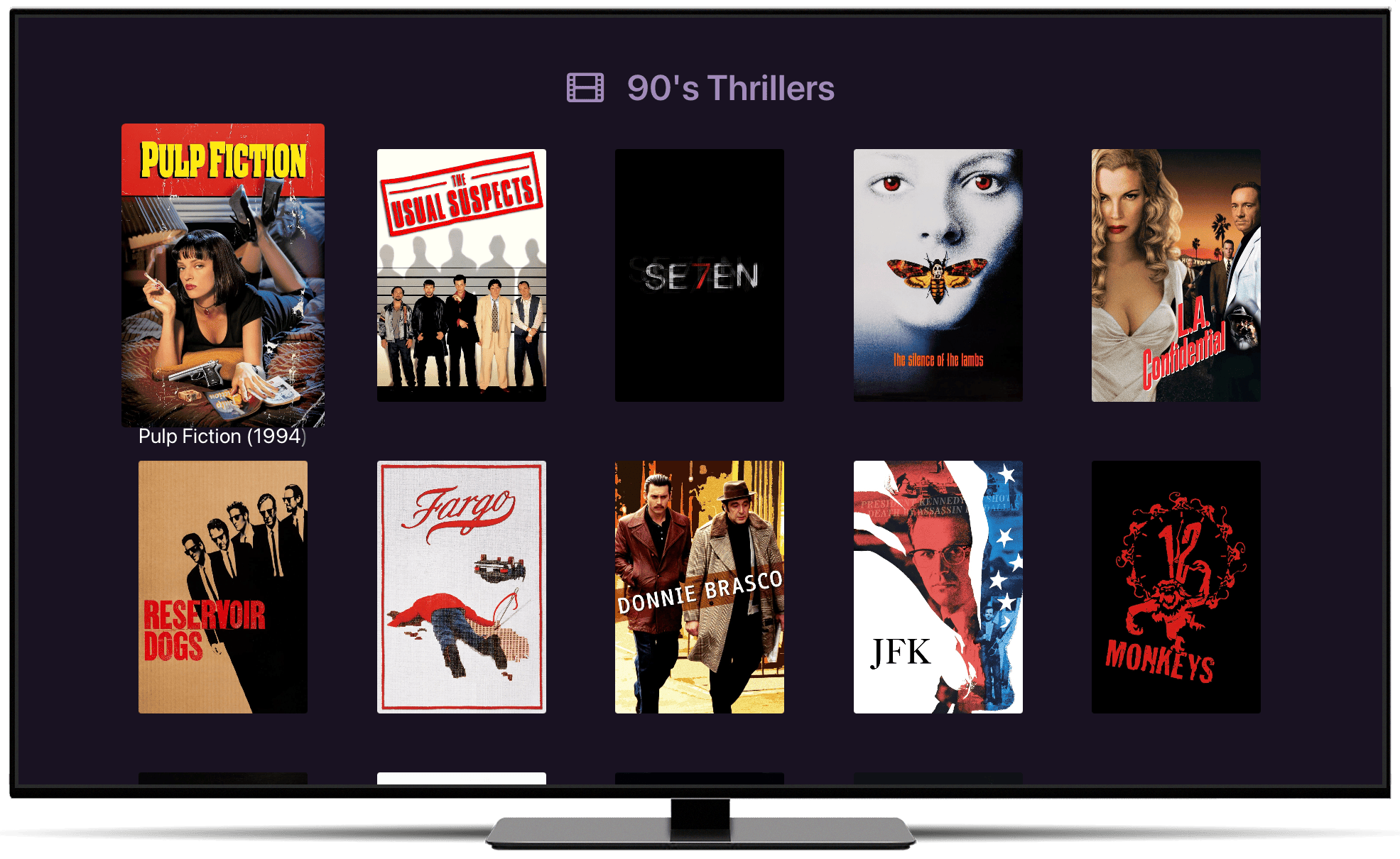
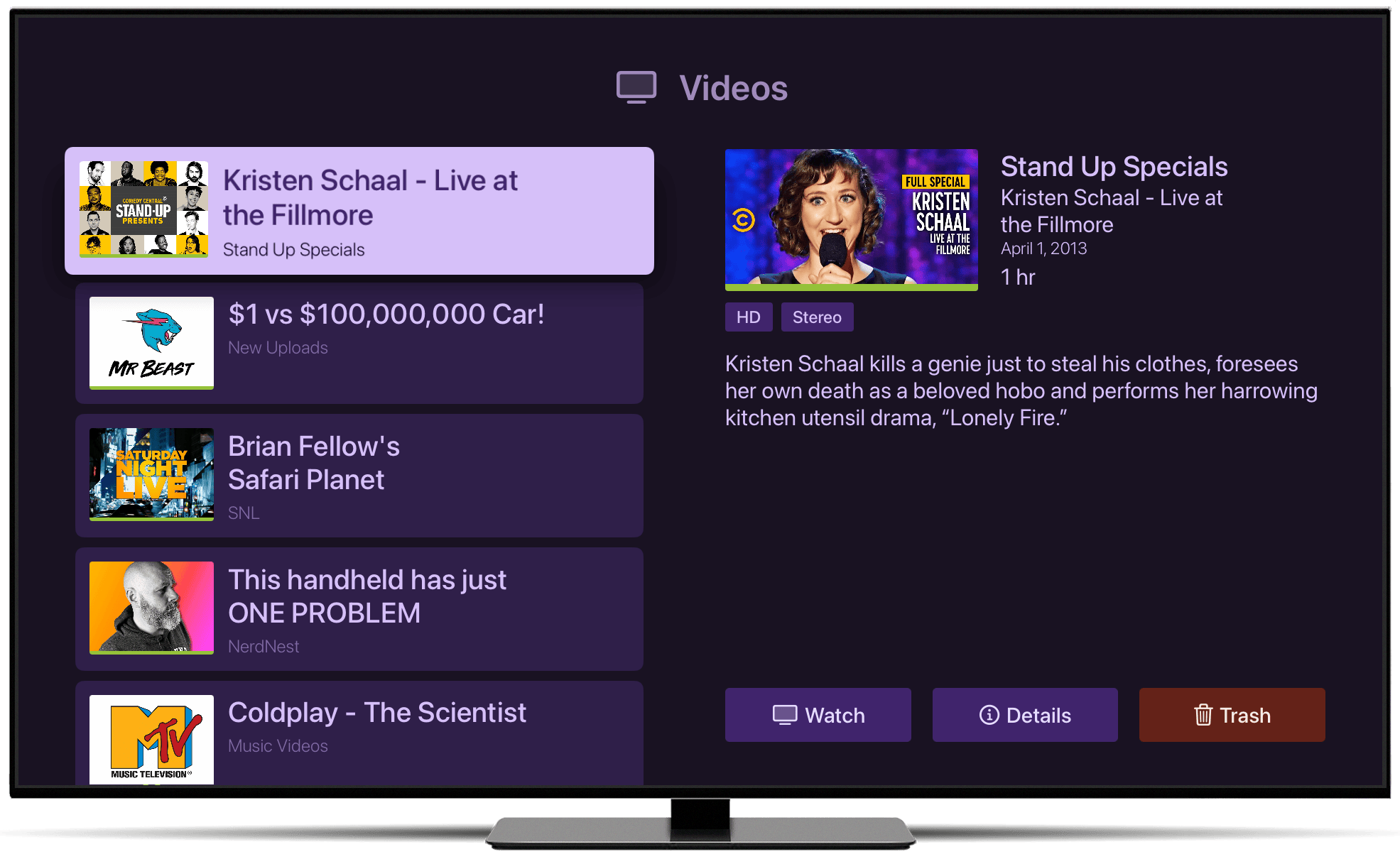
Multi-Row
Multiple rows of content with optional buttons to navigate to other sections.
Flow
Simple style with content infinitely flowing down.
List
Present content as a list with details.
Common Questions
How do Personal Sections work?
Personal Sections let you present your content in multiple ways using different layouts. Choose a layout, what kind of content to show, how it should be sorted, and voila.
Using Smart Rules, you can display your content in anyway you want, allowing for extremely customized browsing experiences.
Using buttons, you can link to native Channels sections, Personal Sections, or even link out to other apps.
Can you adjust how sections appear?
Yes. There are multiple presentation options for how Personal Sections can be customized. Choose to show watch progress, use a thumbnail instead of the original airing art, and even force a row to scroll horizontally.
How do you build Personal Sections?
Personal Sections are built in your Channels DVR Server web admin. There are extensive tools for crafting each section.
Once you have created some sections, you simply add them to your sidebar navigation for all or just specific devices.
Can Personal Sections replace the entire Channels browsing experience?
Yes. Personal Sections can link to each other via buttons in the Multi-Row layout style. This allows you to create a complete browsing experience using your own Personal Sections.
If you want to only use your customized sections in Channels, you can.
Learn More
You can learn more about Personal Sections and how to build them in our support article.
Learn more about the Media Library
Channels is the best way to watch your TV shows and movies. Record or add your personal media and start watching TV your way at home or while away.
