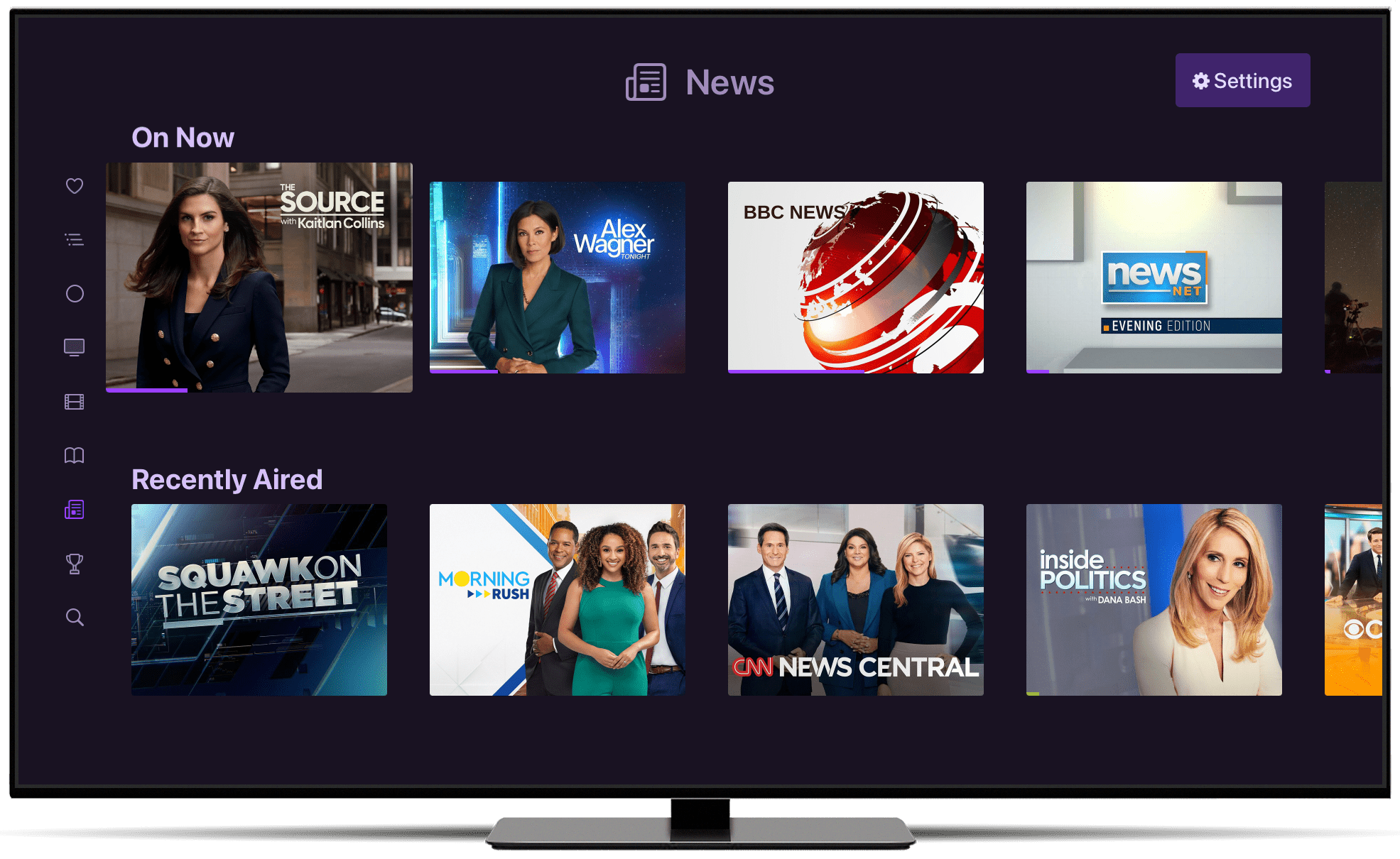Support Articles
News Section
Channels for Apple TV and iOS have an optional News Section to group all your news content into a single place.
The News Section provides you with an entire section dedicated to your news.
- See what news is currently on live TV
- See what news shows are coming up later today
- Quickly find your recently recorded news
- Browse your news content by their groups (e.g. NBC Nightly News, Today Show, 6 o’clock local news etc.)
When you turn on the News Section, all of your news content will be hidden from the rest of your library browsing and available exclusively in the News Section. This gives you a dedicated place for all of your news and helps clean up your library a little.
Note: Both TV Shows and Video Groups participate in the News Section.
Turn on News Section
To get started, go to the News Section option in Library settings at Settings > Library > News Section and enable it.
This will add News to your sidebar navigation as well as add a button to launch the News Section to your Library.
Options
The News Section has a few options to help you customize it to your liking.
Include News Magazines- Enable this to include News Magazine shows like 60 Minutes.Excluded Sources- Choose some of your live TV sources to be excluded from the News Section.
How Does Channels Determine What Is News
Channels uses the metadata of your shows, videos, and episodes to determine if it should be included in the News Section.
Here is a set of rules that it uses. Follow and utilize these rules with your own content to get them into the News Section and out of your main Library.
Rules
Channels looks at your libary and will include all Shows, Episodes, Video Groups, and Videos that have the following:
If it has the genre of News, it will be included in the News Section.
When the Include News Magazines option is enabled, it will also include items with the genre of Newsmagazine.
Note: Learn how to manage the metadata for your shows and videos with the Metadata Editor.
Protip: Add these from your Custom Channels EPG by using the Category tag in your XML.