News Section
Get all your news content in a single place.
Enable a dedicated destination for your News fix.
A must have for the news junky in your life.
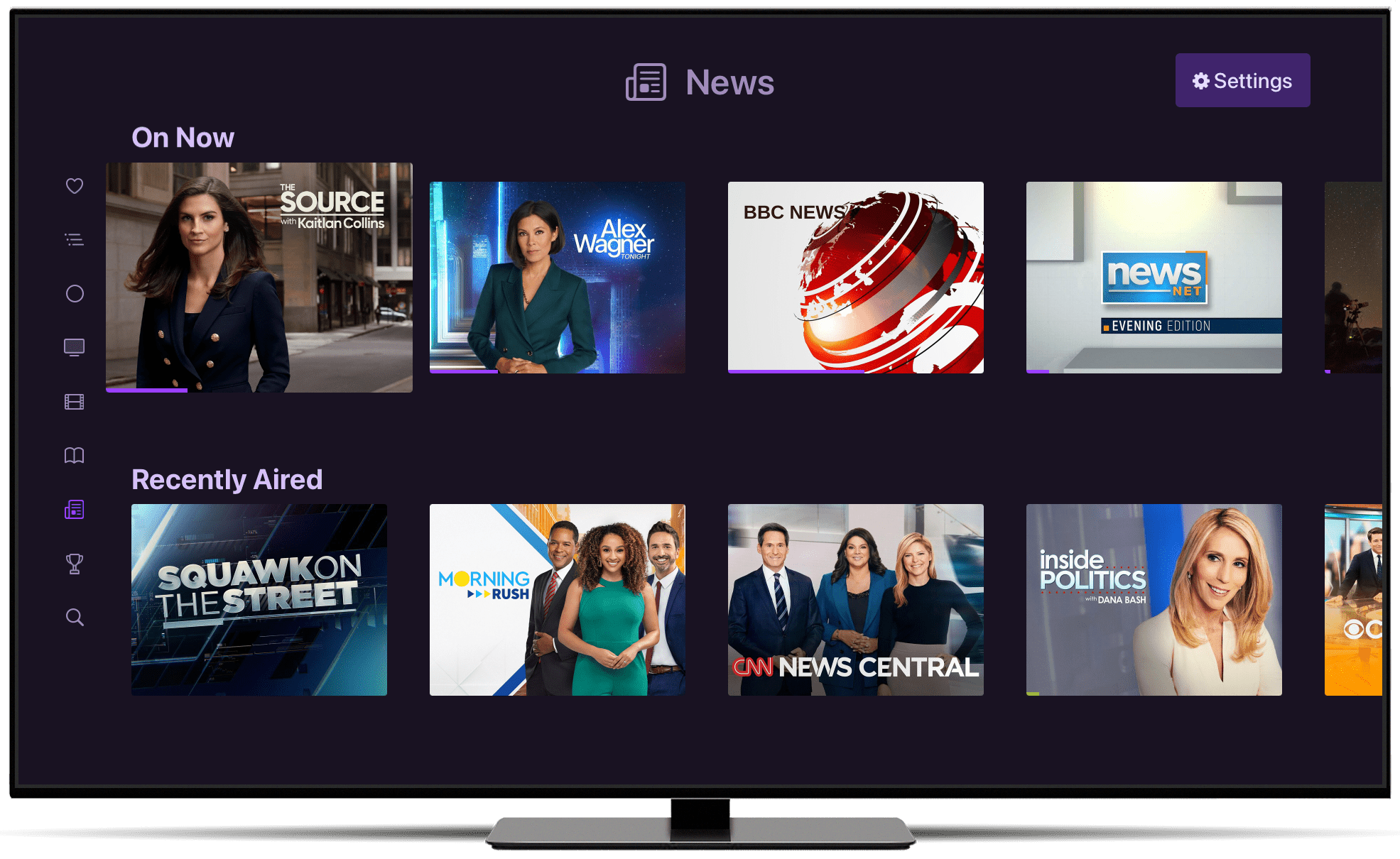
Just For News
Add a section just for your news content.
Keep Them Separate
Browse your main library without the noise of all your news content.
Easily Manage
Manage how the News Section works right inside it.
On Now & On Later
See all of the news programs that is on live TV right now, or later today.
Recently Added
The News Section shows the recently added news programs from your library so you can get to watching faster.
Your News
Find and browse the news programs in your libary directly in the News Section.
All Of The News
The ultimate section for news junkies.
News Magazines
Optionally include News Magazine shows to the section.
Exclude Sources
Optionally exclude sources from providing content for the section.
Common Questions
What's the point of this?
We all love news. Some love it more than others. Sometimes news content does not mix well into our main libraries.
The News Section gives you a specific destination for all of your news. Find some news to watch faster, a program you recorded faster, or even browse what news programs might be on later in the day.
Enabling the News Section removes this content from the regular browsing experience, putting it in an easier to find section, and cleaning your library at the same time.
How does this work?
Channels uses the metadata of your content and your guide data to include News content directly into the News Section.
You can learn more about this in our support article.
Can I have content show in the News Section and the Main Library?
No. When you enable the News Section, it makes all of your news content available in the section while hiding it from the main library.
News on live TV will still be available from the Guide and On Now. The News Section is just an additional way to find currently airing news programs.
Learn More
You can learn more about the News Section in our support article.
Learn more about the Media Library
Channels is the best way to watch your TV shows and movies. Record or add your personal media and start watching TV your way at home or while away.
